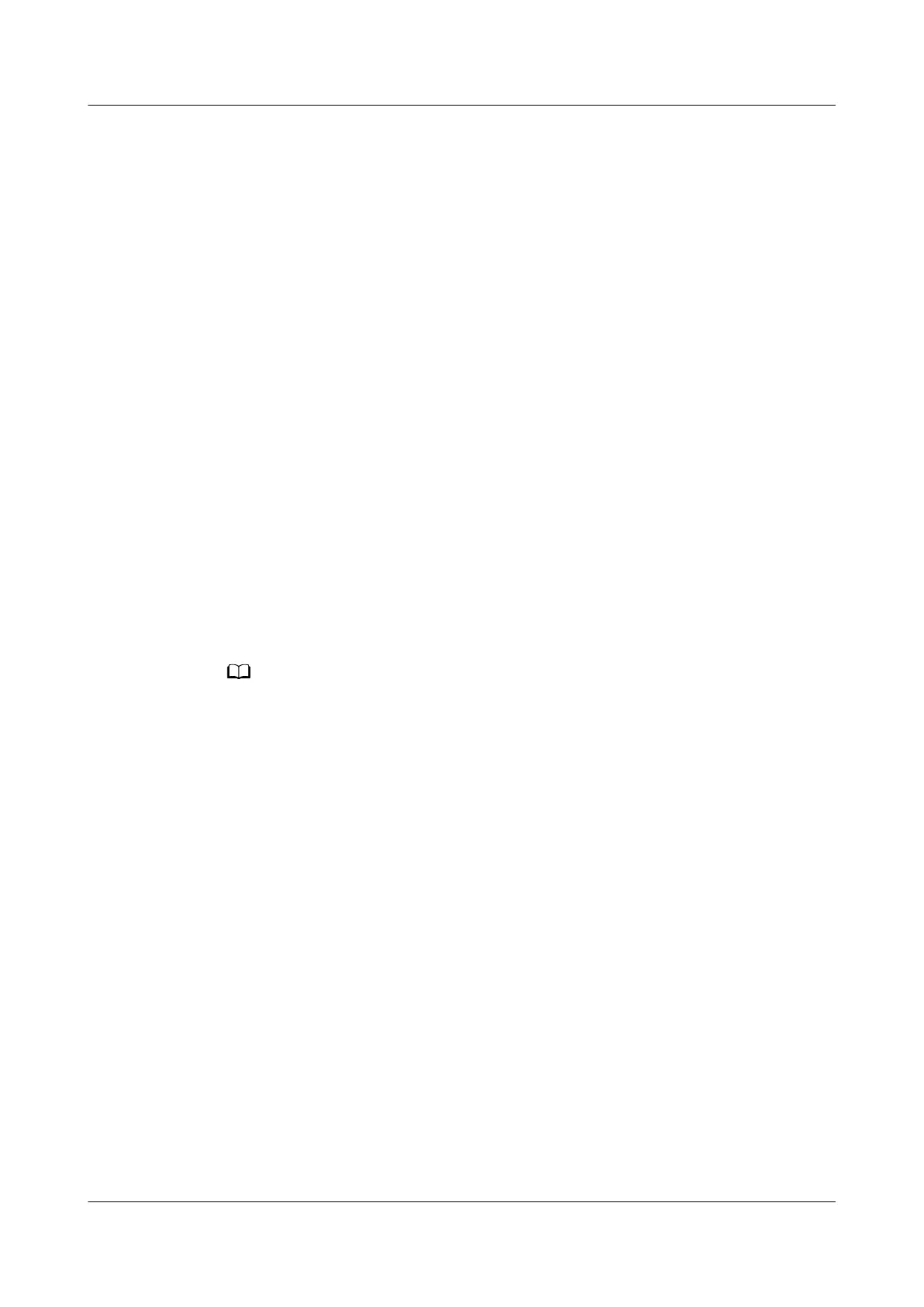6.5 Transferring from Bypass Mode to Normal Mode
When the UPS is in bypass mode, hold down ON/MUTE and SELECT both for 5
seconds to enable the UPS enter the invert mode.
6.6 Transferring to Battery Self-check
In normal mode, ECO mode, or converter mode, hold down the ON/MUTE button
for more than 5s to perform the battery self-check.
6.7 Enabling or Disabling the Buzzer O
● LCD control:
When the UPS is in standby mode or bypass mode, hold down the SELECT
button for 5s to enter UPS setting mode. In this case, all parameters can be
set. Parameter 11 is used to enable or disable the buzzer o function. If the
buzzer o function is enabled on the LCD, you need to disable the function on
the LCD to restore the alarm sound. Otherwise, if a new alarm is generated,
there is no alarm sound. If the UPS is shut down and powered on again, the
buzzer restores to the on status.
When the UPS is in normal or battery mode, if you hold down the SELECT
button for 5s, only parameter 11 (buzzer o enabled/disabled) can be set.
In UPS setting mode, hold down the ON/MUTE button for more than 3s to go to the previous
option after a beep sound, and hold down the SELECT button for more than 3s to go to the next
option after a beep sound. When the UPS is in setting mode, hold down the OFF/ENTER button
for more than 3s to conrm the setting.
● Button control:
Hold down ON/MUTE for 2–5 seconds when the UPS is in battery mode to
enable or disable the buzzer. However, when the UPS sends a new alarm, the
mute function is unavailable, you need to disable the buzzer again.
6.8 Manually Clearing Alarms
When an alarm that can be manually cleared exists, hold down OFF/ENTER for
over 2 seconds to manually clear the alarm.
6.9 Entering Alarm Cause ID Screen
Hold down SELECT and OFF/ENTER both for 5 seconds to enter the alarm cause
ID screen. Press ON/MUTE to view the previous option. Press SELECT to view the
next option.
UPS2000-A-(1 kVA-3 kVA)
User Manual 6 Operations
Issue 17 (2024-01-30) Copyright © Huawei Digital Power Technologies Co., Ltd. 78
