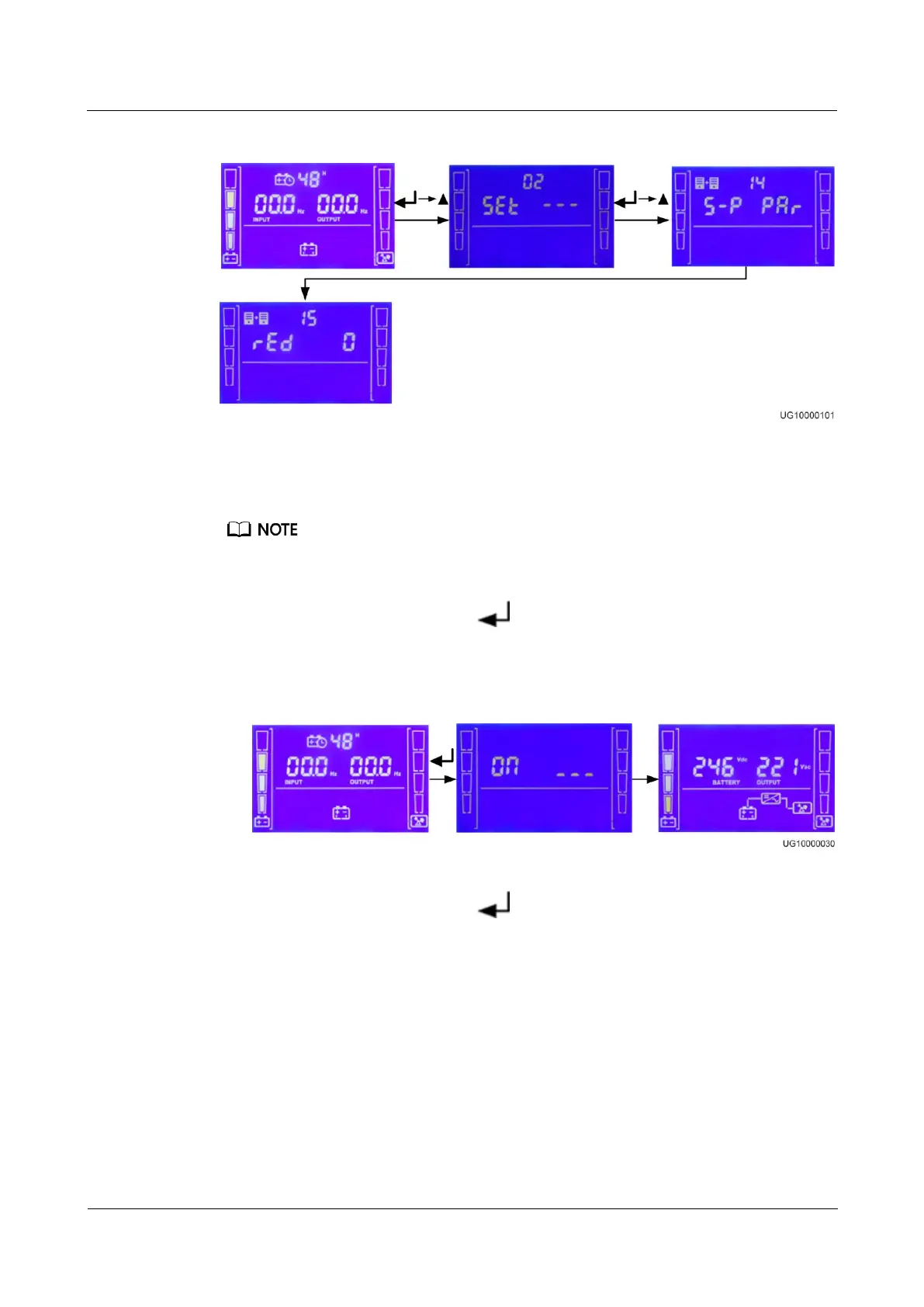UPS2000-A-(6 kVA-10 kVA)
User Manual
Copyright © Huawei Technologies Co., Ltd.
Figure 5-35 Transferring from single mode to parallel mode
Step 11 Start each UPS in the parallel system one by one by using either of the following methods for
the parallel system to work in battery mode:
After you perform "startup operations" on UPS 1 to UPS n one by one, UPS 1 to UPS n are starting. If
you do not perform "startup operations" on the other UPSs in 3 minutes, UPS 1 to UPS n enter normal
mode, and the other UPSs supply no power.
On the default screen, hold down for more than 5 seconds. Release the button
when you hear a beep sound. If the UPS starts successfully, it enters battery mode, as
shown in Figure 5-36.
Figure 5-36 Battery mode
On the default screen, hold down to enter the CTR menu. Select INV ON in the
CTR menu. If the UPS starts successfully, it enters battery mode, as shown in Figure
5-37.
