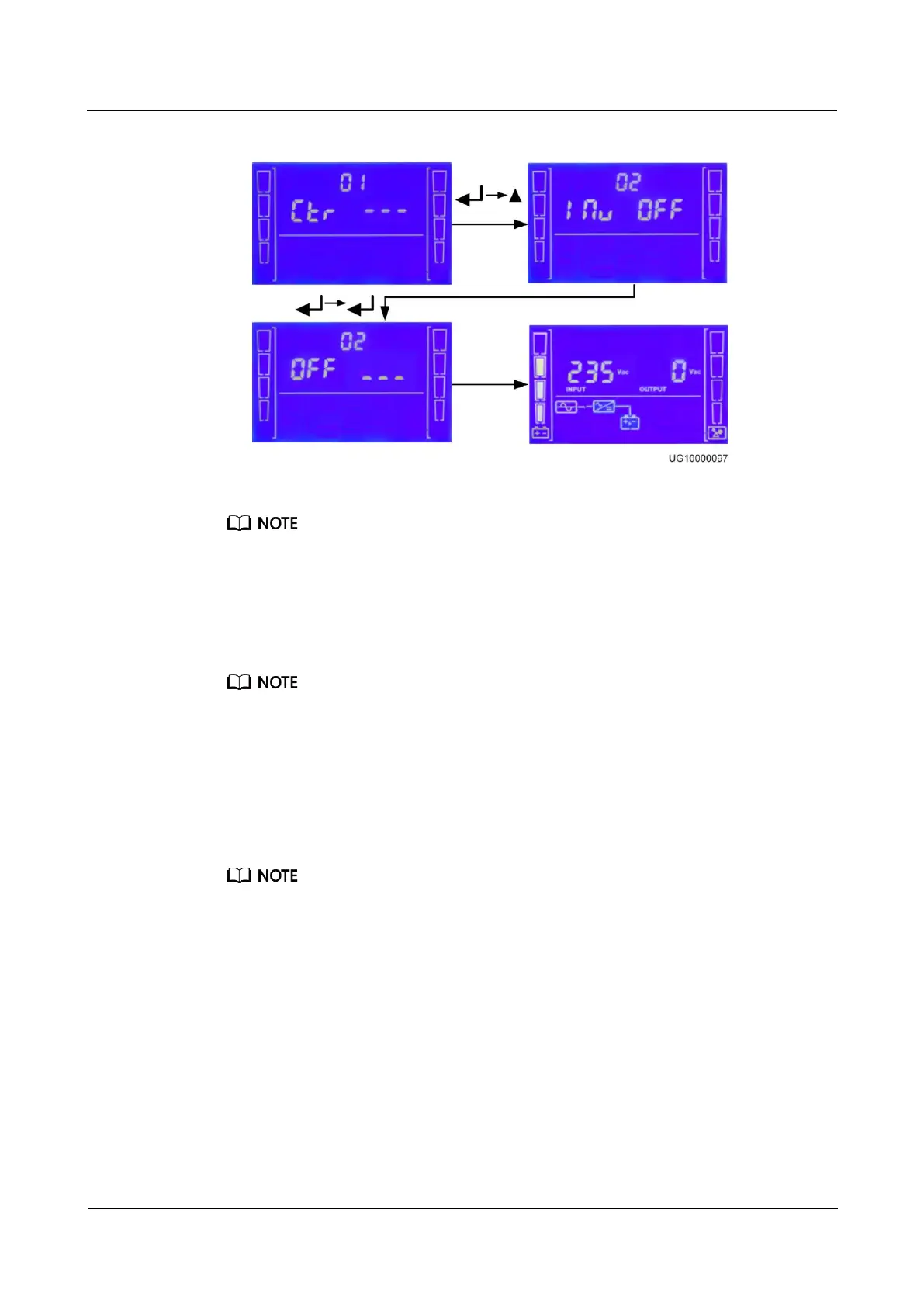UPS2000-A-(6 kVA-10 kVA)
User Manual
Copyright © Huawei Technologies Co., Ltd.
Figure 5-38 Shutting down the inverter
The two methods are called "shutdown operations" in this section.
Shutting Down a Single UPS in the Parallel System
Step 1 Perform "shutdown operations" twice for a single UPS in a parallel system within 30s. Then,
the UPS shuts down and supplies no power. The other UPSs keep working.
The UPSs that have shut down supply no power (the mains indicator, bypass indicator, and battery
indicator are OFF). If a single UPS in a parallel system shuts down, other UPSs may be overloaded or
transfer to bypass mode and power supply may be disconnected.
Step 2 Turn off the AC input and output circuit breakers for the UPS. After all indicators turn off and
fans stop, the UPS shuts down.
Step 3 Turn off the external battery circuit breakers (if any), or disconnect battery power cables. The
UPS exits the parallel system.
To merely shut down the UPS without removing it, skip Step 2 and Step 3.
----End
Shutting Down the Inverters of a Parallel System to Transfer to Bypass Mode
Step 1 Perform "shutdown operations" on each UPS in the parallel system. All inverters shut down at
the same time, and the parallel system transfers to bypass mode.
----End
Shutting Down the Inverters of a Parallel System to Transfer to No Output Mode
Step 1 Shut down loads.
