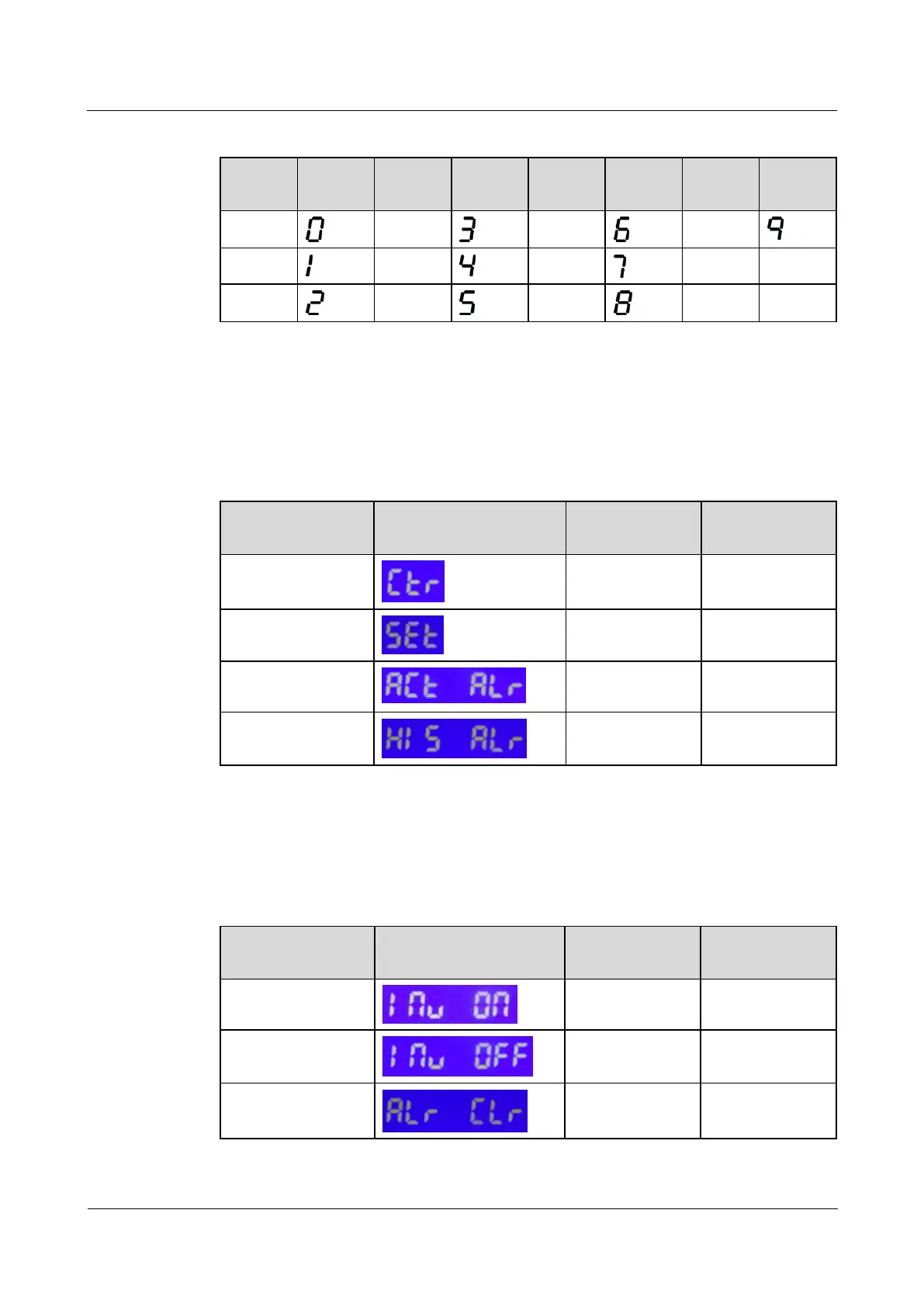UPS2000-A-(6 kVA-10 kVA)
User Manual
Copyright © Huawei Technologies Co., Ltd.
Table 4-7 Number and LCD display mapping
LCD Main Menus
The LCD main menus include the control menu, setting menu, active alarm display menu, and
historical alarm display menu. Table 4-8 lists the display mapping.
Table 4-8 LCD main menus
Active alarm
display menu
Historical alarm
display menu
Control Menu
Table 4-9 lists the mapping between the control menu and the LCD display.
Table 4-9 Control menu