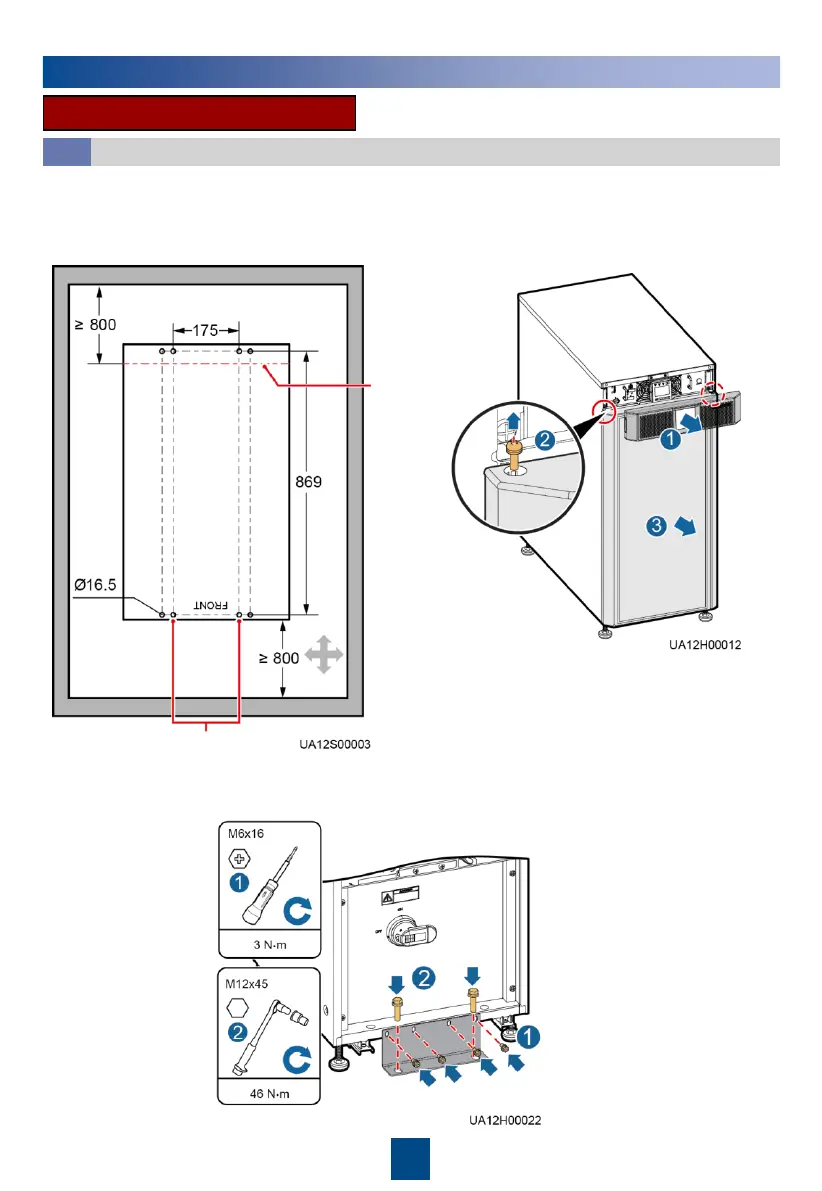2
1. Determine the mounting holes based on the
marking-off template, drill holes, and install
expansion sleeves.
Unit: mm
Edge of
the
cabinet
rear
Mounting holes for L-
shaped brackets
Front
Rear
Wall
4. Use the L-shaped brackets to secure the cabinet to the floor.
Scenario 1: Floor Installation
Secured Installation
2. Adjust the anchor bolts and ensure that the
anchor bolts touch the floor. Then level the
UPS.
3. Remove the front and rear covers from the
UPS.
2
Installing the UPS
