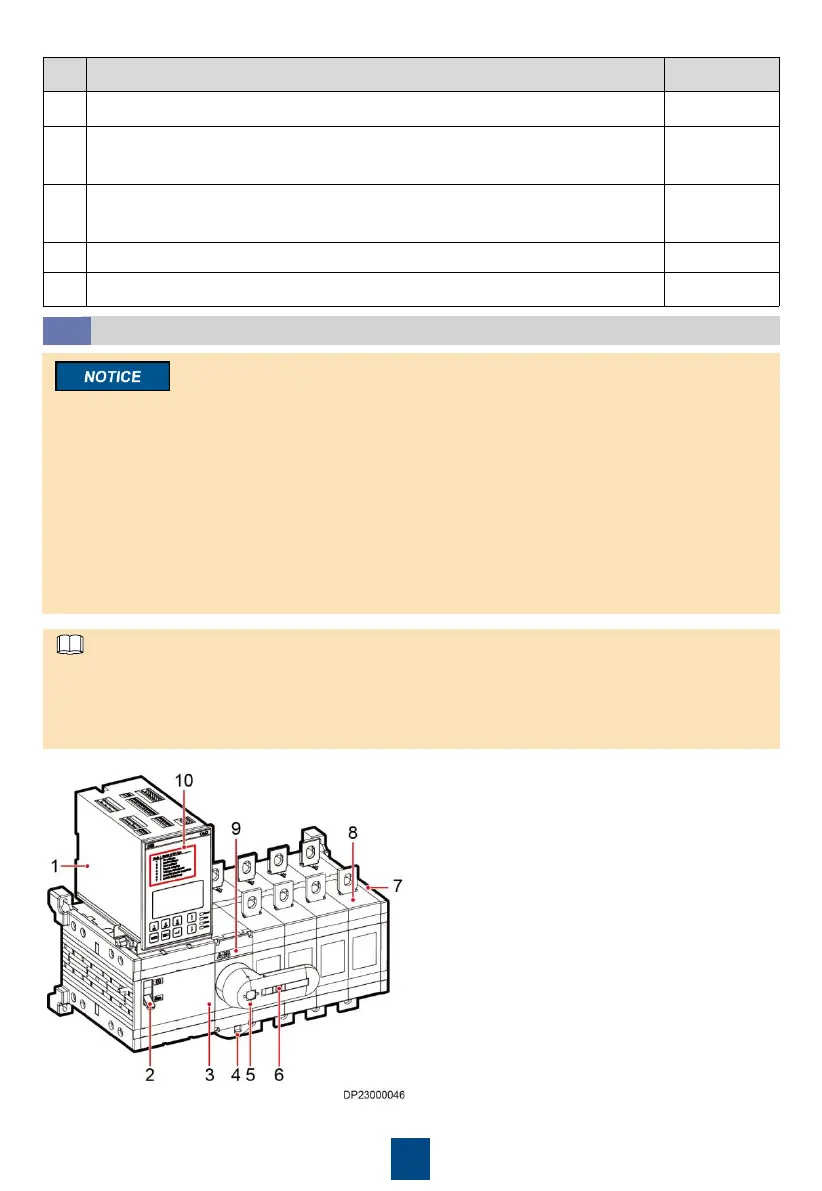11
No. Item Result
1 All circuit breakers are OFF. □ Yes □ No
2
Short circuit does not exist between phases of the AC input or between
positive and negative battery terminals. Check this item by using a multimeter.
□ Yes □ No
3
Positive and negative battery terminals are connected correctly. Check this
item by viewing the color or label of the battery input cable.
□ Yes □ No
4 The AC input voltage is within the rated input range.
□ Yes □ No
5 The battery input voltage is within the rated range. □ Yes □ No
Commissioning
7.2
1. Only electrical professionals are allowed to install and maintain the ATS.
2. The generator can be connected only to power supply 2 (LN2)-switch II. If the generator is
configured, power supply 2 (LN2)-switch II cannot be set as the preferred power supply.
3. Do not open any cover of the ATS. Even if the power supply is disconnected, hazardous
external control voltage may still exist inside the product.
4. Do not adjust the control cable when the ATS or external control cable is electrified.
5. Do not replace the fuse (F1) with another model. Only fuses labeled with the same model can
be used as replacements.
6. When the ATS is connected to the electric loop, do not attempt to install or maintain the device.
7. Before performing maintenance tasks, ensure that the power supply to the switch is
disconnected.
1. Before power-on, operate the handle to switch on and off the ATS for one to three times.
Ensure that the primary and secondary contacts of the ATS work smoothly.
2. Before power-on, check that the phase sequence of the two power supplies for the ATS is
correct using a phase sequence meter.