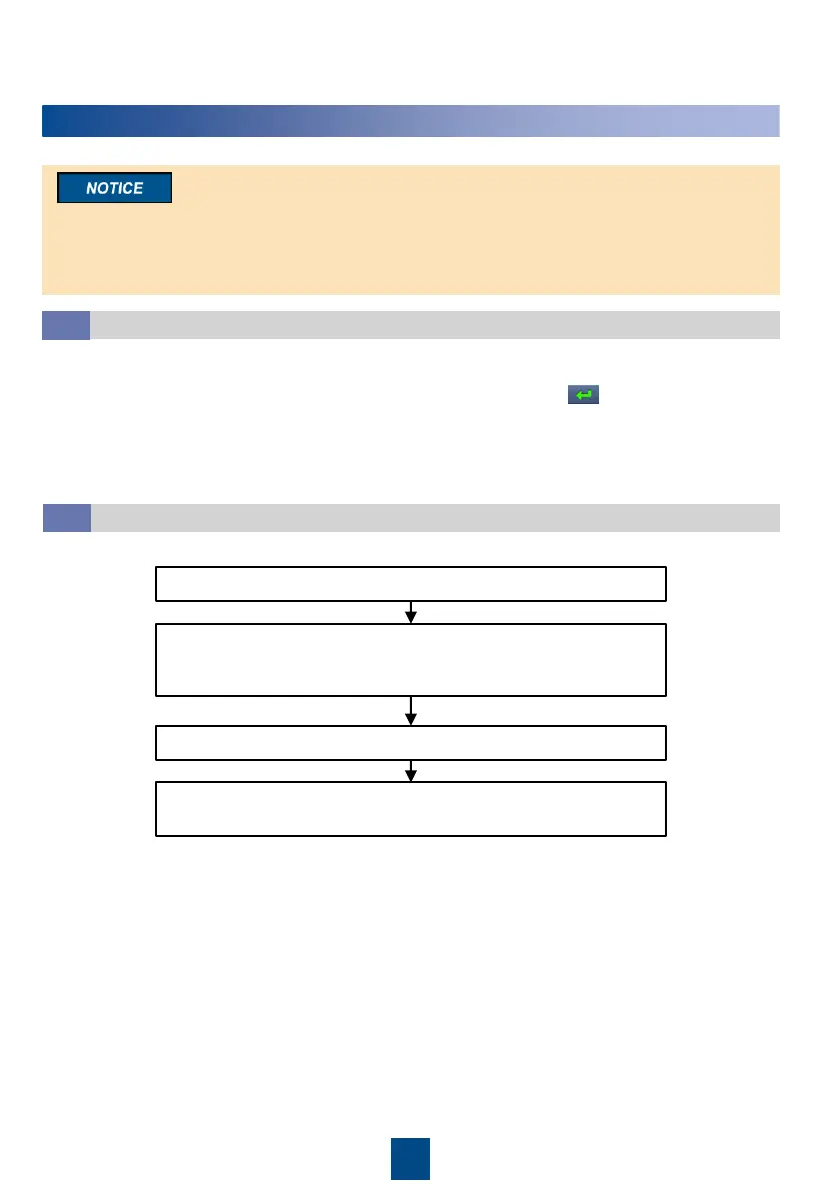16
9
Shutting Down the UPS
After the inverter is shut down, the system transfers to the bypass mode if the system bypass
operates properly or provides no output for loads if the system bypass becomes faulty. Before
you shut down the UPS, ensure that the loads are disconnected to meet any power failure
conditions.
1. On the main screen, tap Common Functions. Tap Inv. OFF.
2. If you have not logged in, enter a user name and password, and tap on the login screen
displayed.
3. In the displayed dialog box, tap Yes to shut down the inverter.
After the inverter shuts down, if the bypass is normal, the UPS transfers to bypass mode; if the
bypass is abnormal, the UPS supplies no power, and the loads shut down.
Shutting Down the Inverter to Transfer a Single UPS to Bypass Mode
9.1
Turn off the UPS output circuit breaker Q3.
Turn off the battery string switch. If there are multiple battery strings,
turn off the general switch between battery strings and the UPS
and then the switch for each battery string.
Turn off the UPS input circuit breaker Q1.
Turn off the UPS input circuit breaker (circuit breaker input), or
disconnect the mains from the ATS (ATS input).
Powering Off a Single UPS
9.2
9. Turn on UPS output circuit breaker Q3 to supply power to loads.
