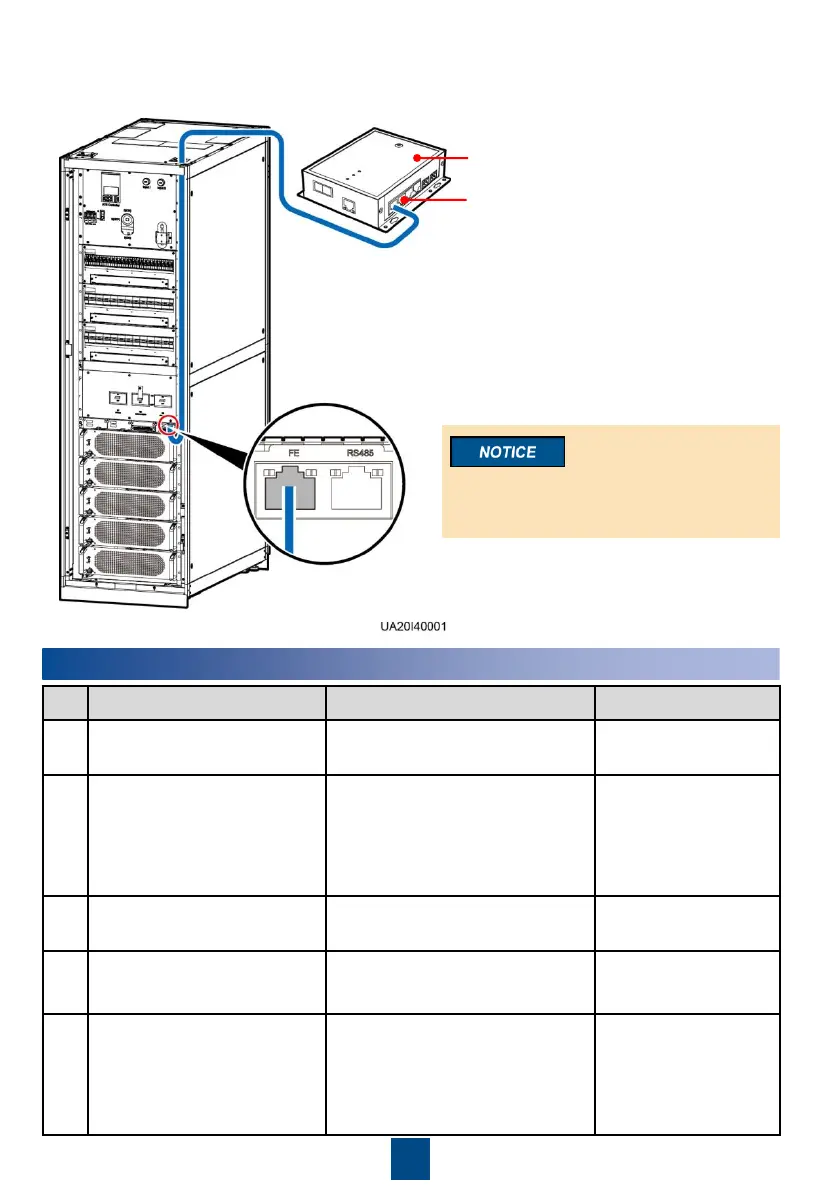9
8. Route signal cables. Connect one end of the cable to the FE on the integrated UPS, and
connect the other end to any POE port on the smart ETH gateway. Bind cables to the cabinet.
The following figure shows cable routing inside the integrated UPS.
Smart ETH gateway
POE port
6
Verifying the Installation
Cables are routed properly and
meet engineering requirements.
Input and output power cables and
battery cables are securely
connected and spring washers are
flattened, prevent falling off and
safety accidents. Ensure that there
is no disconnection or potential risk.
Both ends of each cable are labeled.
Labels are easy to understand.
Distances between cable ties
Distances (recommended: 30 cm)
between cable ties are the same,
and no burr exists.
The ground cable is securely
connected to the equipment room
ground bar. Measure the resistance
between the UPS ground cable and
the equipment room ground bar,
which must be less than 1 ohm.
Failed
After signal cable connection is complete,
reinstall the removed cable hole protection
panels on the top of the cabinet.