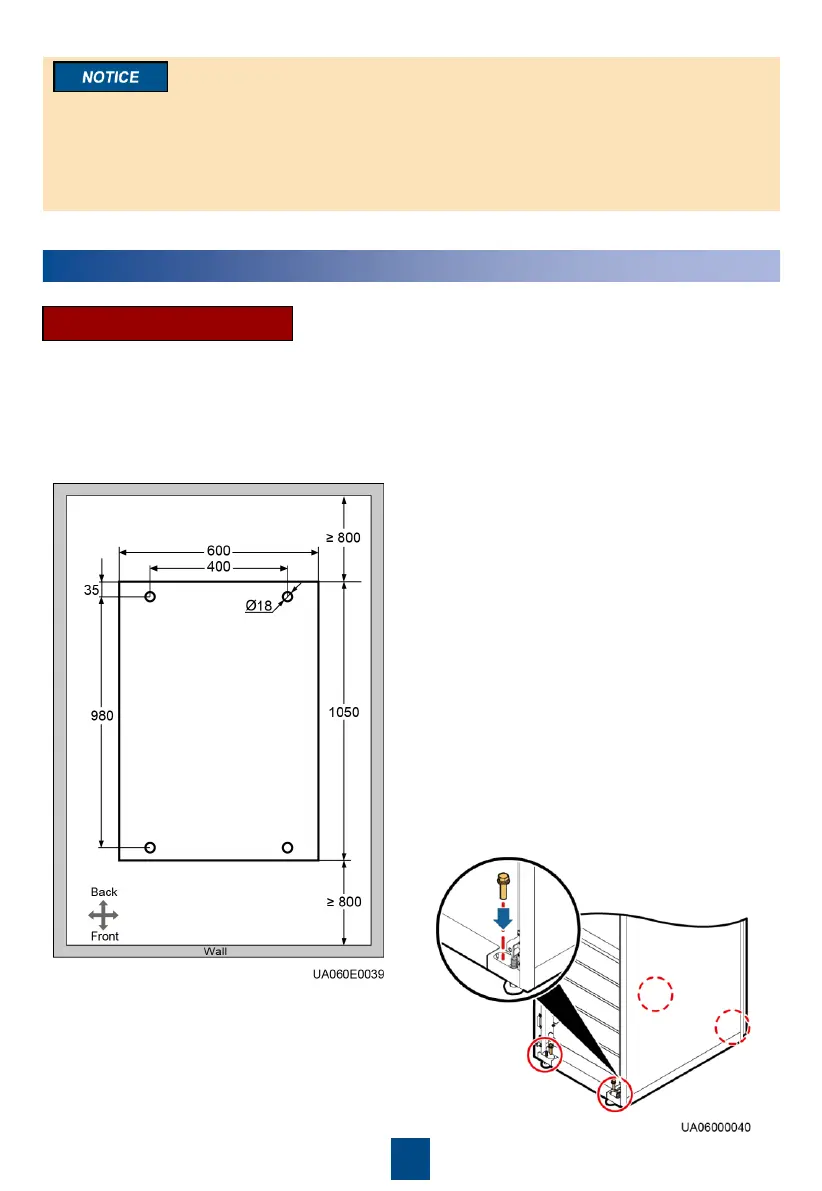2
1. Before installation, read the UPS5000-E-(20 kVA-80 kVA) User Manual (Integrated UPS, 208
V) to get familiar with UPS information and safety precautions.
2. Use insulated tools during installation and operation.
3. Only engineers certified by the manufacturer or its agents are allowed to perform UPS
installation and maintenance. Otherwise, personal injury or equipment damage may occur, and
the resulting UPS faults are beyond the warranty scope.
2
Installing the UPS
1. Determine the position for installing the
cabinet. Mark mounting holes based on the
drawings.
2. Use a hammer drill to drill four holes for
installing expansion bolts and then install four
expansion bolts in the holes. Remove the bolt,
spring washer, and flat washer.
Secured Installation
4. If the castors of the UPS need to be lifted from
the ground, perform steps Step 1 to Step 2 in
"Non-Secured Installation".
3. Slide the cabinet on its castors to the installation
position.
5. Open the front and rear doors.
6. Insert four M12x115 expansion bolts into the
expansion bolt holes in the floor, and tighten
the expansion bolts.
Unit: mm