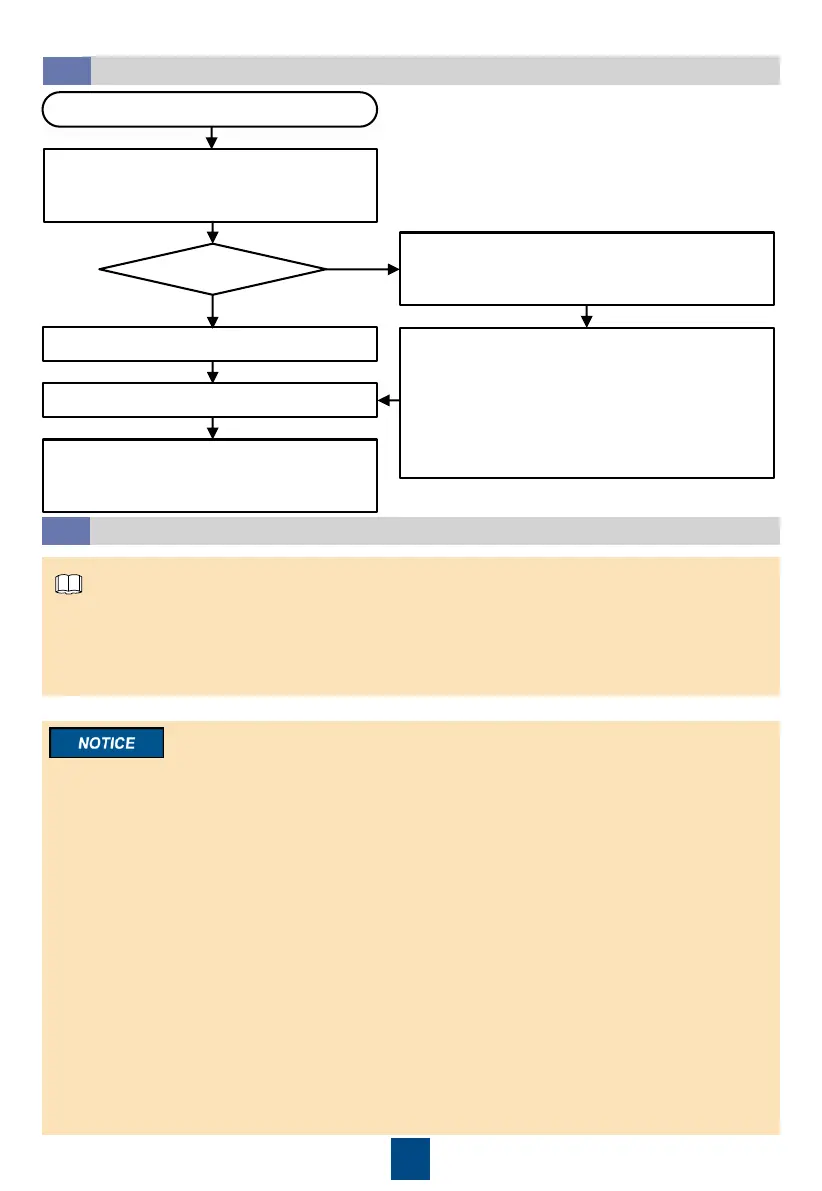Switch on the UPS input circuit breaker Q1.
The UPS works in normal mode and starts
initialization. The LCD displays the Huawei
logo and an initialization progress bar.
Start
Check that the UPS has passed all check
items described in chapter 6 "Verifying the
Installation".
Is MCCB
input used?
Yes
Switch on the MCCB.
No: ATS input
is used.
Commission the ATS by following the
instructions in chapter 7 "ATS Commissioning
Before System Power-On".
• Before powering on the UPS, check that the
ATS is in electric mode (ATS input).
• Before powering on the UPS, check the two
indicators. When the ATS is in manual mode,
check that the switch is in manual mode and
that the UPS work line matches the handle
line.
1. System parameter settings determine normal UPS operation. Note the following:
• Set Single after confirmation. Otherwise, the UPS may not run properly.
• Output voltage level refers to the line voltage level. Set it based on the site requirements.
• Set Output frequency correctly; otherwise, loads may not work properly.
2. Battery parameter settings have great impact on battery maintenance, battery lifespan, and UPS
discharge time. When you set battery parameters, note the following:
• Set Battery capacity after repeated confirmation. An incorrect setting reduces the charging
power.
• A high or low charging power tends to shorten the battery lifespan, or even damages batteries.
If you do not know how to confirm the battery capacity, contact Huawei technical support.
• Number of cells indicates the number of 2 V DC cells connected to the UPS. Each cell is 2 V.
For example, if a battery provides a voltage of 12 V, it is regarded as six cells. If each battery
provides a voltage of 2 V, the number of cells is the same as the number of batteries. The
following table lists examples of setting battery parameters. Number of cells affects the charge
voltage and discharge time. Incorrect setting will cause a high or low charge voltage, which
greatly shortens the battery lifespan. In addition, the UPS may shut down before the
discharging is completed, which may result in data backup failure.
