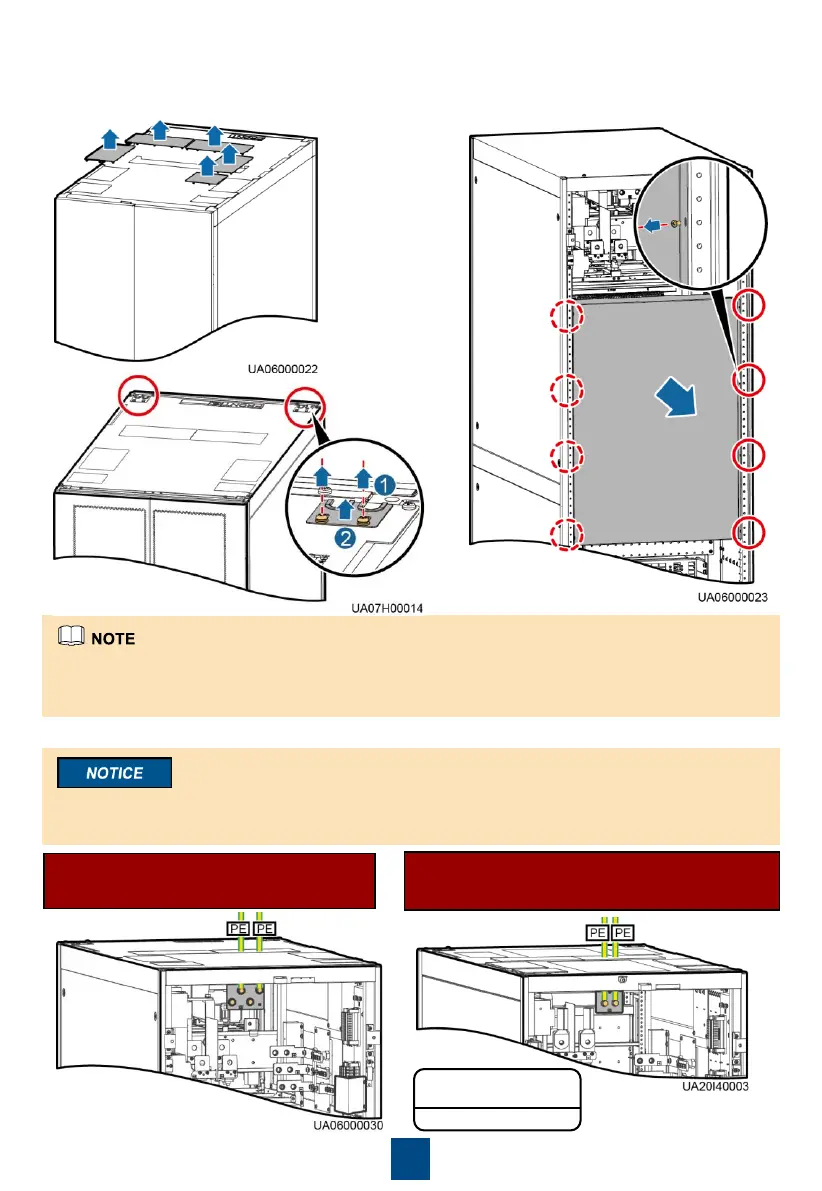6
1. Remove the five rodent-proof meshes and
cable hole protection panels from the top of
the cabinet, as shown in the following figure.
1. The basic rule for routing cables is: from inside out and from bottom up.
2. You can drill holes in the removed rodent-proof mesh as required before reinstalling them on
the cabinet.
3. Connect ground cables to the UPS.
1. Before connecting cables, check that all UPS input switches are OFF.
2. Prepare terminals onsite. The length of the copper wire should be the same as that of the part
of the terminal that covers the conductor.
M12x45 (2 PCS)
46 N•m
2. Open the rear door, and remove the
insulation panels at the rear of the
cabinet.
Grounding for the UPS
with the ATS Input
Grounding for the UPS
with the MCCB Input