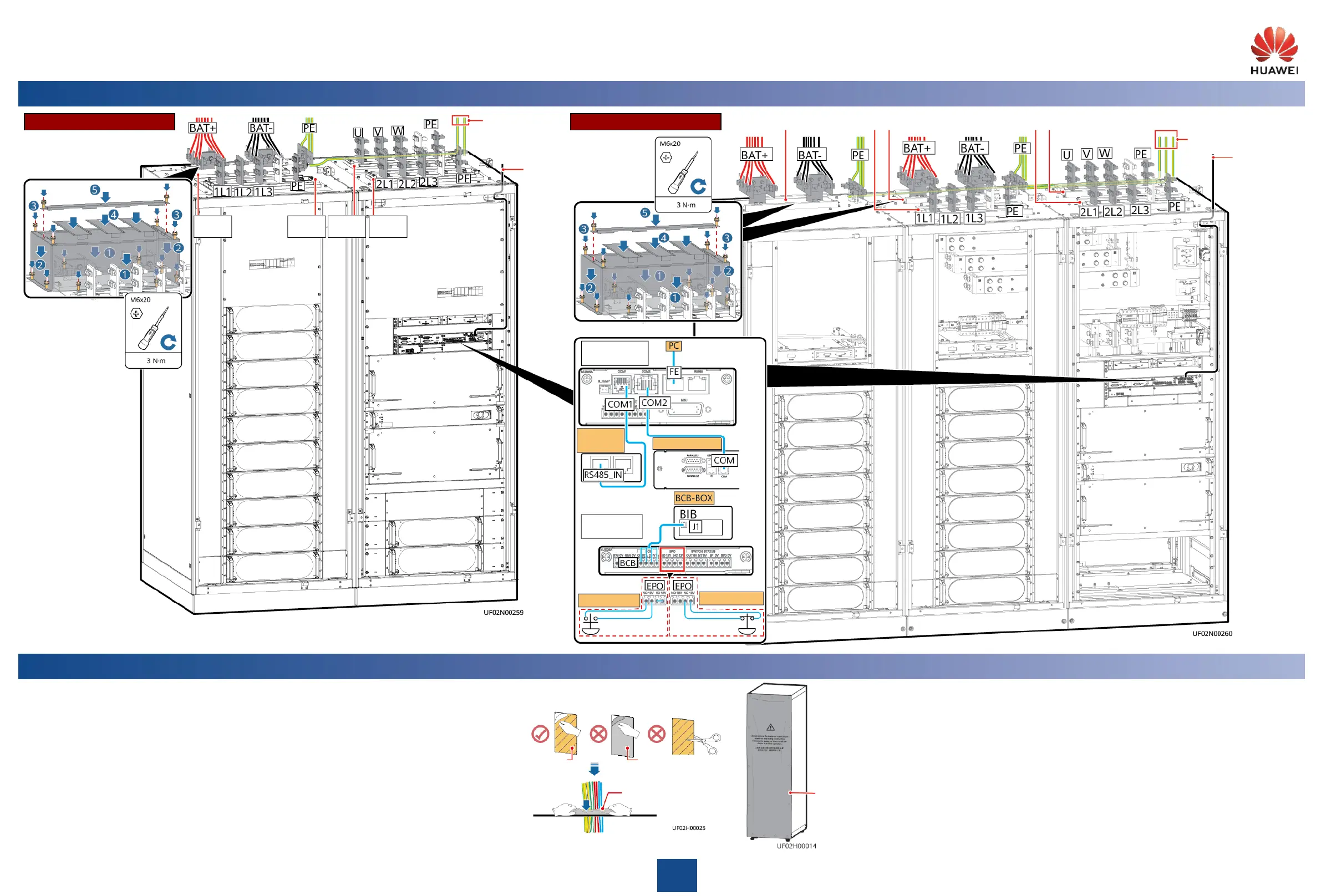04
Installing Input and Output Cables
Equipotential
ground point
05
Verifying the Installation
7
Installing Cables (1200 kVA)
Battery
input
Mains
input
Monitoring
Interface Card
Ambient
T/H Sensor
Dry Contact
Card
NC connection
NO connection
UPS
output
Bypass
input
Signal
cable route
Battery input
Mains input
UPS output
Bypass input
Battery input
Signal
cable route
Installing Cables (1600 kVA)
SmartLi (Master)
Equipotential
ground point
UPS5000-H-(1200 kVA-1600 kVA) Quick Guide (100 kVA Power Modules, Three-Phase Three-Wire)
Do not remove the
dustproof cover before
power-on.
Paper protective
film
Sealing putty
Transparent film
1. Check that there is no foreign matter in the cabinets.
2. After routing cables and verifying cable connections, seal the gap between cables and the cabinet
using sealing putty. (Remove the paper protective film from the sealing putty and retain the
transparent film. When using the putty, ensure that the transparent film faces upward.)
3. After verifying the installation, reinstall all the covers.
4. Do not remove the dustproof cover before power-on to prevent dust from entering the UPS.
