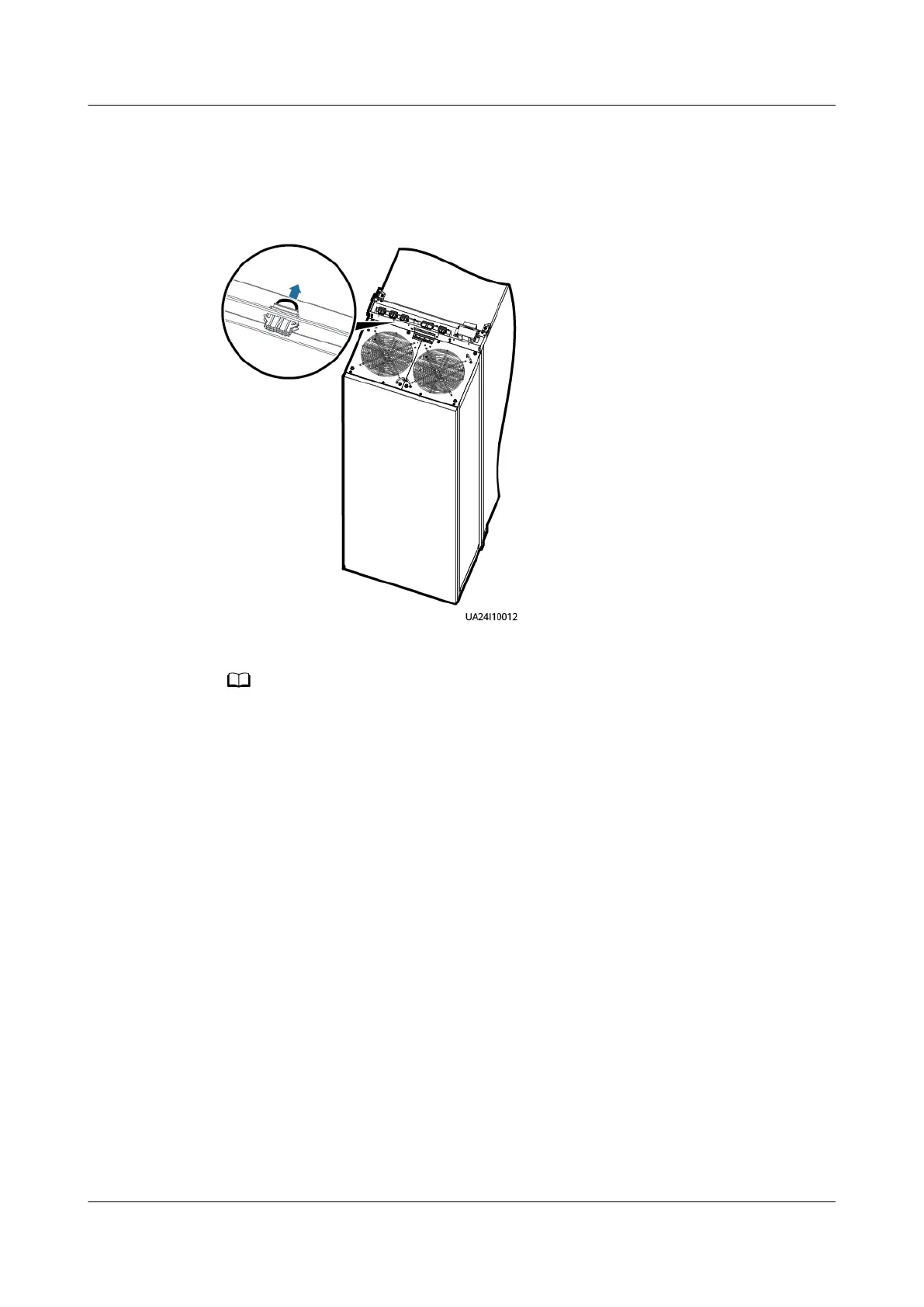Step 4 Remove the short-circuit terminals from the fan power port in the cable trough of
top air-ow cabinet 1 (with a fan transit unit and a power switch) based on the
number of top air-ow cabinets (1–4) that need to be connected to the UPS.
Figure 3-44 Removing a short-circuit terminal from the fan power port
Step 5 Connect fan power cables to each top air-ow cabinet.
The 24-pin terminal cables can be connected to any 14-pin terminal in top air-ow cabinet
1.
UPS5000 Top Air-ow Cabinet
User Manual 3 Product Installation
Issue 02 (2022-01-19) Copyright © Huawei Technologies Co., Ltd. 36