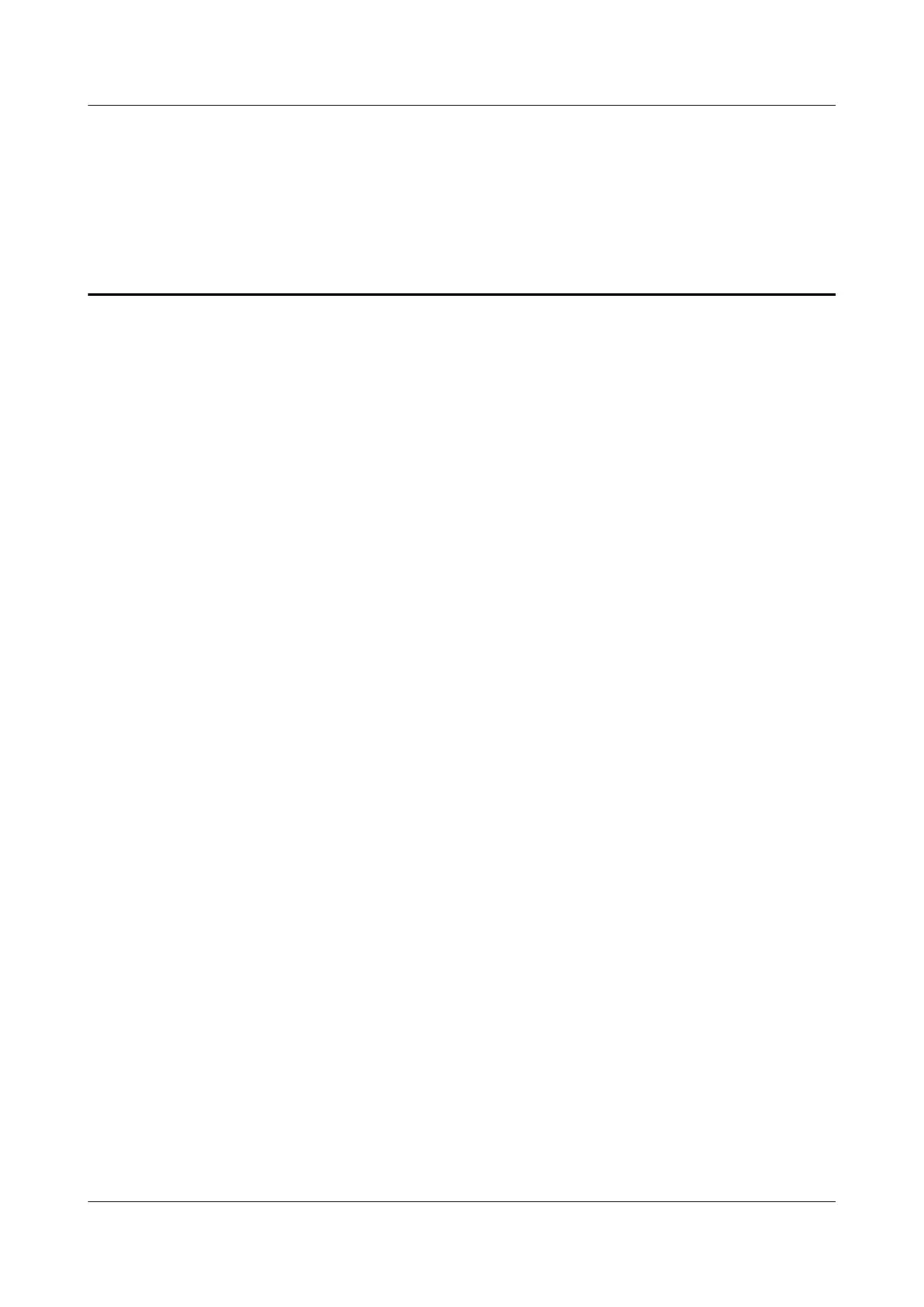Contents
About This Document................................................................................................................ ii
1 Safety Precautions...................................................................................................................1
2 Product Overview.................................................................................................................... 2
2.1 Model Description................................................................................................................................................................... 2
2.2 Structure..................................................................................................................................................................................... 4
3 Product Installation................................................................................................................ 7
3.1 Unpacking and Checking...................................................................................................................................................... 7
3.2 Installation Tools..................................................................................................................................................................... 7
3.3 Installation and Securing...................................................................................................................................................... 9
3.3.1 Securing the Top
Air-ow Cabinet Used for a Single-Cabinet UPS....................................................................9
3.3.2 Securing the Top Air-ow Cabinets Used for a Multi-Cabinet UPS.................................................................15
3.4 Cable Connection.................................................................................................................................................................. 24
3.4.1 Connecting Cables to the Top Air-ow Cabinet Used for a Single-Cabinet UPS........................................ 24
3.4.2 Connecting Cables to the Top Air-ow Cabinets Used for a Multi-Cabinet UPS........................................31
4 User Settings.......................................................................................................................... 39
5 Replacing a Fan......................................................................................................................40
A Acronyms and Abbreviations............................................................................................. 43
UPS5000 Top Air-ow Cabinet
User Manual Contents
Issue 02 (2022-01-19) Copyright © Huawei Technologies Co., Ltd. iv