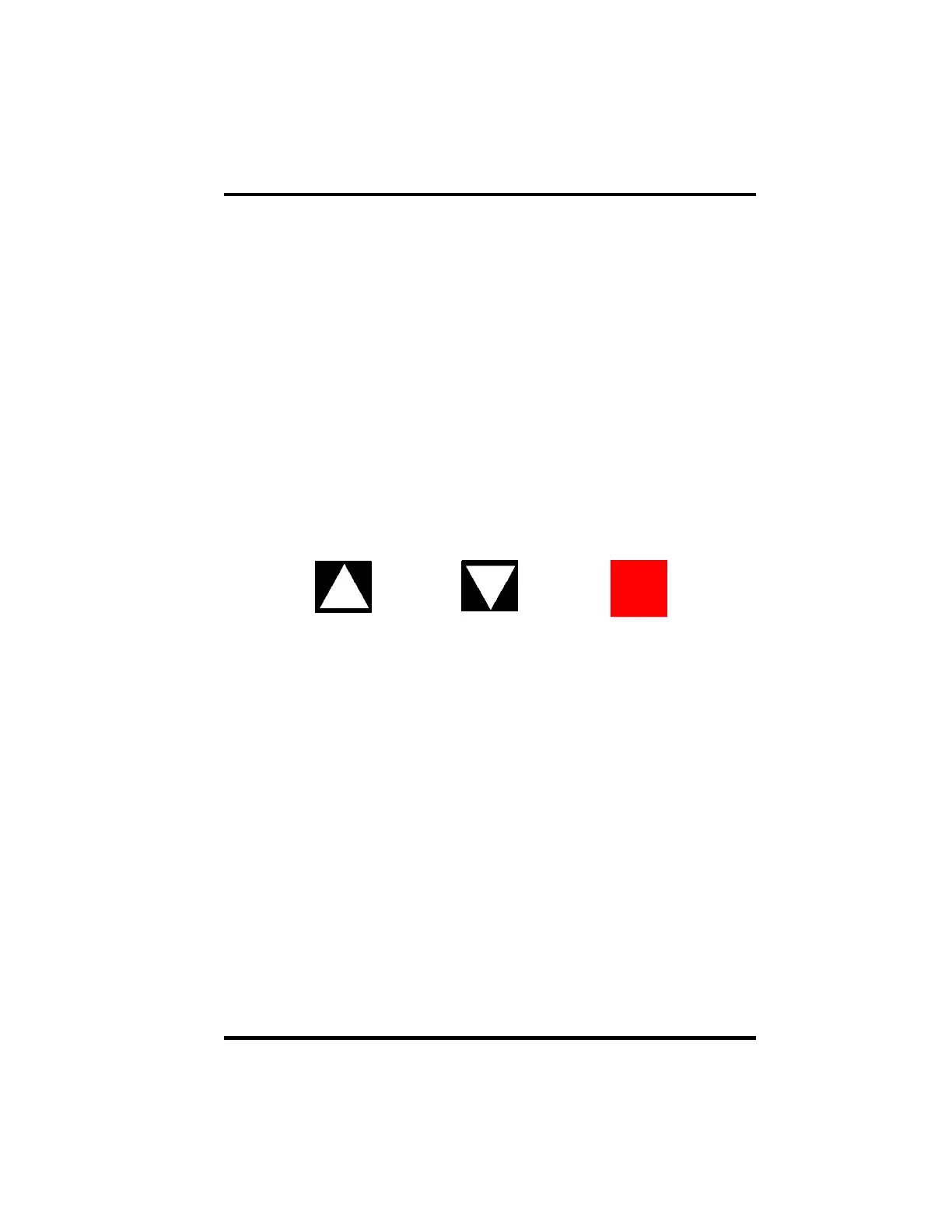9
2.2 SUPERVISOR SETUP PROGRAMMING
Activating Supervisor Setup
Supervisor Setup can only be activated by entering the correct password (see page 5).
After the password is accepted, AL1 is displayed on the digital display*. This is the point at
which the user enters Supervisor Setup. To leave Supervisor Setup, scroll to
RUN and press the
ENTER/SAVE pushbutton or wait for time-out.
Supervisor Setup Functions
A summary of all Supervisor Setup functions is listed on the next page. Weschler BarGraph™
displays are custom built for every purchase order. Your particular unit may not include all
functions listed on the next page depending on which options were ordered.
Supervisor Setup functions are cycled through using the INCREASE and DECREASE
pushbuttons. A particular function can be set by pressing the ENTER/SAVE pushbutton. Press-
ing the INCREASE pushbutton while RUN is displayed will go to CNF and pressing the
DECREASE pushbutton while
CNF is displayed will go to RUN.
Next
Function
Previous
Function
Set
Function
*
AL1 will also be displayed if an incorrect password is entered, but the unit will remain in
Operator Setup mode.
Note: If no pushbuttons are pressed for approximately 30 seconds, the unit will
automatically return to run mode.