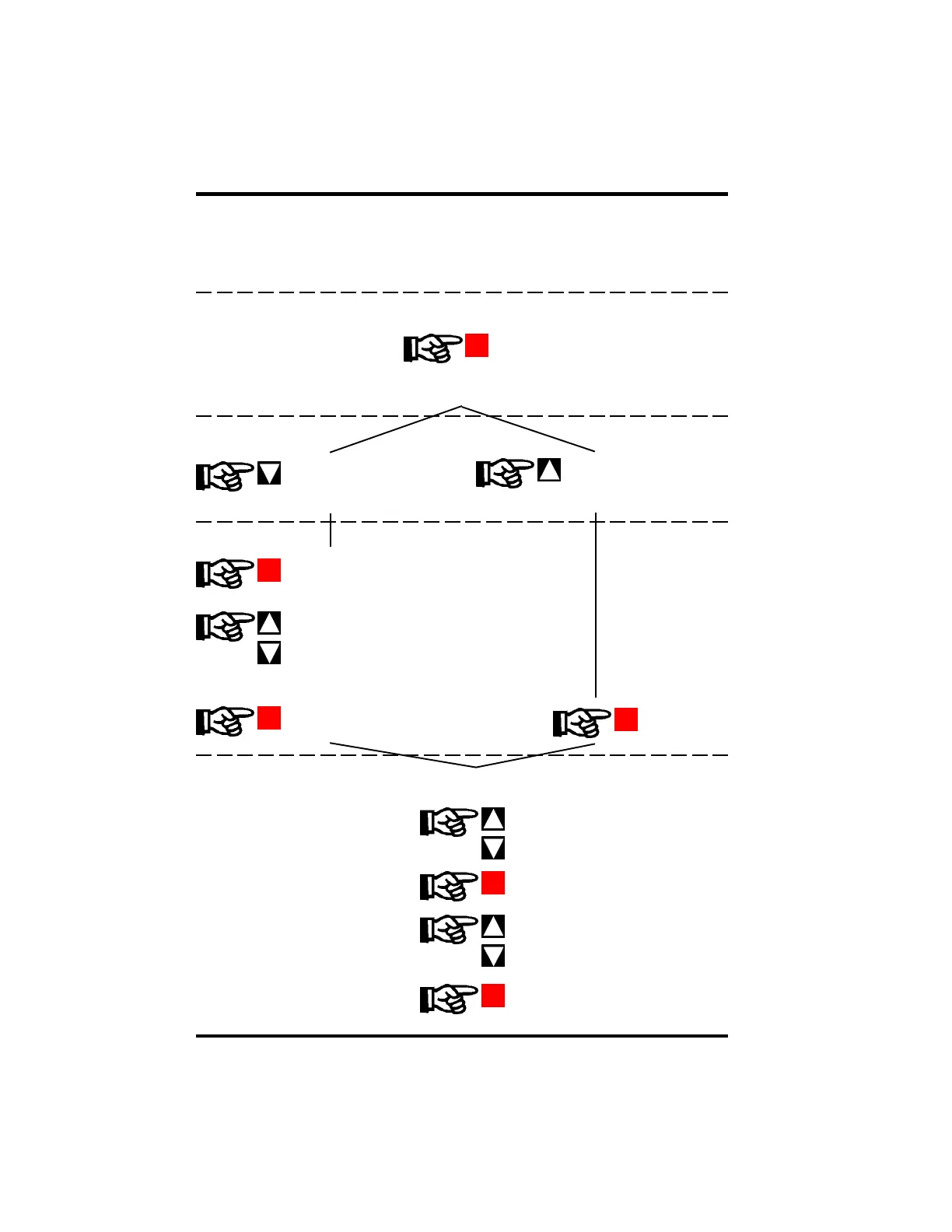34
3.2 NONLINEAR CALIBRATION
Nonlinear Calibration Commands
Due to the amount of information that must be provided for multi-point calibration, the TABLE
function has four levels of sub functions. These levels are shown graphically below and each
level is described in detail:
Level One
Press ENTER to start
multi-point calibration
TABLE
Level Two
Press DECREASE to access table length
Press INCREASE to access table values
TBLEM
PT5
Level Three
Press ENTER to change the number of
points in table.
Press INCREASE or DECREASE to en-
ter a new number of points in the table.
The number of points may range from 3
to 49. Table points are numbered from 0
to (total pts - 1).
Press ENTER to save the new number
of points
PT 0
Level Four
Press ENTER to access the calibration
value at that point.
Press INCREASE or DECREASE to
increment or decrement the point num-
ber.
Press INCREASE or DECREASE and
apply the input signal to calibrate the
point. If no calibration is desired (only
examine points) press ENTER.
Press ENTER
Display shows first point in table
Press ENTER to save calibration and
advance to next point. Repeat for all
points in the table.