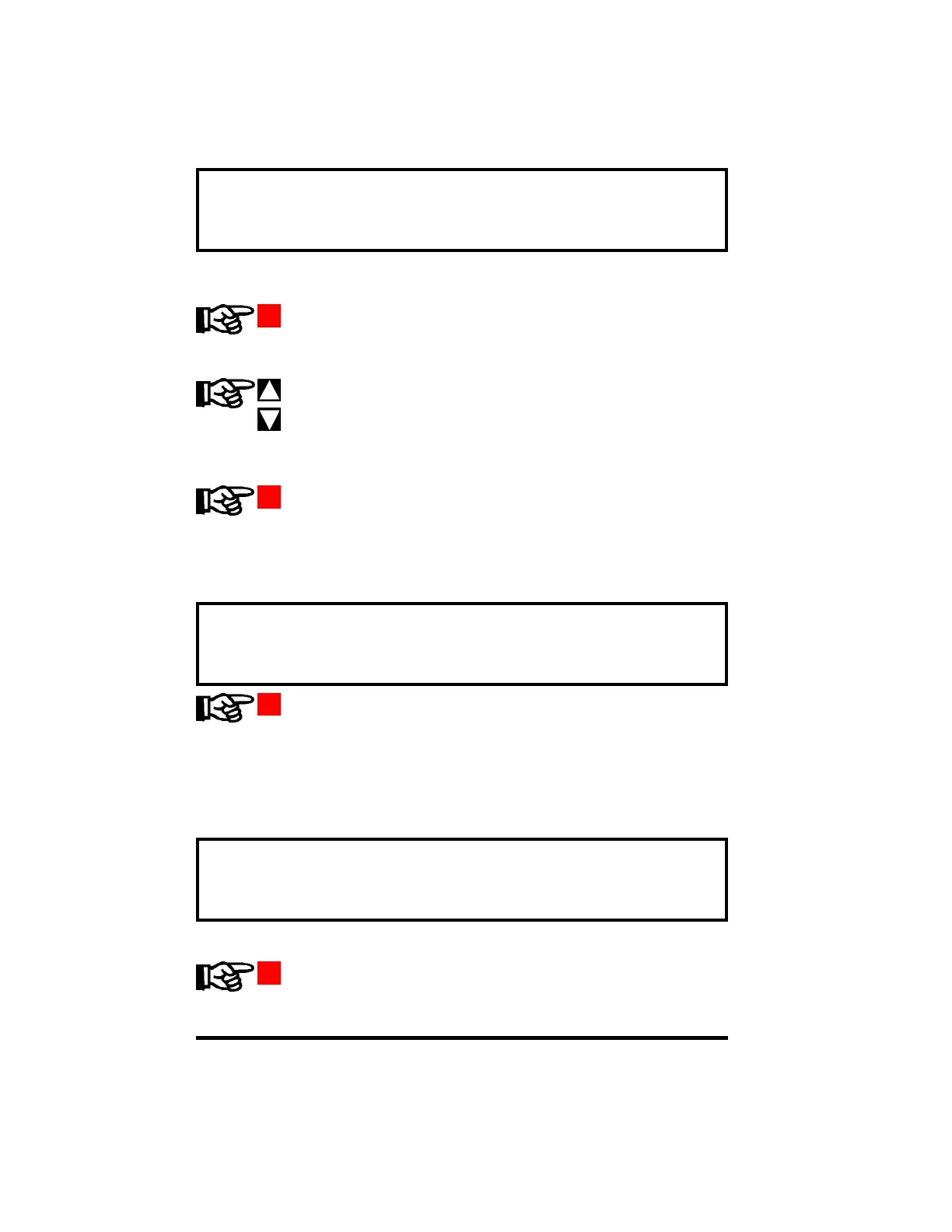8
D.FLSH
Digital Flash Enable
During an overrange/underrange condition, the Digital Display may be set to flash. This func-
tion is used to enable or disable the flashing of the Digital Display.
Press
ENTER/SAVE
Press
INCREASE
DECREASE
Press
ENTER/SAVE
The display will show OM or 0FF to indicate the current state.
Pressing INCREASE sets flashing
OM, pressing DECREASE sets flashing
0FF.
To save the new Digital Flash Enable setting, press the ENTER/SAVE
pushbutton.
Do not assume that the new setting is saved once you have cho-
sen it and the BarGraph™ defaults to normal display mode. You
must press ENTER/SAVE to store the new setting and make it ef-
fective.
L.TEST
Lamp Test
Press
ENTER/SAVE
Press and hold ENTER/SAVE. All segments of the bar display be lit and the
digital display will be lit as long as ENTER/SAVE is held.
All segments of the bar display should be illuminated yellow and the digital
display should show
8.8.8.8.8. If any segment of the bar display is illumi-
nated red or green, this indicates a failure. If any segment or decimal point of
the digital display is not illuminated, this indicates a failure. Consult the fac-
tory for replacement.
RUN
Run
Press
ENTER/SAVE
The BarGraph will leave Operator Setup mode and resume normal operation.
This is the point at which you exit Operator Setup.