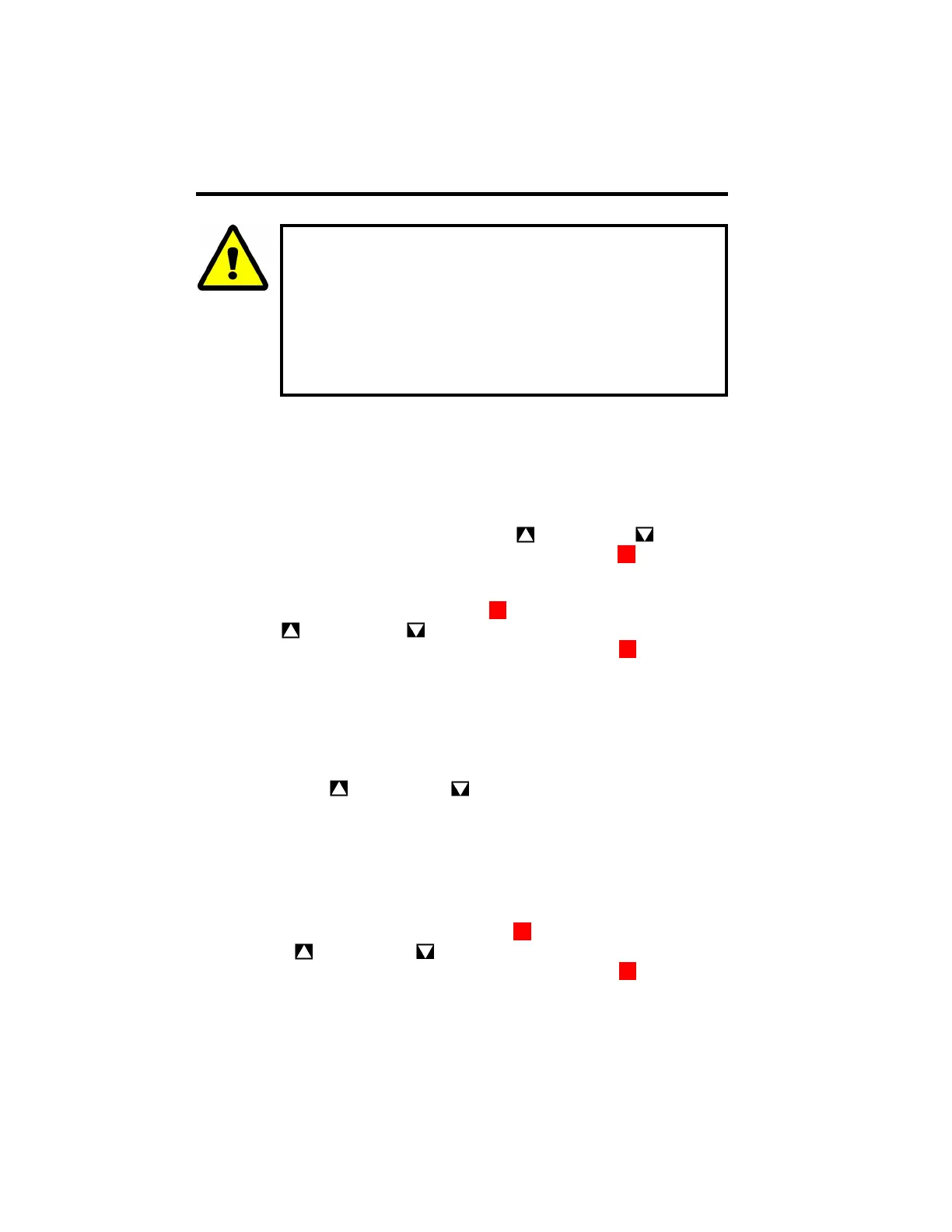32
3.1 LINEAR CALIBRATION
WARNING: PREVENT DAMAGE TO YOUR BARGRAPH™!
The BarGraph™ was configured at the factory for certain Zero
and Full Scale values. These values should not vary more than
20% or damage may occur during severe overrange condi-
tions. Identify the Zero and Full Scale values from the INPUT
data on the BarGraph™ label. If you need significant changes
to your configuration, the input circuitry might require modifi-
cation. Consult the factory for assistance.
Linear Calibration Procedure
1. To calibrate TriColor Bargraphs, access to Supervisor Setup functions is required.
To do this, the
PASS function must be accessed and the correct password entered as de-
scribed on page 5 of this manual.
2. To change the BarGraph Zero, press the INCREASE (
) or DECREASE ( ) pushbuttons
until the
ZERO display appears on the digital display. Press ENTER ( ).
3. There are two options under the
ZERO menu: CAL and MOCAL. To calibrate BarGraph
Zero,
CAL must be displayed and the ENTER ( ) pushbutton pressed. Pressing the IN-
CREASE (
) or DECREASE ( ) pushbuttons will toggle between CAL and MOCAL.
Make sure that
CAL appears on the digital display and press ENTER ( ).
4. The display will change to show
000 (or previously set BarGraph Zero) on the digital
display.
5. Apply the desired zero input value into the BarGraph signal input terminals. Use a
calibrated lab-standard.
6. Press INCREASE (
) or DECREASE ( ) to load the new Zero value into the meter.
7. Make sure the desired bar segment and digital display value are correct. Press the red EN-
TER push button and hold it. The desired Zero value is stored in memory and the display
changes from the Zero value to
FULL indicating that the BarGraph is ready to calibrate
the full-scale value next.
8. There are two options under the
FULL function: CAL and MOCAL. To calibrate BarGraph
fullscale, CAL must be displayed and the ENTER ( ) pushbutton pressed. Pressing the
INCREASE (
) or DECREASE ( ) pushbuttons will toggle between CAL and MOCAL.
Make sure that CAL appears on the digital display and press ENTER ( ).
9. The digital display will change to the current setting for BarGraph Full Scale: