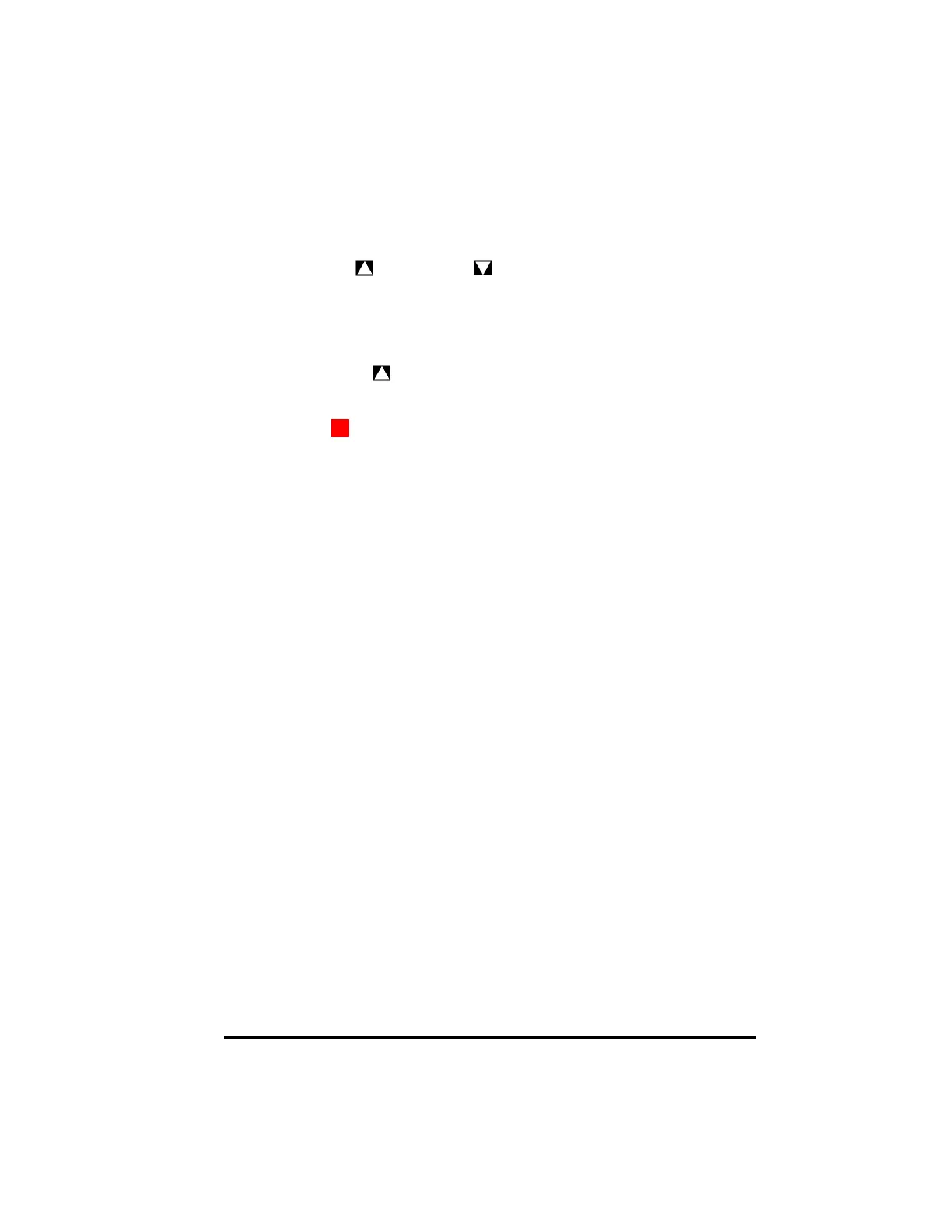33
10. Apply the desired Full Scale input value into the BarGraph signal input terminals. Use
a calibrated lab-standard.
11. Press INCREASE (
) or DECREASE ( ) to load the new Full Scale value into the meter.
12. Make sure the desired bar segment and digital display value are correct. Press and release the
ENTER pushbutton. The desired Full Scale value is stored in memory and the displays
change from the Full Scale value to the next setup function, BAR, if enabled.
13. Step the INCREASE ( ) pushbutton to scroll through the setup modes until you return to
RUN.
14. Press ENTER (
). At this point, the BarGraph will return to normal operation.
15. Recheck your BarGraph's Zero and Full Scale values with the lab-standard input signal
source and verify that you have accomplished the desired results.