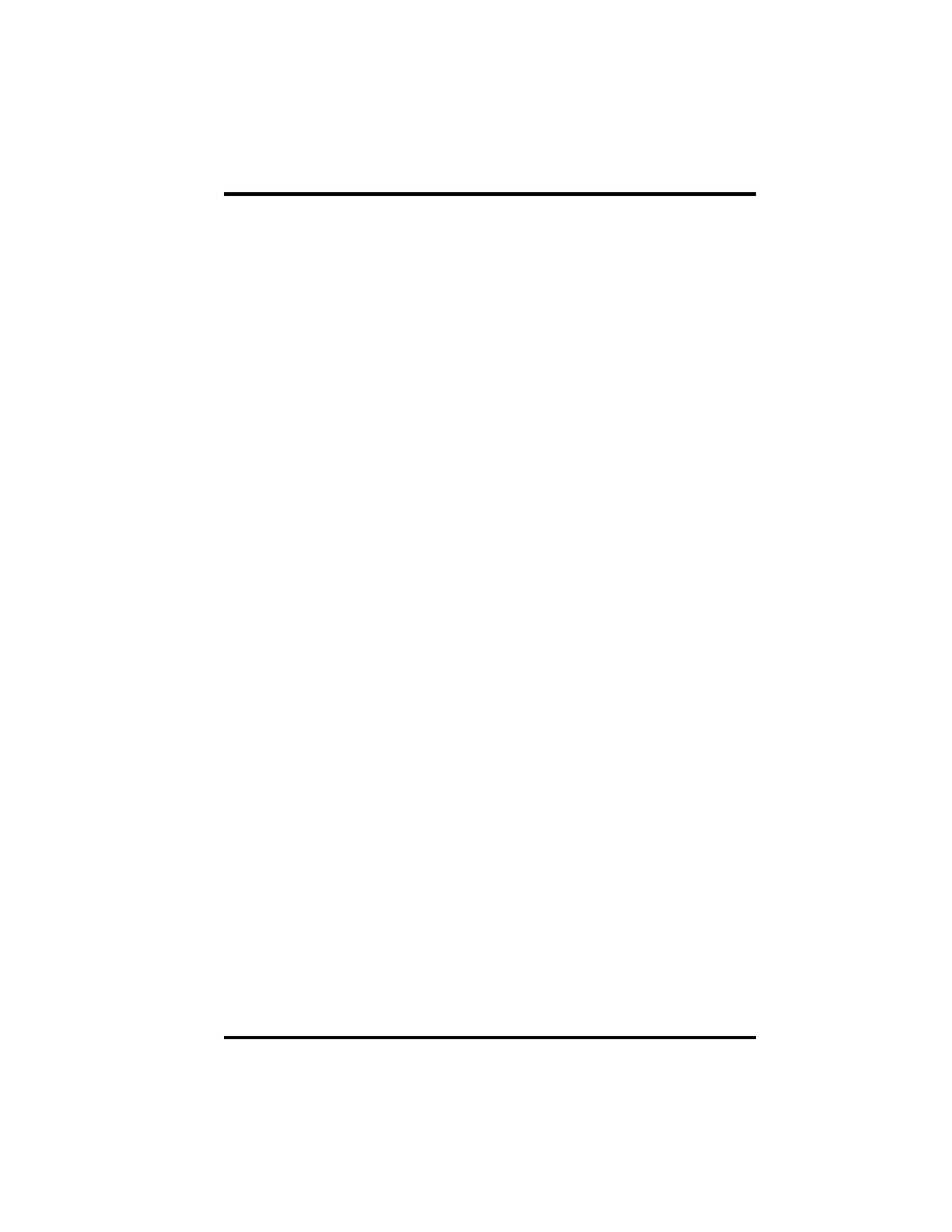1
1 INTRODUCTION
Scope
This manual covers features and programming specifically for the following versions of
Weschler Instruments BarGraph™ TC (TriColor) instruments:
• BG-252TC
• BV5ATC
• PC101TC
• BW1316TC
• BG-241TC
• BG-251TC
• BG-261TC
• BG-281TC
Note: Your BarGraph™ may not contain all the options described in this manual.
Features
Weschler Instruments BG TC, TriColor BarGraph provide the quickest way to spot problems
in process control panels. Each segment in the LED Bar display can be illuminated as Red
(danger), Yellow (caution) or Green (safe). TriColor BarGraph instruments also provide these
features:
• 5 digit display with resolution to 0.01%
• Alphanumeric mnemonics for setup and calibration
Compatibility
Retrofit sizes for:
• GE/Yokogawa 180
• GE/Yokogawa AB40
• Crompton 128
• Dixson SA/BB 101
• Dixson BEW51
• Weschler VX252
• Sigma/International Instruments 1151
• Weston 1316
• ...and many others
How to Use this Manual
This manual provides details in these sections:
• Section 2 - Setup
• Section 3 - Calibration
• Section 4 - Mechanical dimensions, assemblies and terminal connections