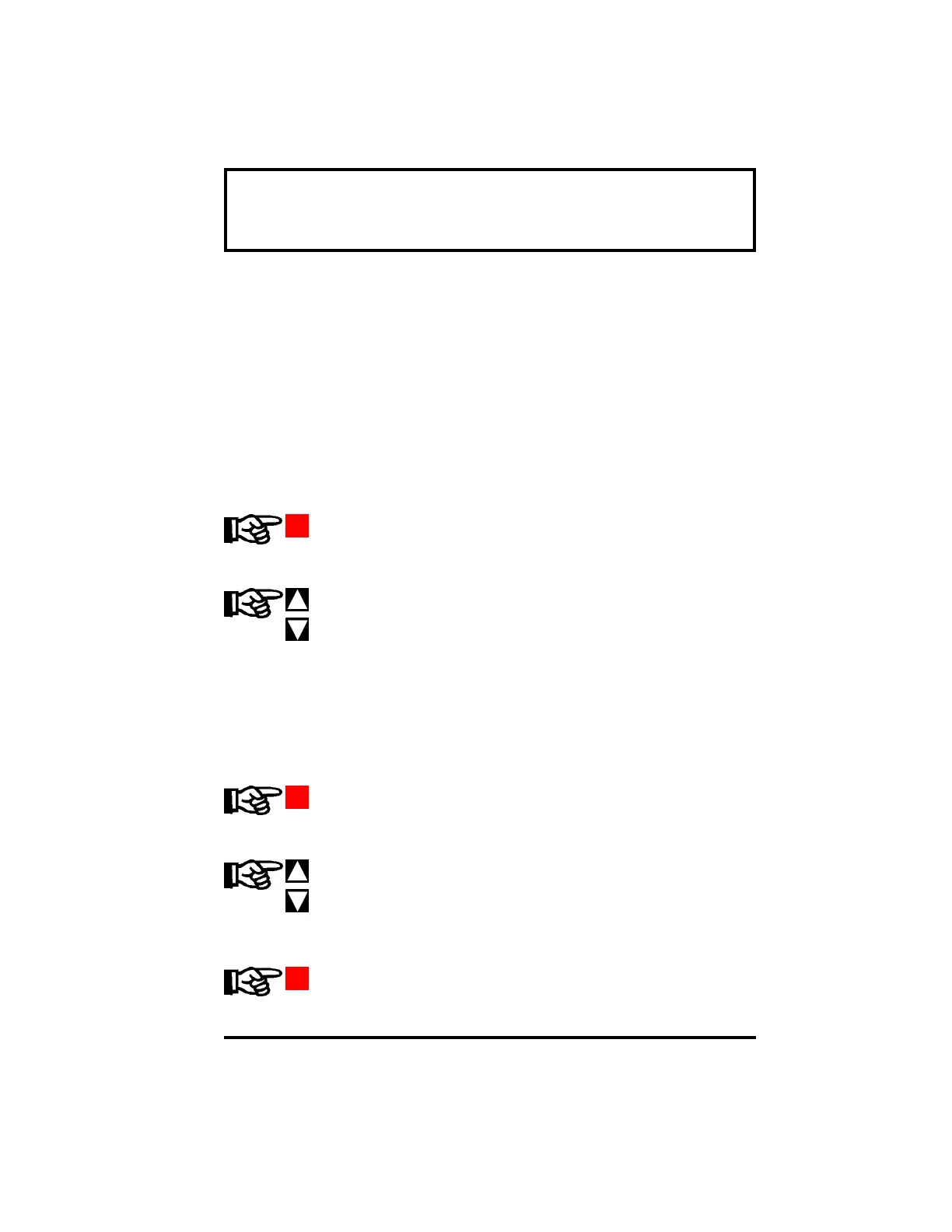15
FULL
BarGraph Full Scale
This is a calibration function. This function and BarGraph Zero function are used to calibrate
for linear process measurement. They affect the value displayed on the digital display of the
BarGraph. For nonlinear process measurement, use the Table function. See Section 3, Calibra-
tion, for details.
There are two methods for linear calibration:
CAL and MOCAL.
CAL requires the use of a calibrated laboratory standard to generate the desired fullscale input
for calibration. See Section 3, Calibration, for a detailed Calibration Procedure using a labora-
tory standard.
MOCAL does not require a calibrated laboratory standard. Instead, the value of the input
signal that corresponds to the fullscale point may be entered directly using the front panel
pushbuttons and digital display. Note that this does not recalibrate the BarGraph: it merely
defines what the number that corresponds to fullscale input will be for the existing calibration.
Press
ENTER/SAVE
Press
INCREASE
DECREASE
The display will show the saved state, CAL or MOCAL.
The display will toggle between
CAL and MOCAL.
CAL indicates that the user will use a laboratory standard to recalibrate
the fullscale point (see Section 3 for the complete Calibration Procedure).
MOCAL indicates that the user will not use a laboratory standard, but will
instead enter the input value corresponding to the fullscale point directly using
the front panel pushbuttons and digital display.
The rest of this description applies only to
M0CAL:
Press
ENTER/SAVE
Press
INCREASE
DECREASE
Press
ENTER/SAVE
The display will show the current fullscale point input value.
INCREASE and DECREASE pushbuttons can be used to change the zero point
input value. Hold until the new fullscale point input value is reached.
The longer the pushbutton is held, the faster the display moves to the required
value.
Press ENTER/SAVE to store the new setting.