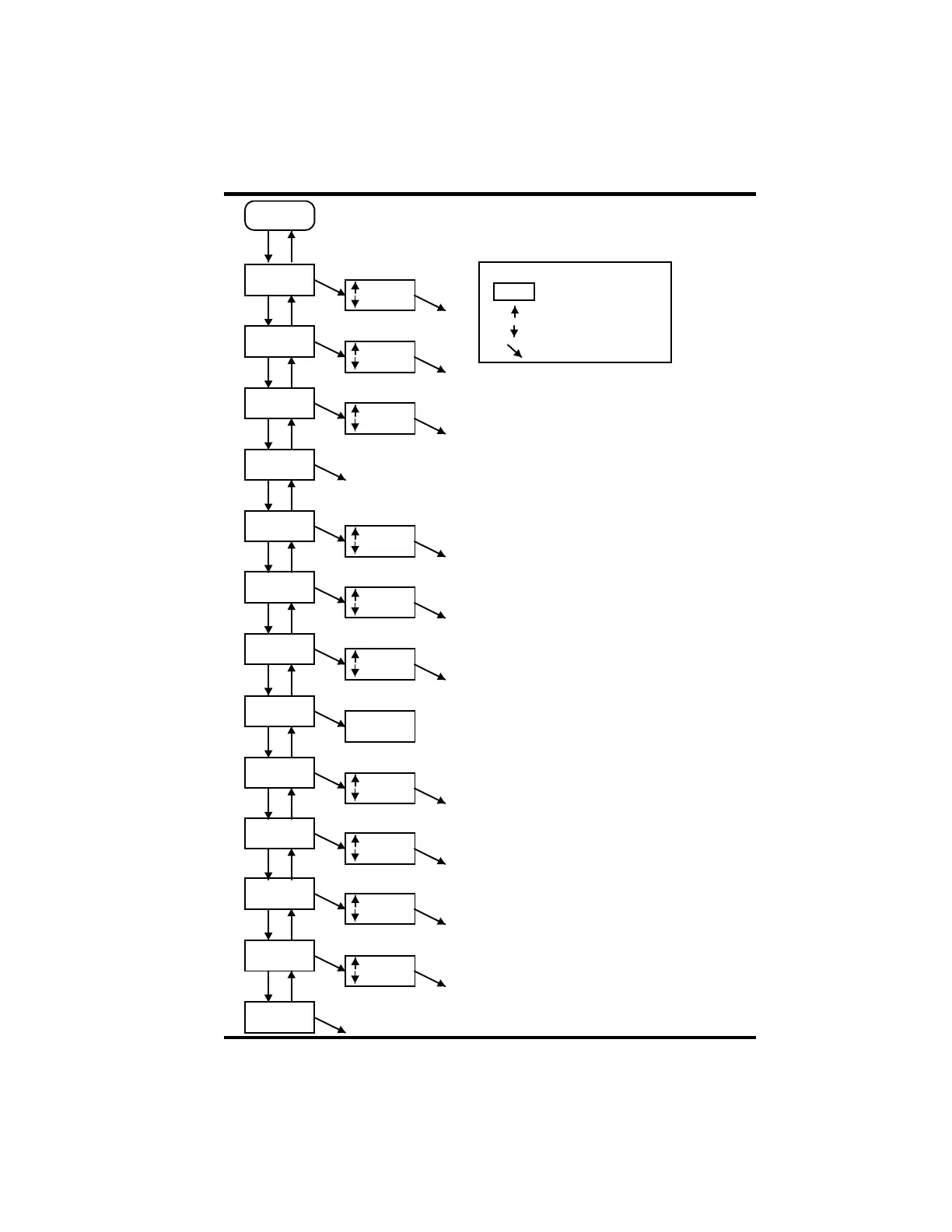45
SGNAL
ASCII
DC-AC
A.FULL
.000
24.000
B.SIZE
1
20
A.ZERO
.000
24.000
CNF
= Digital Display
= Increase Pushbutton
= Decrease Pushbutton
= ENTER/SAVE Pushbutton
KEY
and all bar segments are illuminated.
Active as long as ENTER/SAVE is held.
Return to Normal Operation.
B.FLSH
D.FLSH
RET
TABLE
L.TEST
U.RATE
8.8.8.8.8
ID
RUN
ON
ON
BAR
OFF
OFF
DIGIT
0.000
00
10.000
99
S.GRAV
0
2.000
Previous
Page
This is a calibration function and requires a laboratory standa
Non-linear calibration will be enabled at the factory if requir
Please see Section 3, Calibration, for a detailed Calibration P
Supervisor Setup