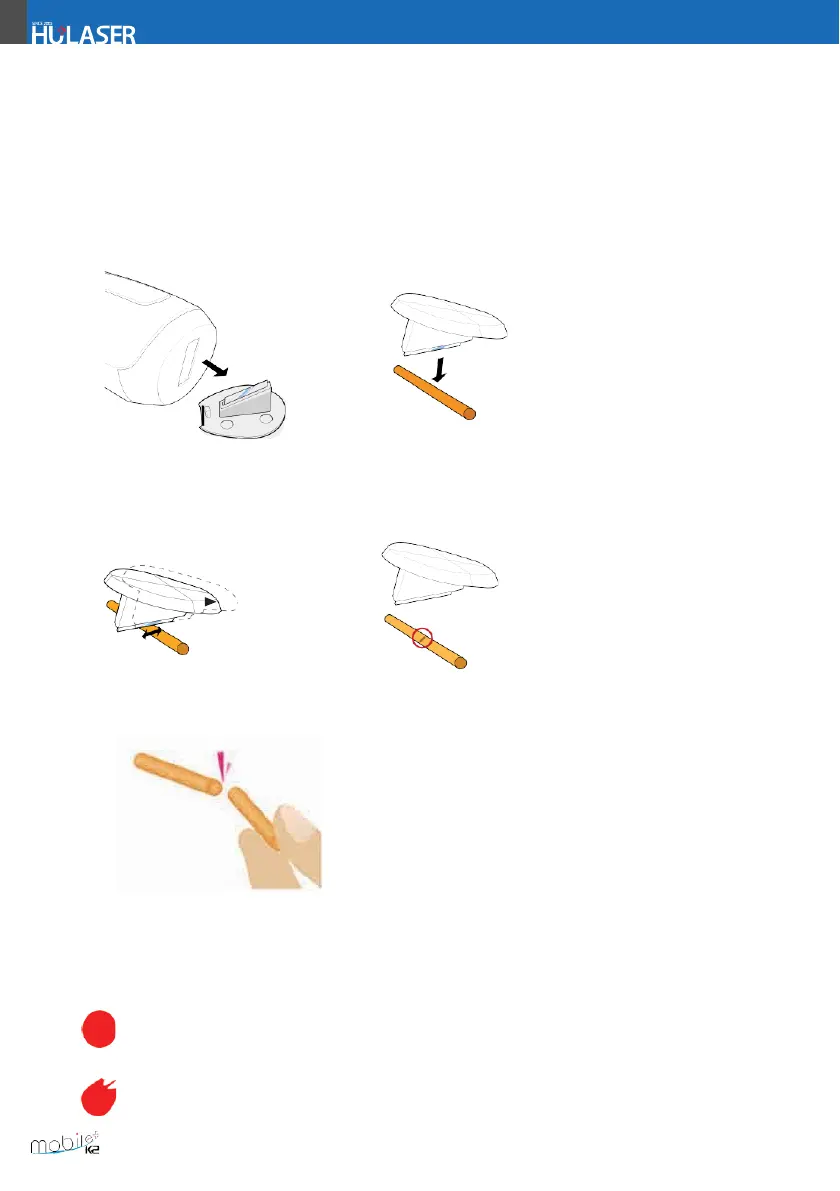5-4. Cleaving the Tip
As the Tip deteriorates, it might cause the fracture. Cleave the discolored Tip using the cleaver.
1.
Put the cleaver at approximately 3-5 mm from the previous cleave to remove the discolored Tip.
2.
Engrave a line across the surface of the Tip using the cleaver lightly.
3.
Break the Tip against the cleave holding the Tip with two hands.
Point the device at a right angle to a white paper holding it approximately 10mm from the paper,
and then set the laser in Ready mode.
If the red circle is clear, the Tip has been cleaved right.
If the red circle is not clear, cleave the Tip again.
20