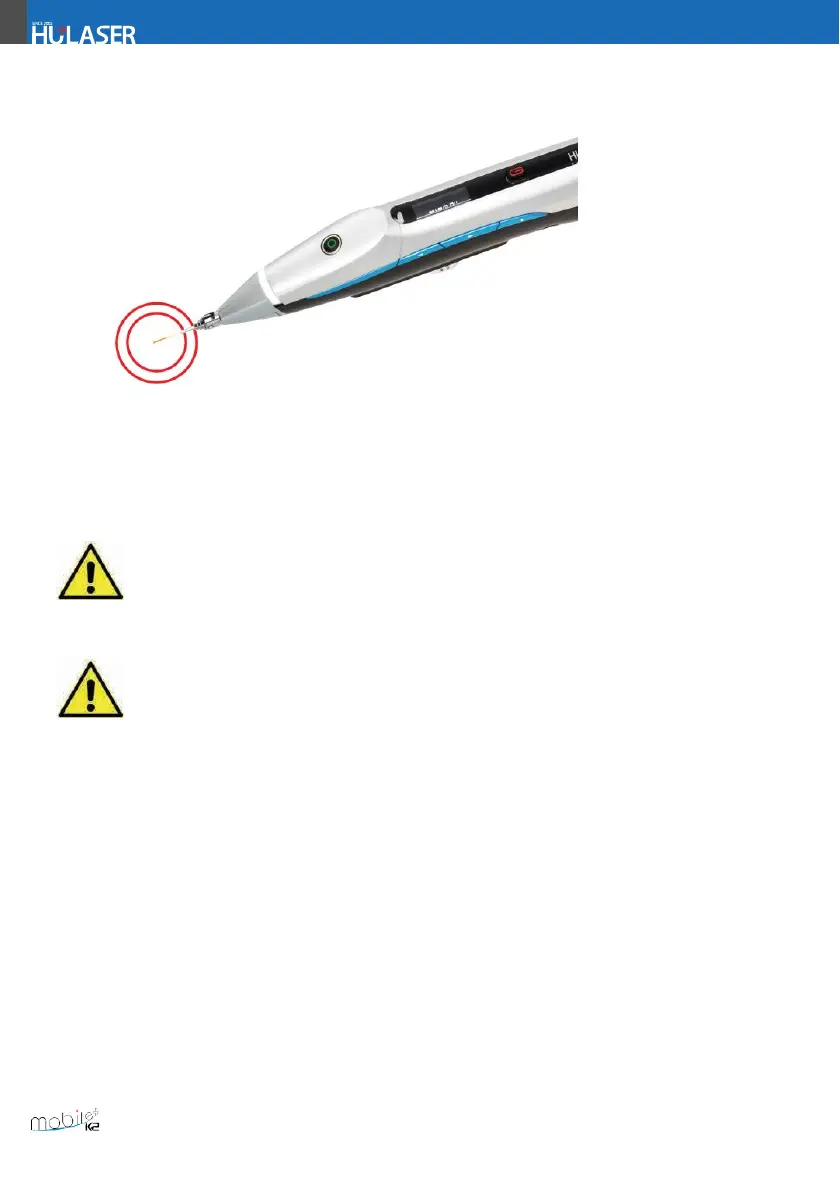●
Laser aperture
Check the laser aperture for contamination periodically. If the aperture is contaminated, wipe with cotton
swab moistened with isopropyl alcohol until clean. The Tip must be removed from the main body prior to
cleaning.
Warning
Failure to clean the aperture when contaminated, will lead to reduced optical power
efficiency and permanent damage to the system.
Warning
To prevent aperture contamination, please keep the Tip plug to the handpiece
when not in use.
32