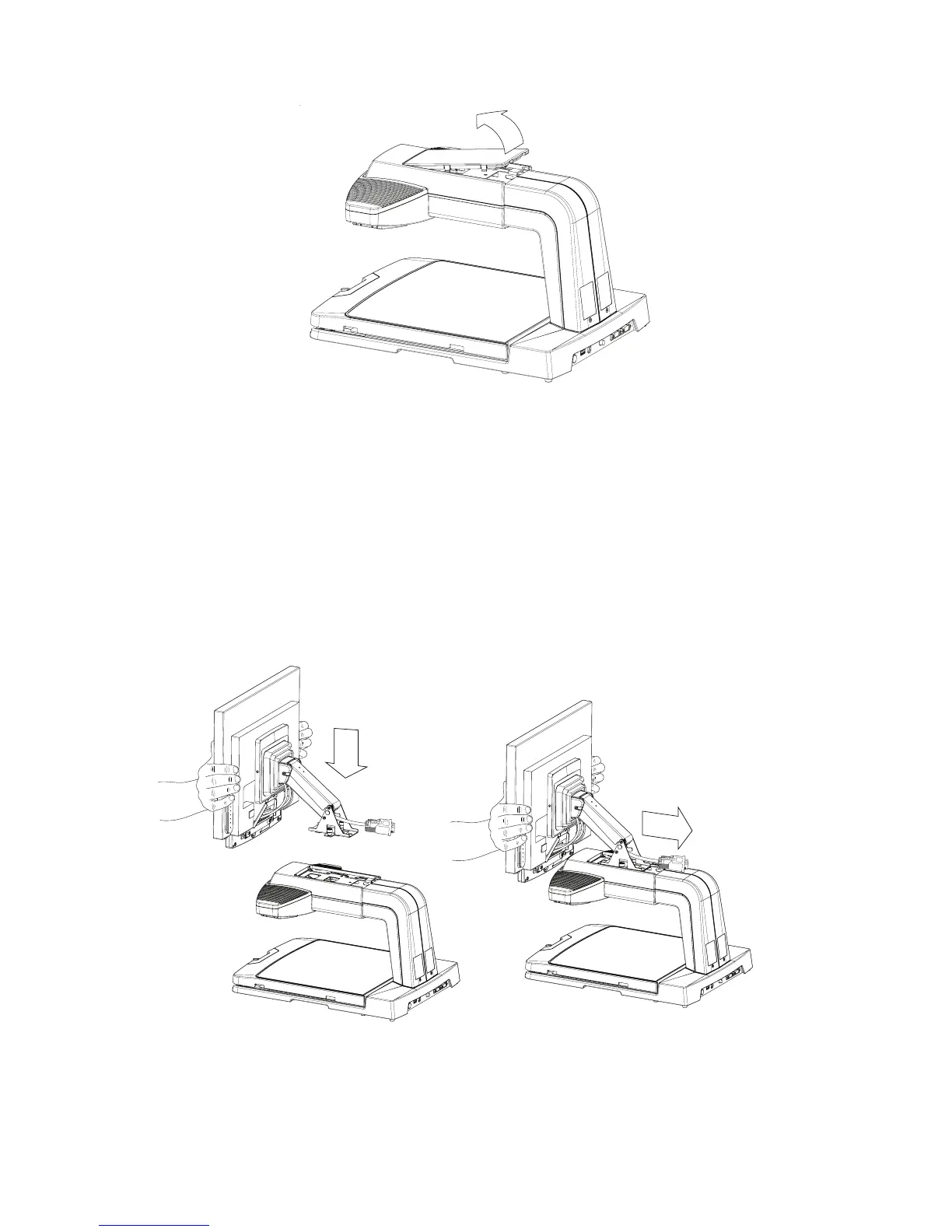3
2. Remove flat cover from top of base unit
Position the tabs on bottom of the arm over
the two slots on the metal structure. Lower
the LCD and arm so the tabs fit into the lots
and slide the LCD/arm to the rear. The
LCD/ARM unit should hold itself
3.