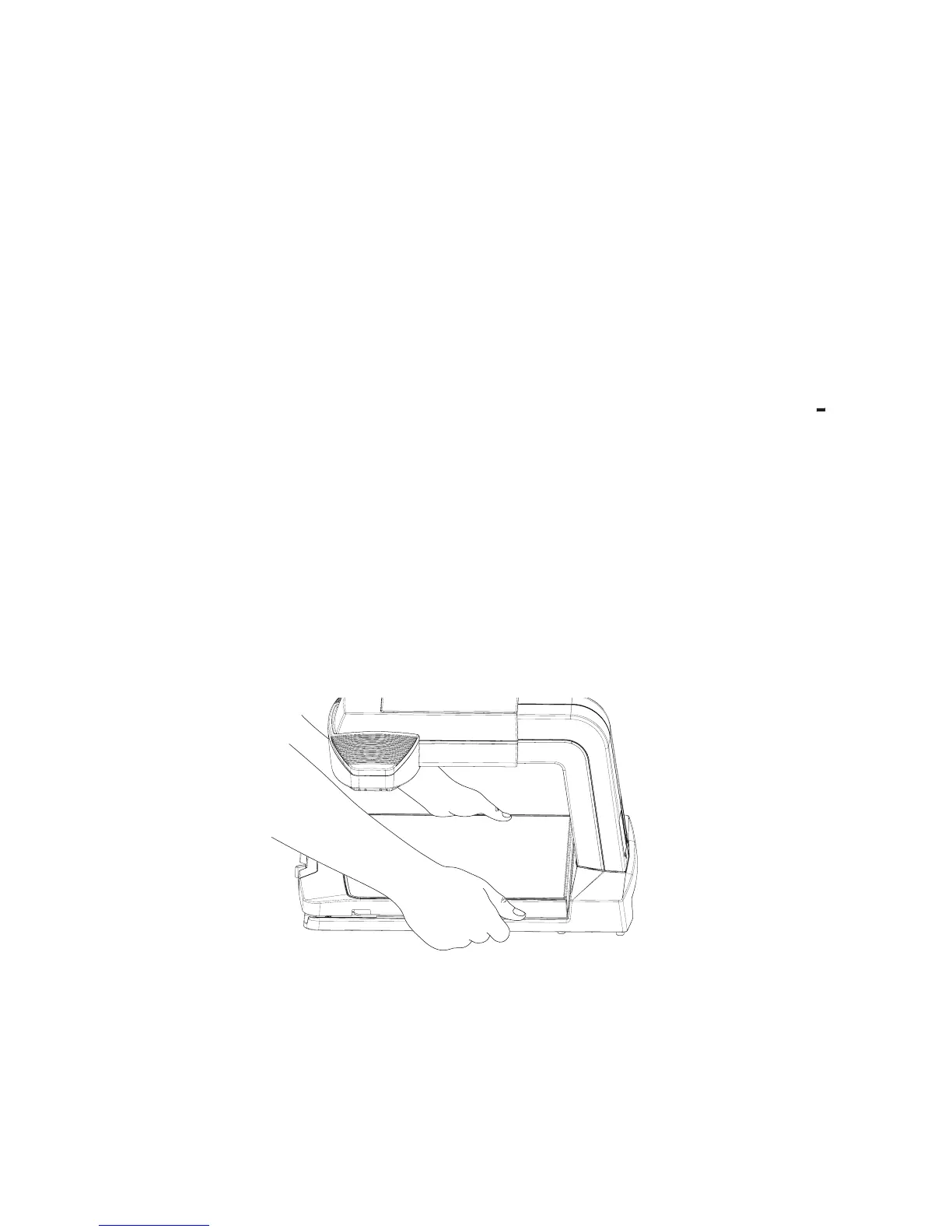2
The standard configuration has an integrated LCD
screen and a Fixed Standard panel. Two screen sizes
are available: 19” and 22”. A fixed Advanced control
panel and an Advanced remote control panel are
optional.
Note: Remote control panels are attached to the
base of the unit by a cable. Fixed control panels are
attached to the integrated LCD screen and are there
fore only available with the standard configuration.
All features of the Standard control panel are also
found on the Advanced control panel. The Advanced
Control panel however has two additional buttons.
1.4 Assembly
1. Remove Base unit from Box