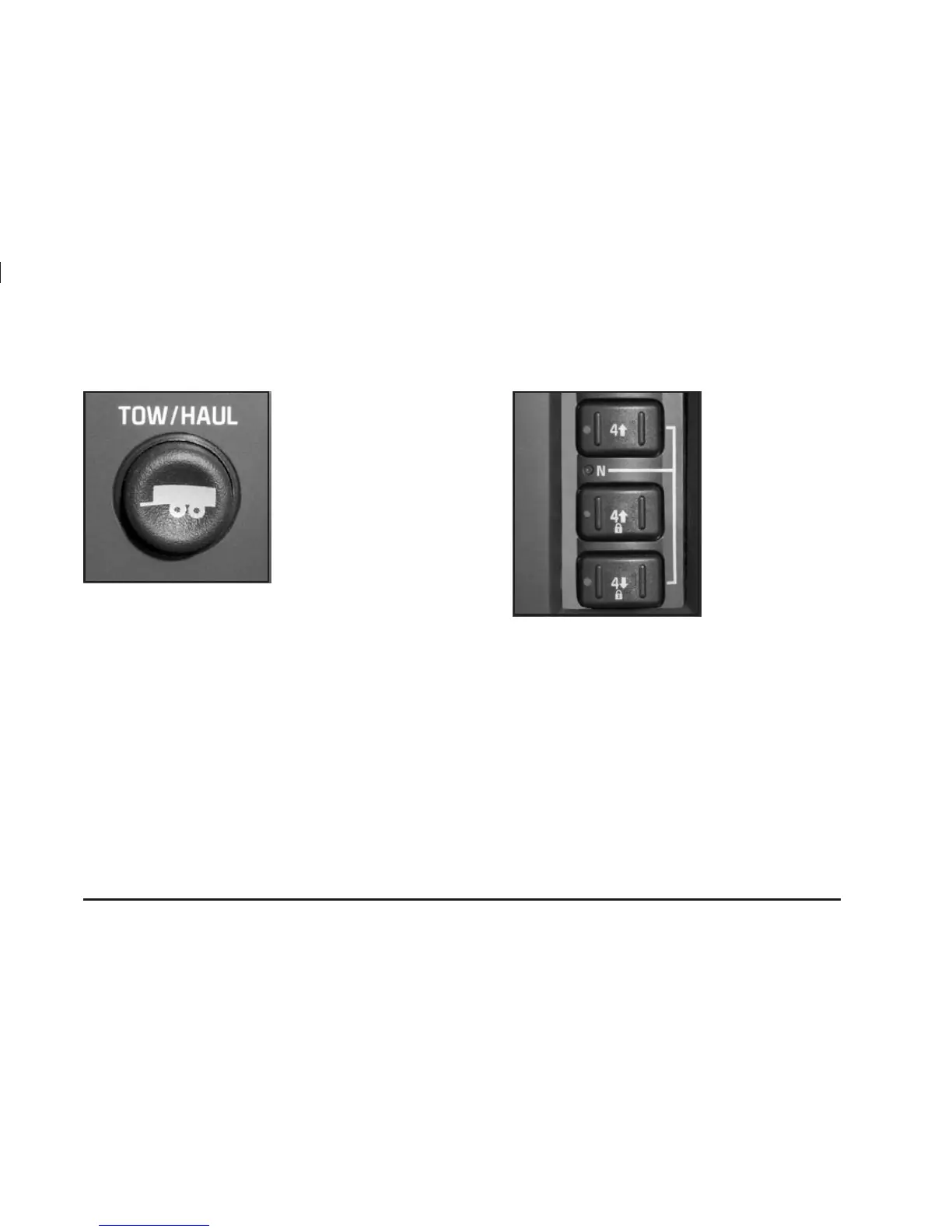Tow/Haul Mode
Your vehicle is equipped
with a tow/haul mode. The
button is located on the
instrument panel to
the right of the steering
wheel.
You can use this feature to assist when towing or
hauling a heavy load. See “Tow/Haul Mode” under
Towing a Trailer on page 4-75 for more information.
All-Wheel Drive
All-wheel drive sends your engine’s driving power to all
four wheels for extra traction. To get the most
satisfaction out of all-wheel drive, you must be familiar
with its operation.
Notice: Driving on pavement in 4HI Lock or
4LO Lock for extended periods may cause
premature wear on your vehicle’s powertrain and
tires. Do not drive in 4HI Lock or 4LO Lock on
pavement for extended periods.
Transfer Case Buttons
The transfer case buttons
are located to the right of
the instrument panel
cluster. Use these switches
to shift into and out of the
different all-wheel drive
modes.
You can choose between four modes:
G (4HI): This setting is used for driving in most
street and highway situations. You can also use this
setting for light or variable off-road conditions.
H (4HI Lock): Use this mode when you need extra
traction in most off-road situations such as sand,
mud, snow or level, rocky trails.
2-25