20
42798-01 • 12/28/09 • Hunter Fan Company
20
Removing the Light Fixture
10.6
Install the switch housing cap and plug button to the lower switch
housing.
Removing the Light Fixture
10.4
10.5
Remove the light xture bracket by removing the 2 screws attaching the
bracket to the lower switch housing.
Removing the Light Fixture
10.3
Unscrew the light bulb socket. Pull the large (male) plug connector
through the hole in the center of the lower switch housing. en, pull out
the small (female) connector.
10 • Removing the Light Fixture
Connect the upper plug connector from the motor to the lower plug
connector in the lower switch housing. Attach the lower switch housing to
the upper switch housing with three housing assembly screws.
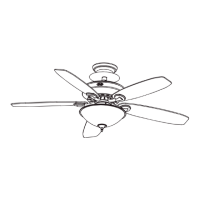
