19
42798-01 • 12/28/09 • Hunter Fan Company
19
10.2
Remove the nut and washer from inside the center of the lower switch
housing.
After your installation is complete, restore power to the fan. Wash your
hands after installing the fan.
10 • Removing the Light Fixture
9 • Completing Your Installation With a Bowl Light Fixture (cont.)
Removing the Light Fixture
10.1
Removing the Light Fixture
Disconnect the plug connectors between the black wire and the black
wire with a white stripe. Disconnect the plug connectors between the two
white wires.
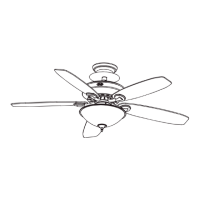
