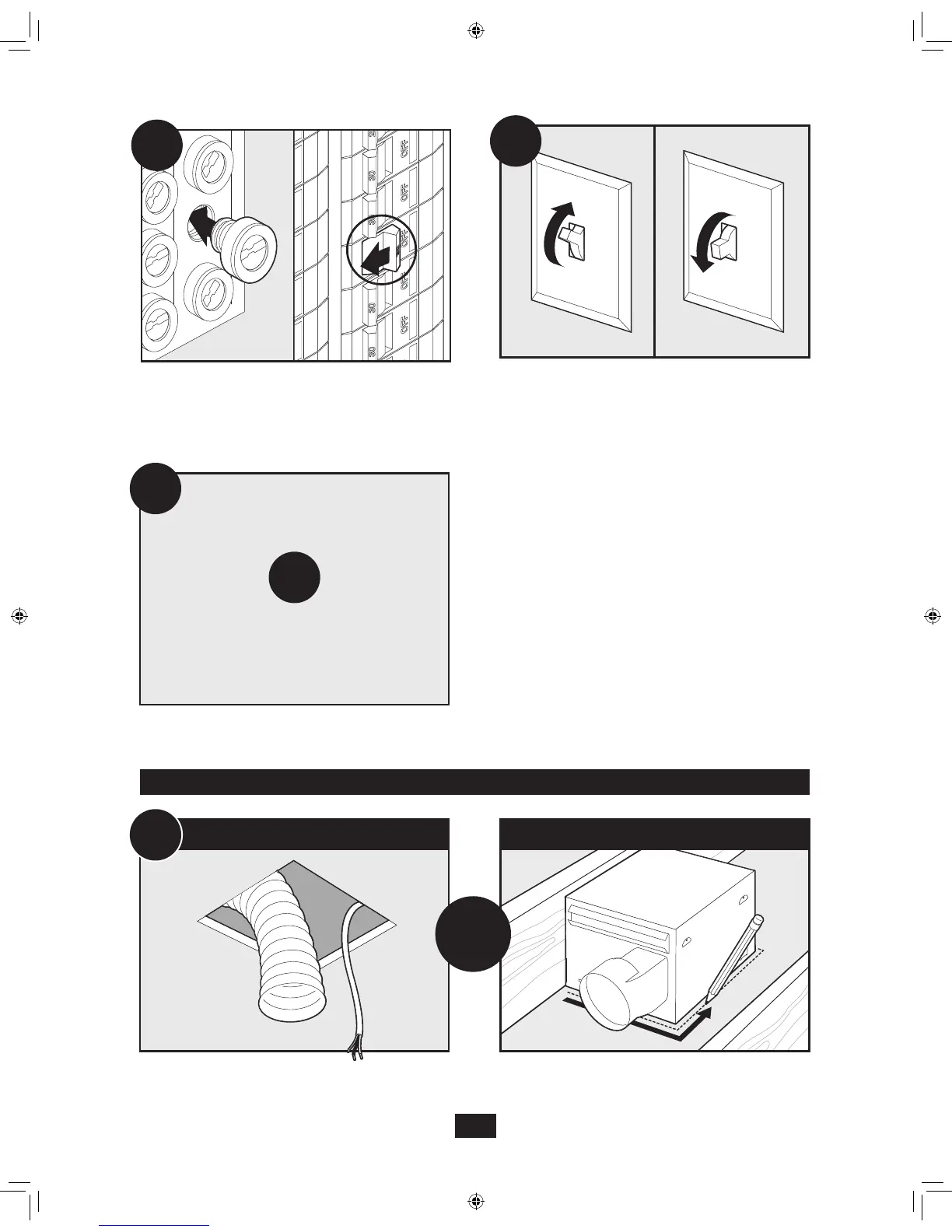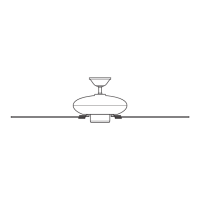41722-01 09/09/2011
11
B28
E1
Go to step
on page 18
to attach grille.
B26
ON
OFF
B27
EXISTING FAN
C11
NO EXISTING FAN
Test the motor. If the motor does not run,
check the plug connection.
Turn on the power source.
Existing Construction – accessible from above
Remove an existing fan and check to make sure the
opening is large enough to accommodate the new
motor housing (9”x 9.75”).
Use the motor housing as a template to mark position.
OR
