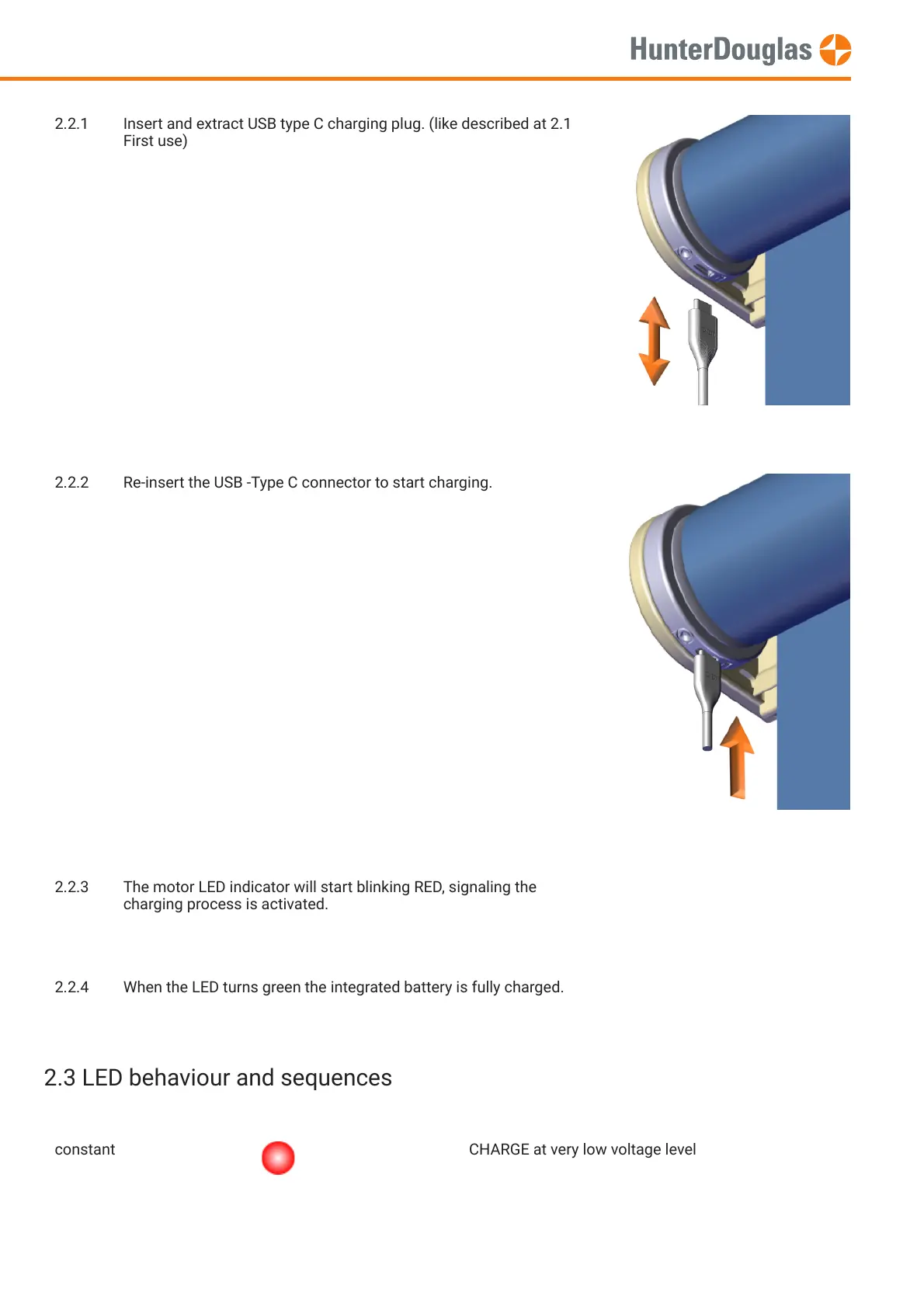2.3 LED behaviour and sequences
2.2.1 Insert and extract USB type C charging plug. (like described at 2.1
First use)
2.2.2 Re-insert the USB -Type C connector to start charging.
2.2.3 The motor LED indicator will start blinking RED, signaling the
charging process is activated.
2.2.4 When the LED turns green the integrated battery is fully charged.
constant CHARGE at very low voltage level
MANUAL
Page 4 of 23 version: 1.0