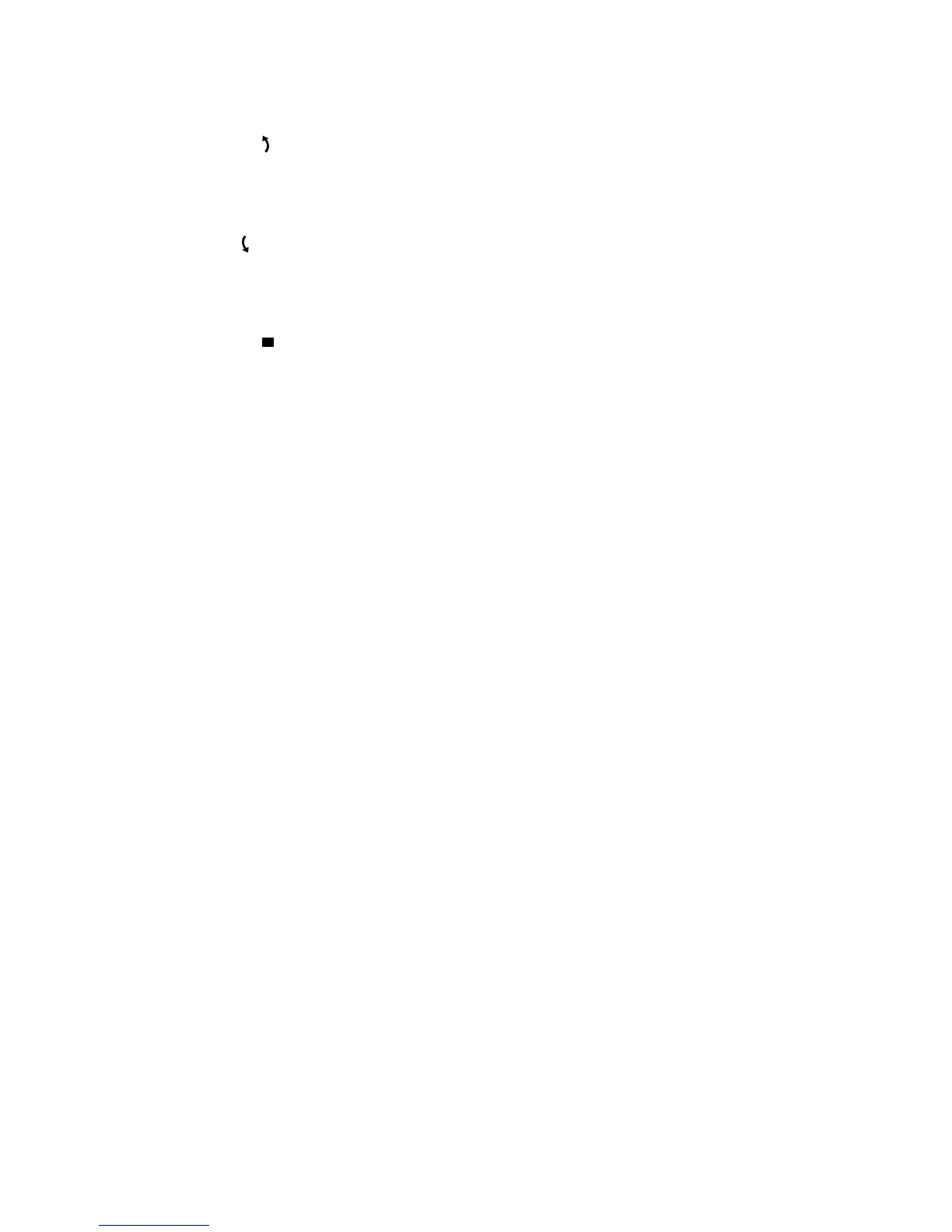PowerView™ Remote Control Guide
Page 6 of 8 Rev 1.8 01292015
6. Selecting the
right arrow* will open vanes to 100%.
a. OR send the middle rail UP on Top-Down/Bottom-Up or Duolite™ products.
b. OR send vanes to fully closed right-facing position on Luminette® Sheers.
7. Select the left arrow* to close vanes.
a. OR send the middle rail DOWN on Top-Down/Bottom-Up or Duolite™ products.
b. OR send vanes to fully closed left-facing position on Luminette® Sheers.
8. Selecting the
STOP button will stop shade movement at current position.
9. Select the
♥
FAVORITE button, shown to send selected shade(s) to preset favorite positions.
* The right or left arrows will not send operational commands for a standard bottom-up product
