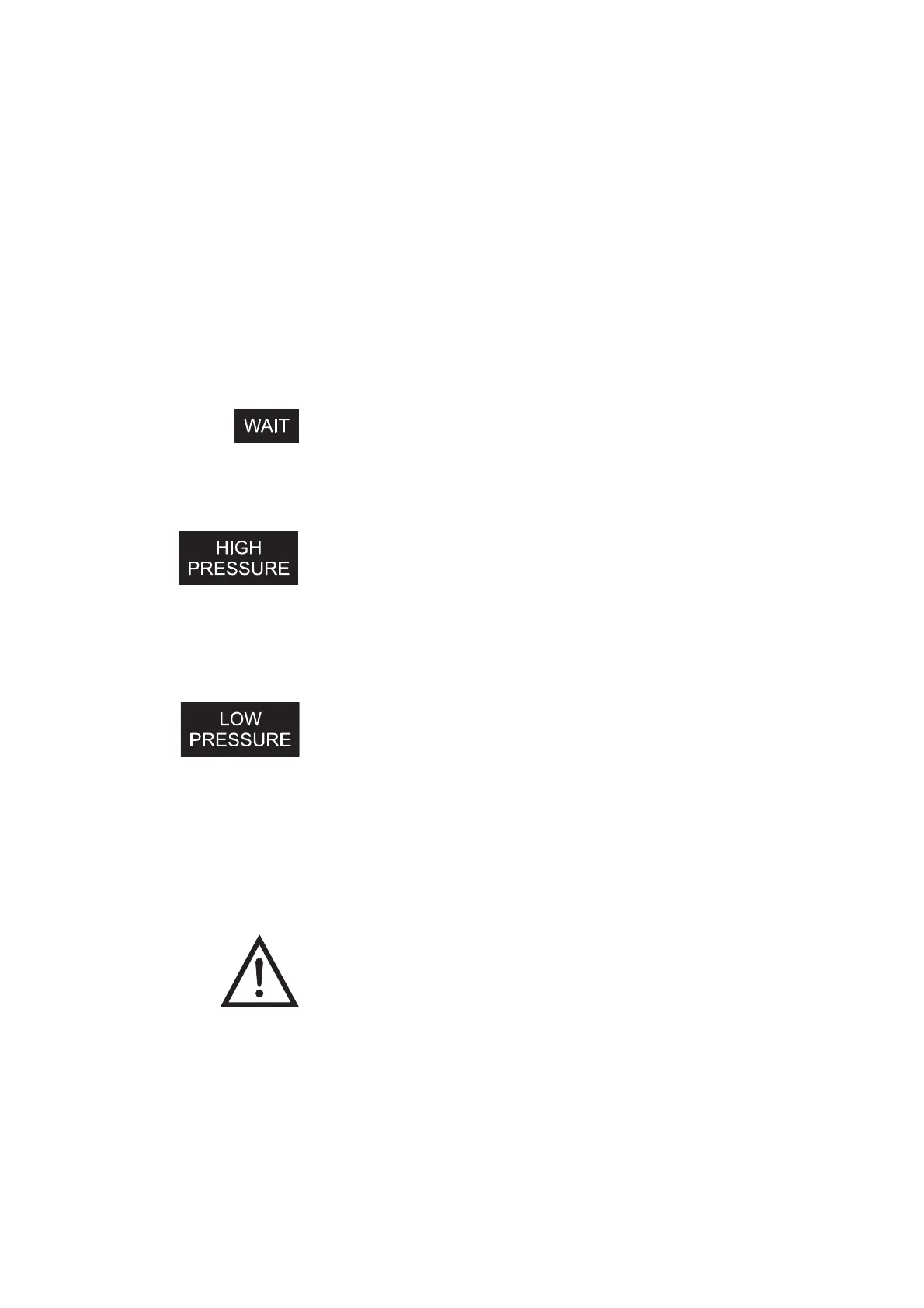12
Pump Indicators The pump front panel has the following indicators:
ON / RESET ALARM The green ON / RESET ALARM indicator below the
POWER switch is illuminated when the mains power is
connected and the pump switched on.
STATIC Mode The indicator on the STATIC button is illuminated when
Static mode has been selected for operation.
Alarm MUTE The indicator on the MUTE button is illuminated when
an audible alarm has been silenced.
The indicator will NOT be illuminated when a Power Fail alarm is muted.
WAIT The WAIT indicator is illuminated when the mattress is
being inflated.
The indicator will remain illuminated until the mattress
has been fully inflated. This may take up to 15 minutes.
HIGH PRESSURE The HIGH PRESSURE indicator is illuminated whenever
the pump detects high pressure within the mattress.
If this condition occurs, the air supply from the pump is
switched off until normal pressure is detected. After 2
seconds of normal pressure being detected the indicator
is switched off and the air supply restarted.
LOW PRESSURE The LOW PRESSURE indicator is illuminated whenever
the pump detects low pressure within the mattress.
This may indicate that there is insufficient pressure to
support a patient or that the Transport control is turned
to the
TRANSPORT position whilst the pump is on and
connected to the mattress.
The
LOW PRESSURE indicator will be switched off
once normal pressure is reached.
Alarm The pump unit incorporates a sophisticated alarm
detection system that differentiates between patient
movement and genuine alarm conditions.
Whenever an alarm condition is detected the red
Alarm
triangle starts flashing together with an indicator of the
cause of the alarm. Additionally, an audible warning
will sound, which can be cancelled by pressing the
Alarm MUTE button (Refer to “Alarm MUTE” on
page 11).
The triangular Alarm symbol is displayed with one or
more of the following indicators:
