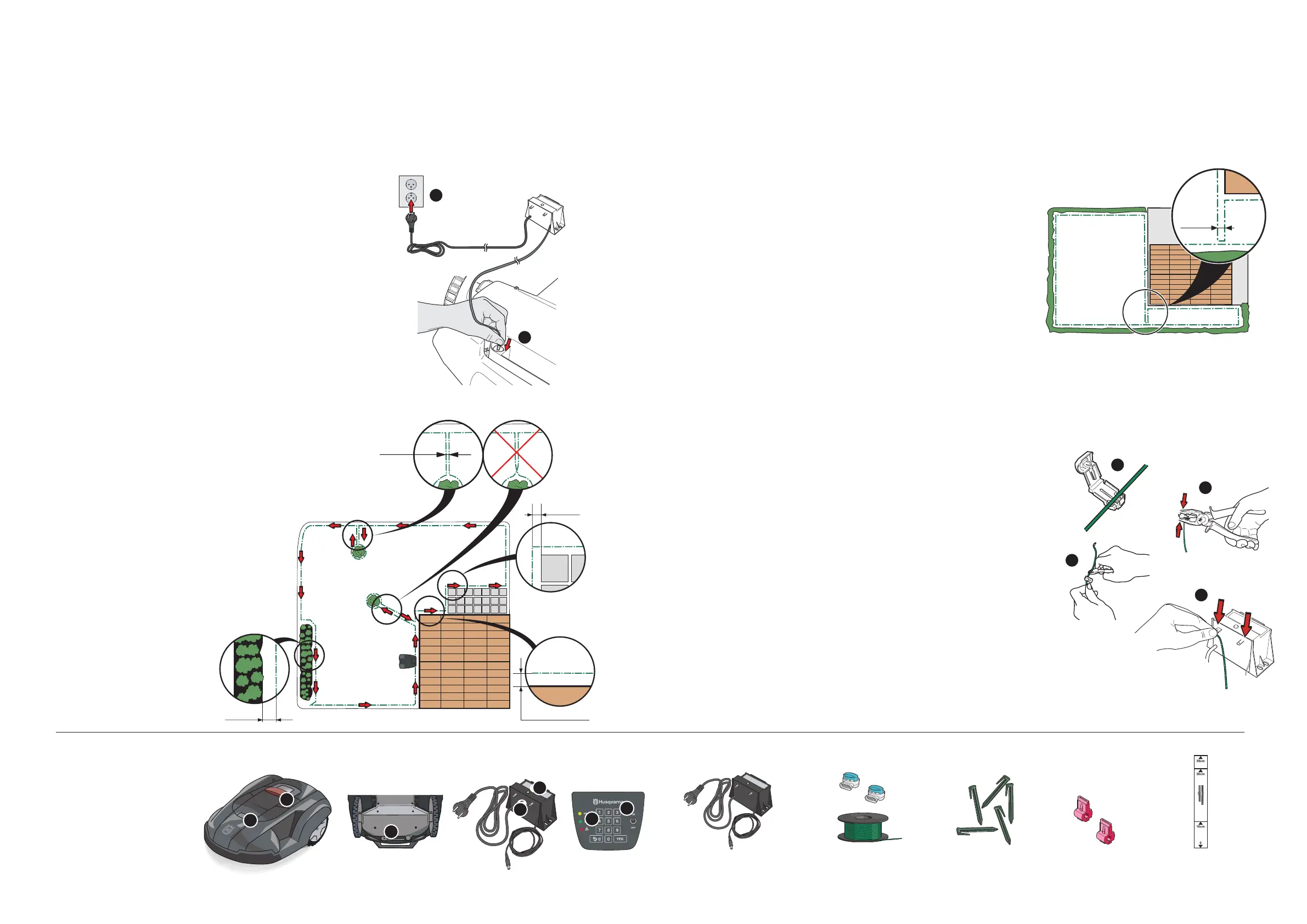30 cm
Zone 1
Zone 2
30 cm / 12”
35 cm / 14”
10 cm / 4”
0 cm / 0”
GETTING STARTED WITH
HUSQVARNA AUTOMOWER
™
3
1. Open the connector and run the wire ends in the recesses
on each connector.
2. Press the connector together using a pair of pliers.
3. Cut off any surplus boundary wire.
Cut 1-2 cm / 0.5” above the connector.
4. Attach the connector to the contact pin on the loop
generator/charger.
1
2
PLACEMENT AND CONNECTION OF LOOP GENERATOR/CHARGER
AND CHARGING OF BATTERY
PLACING THE BOUNDARY WIRE
See 3.4 in the Operator’s Manual
1. Run the boundary wire ensuring it
forms a loop around the work area.
See chapters 3.2 and 3.3 in the Operator’s Manual.
1. The loop generator/charger must be placed where it is well
ventilated and is not exposed to direct sunlight.
2. Connect the loop generator/charger’s power cord to a
mains wall socket. The 120V transformer (USA) is for
indoor use only.
3. Connect the charger cable from the loop generator/
charger to the charger contact on the mower. The green
indicator lamp Battery should now now be lit with a
steady light.
Loop generator/charger Boundary wire and
coupler
Clinchers Connector Measurement gauge
CONNECTING THE BOUNDARY WIRE
See chapter 3.5 in the Operator’s Manual
2
1
4
3
2
3
1. Catch button to open the cutting
height adjustment cover
2. STOP button
3. Charger contact
4. Connection to boundary wire
5. LED for performance inspection
of boundary wire
6. Indicator lamps
7. Keypad
1
2
3
4
5
6
7
ZONE CLASSIFICATION
If the mowing results in the garden are uneven due to the
shape of the garden, for example because of a long passage,
you have the option of dividing up your garden into zones.
When the mower is placed in zone 1, it will not mow in zone
2 and vice versa. Move the mower between the zones to
maintain even mowing results.
EN_QG_2009_210C (kopia).indd 2 08-11-14 10.27.29
