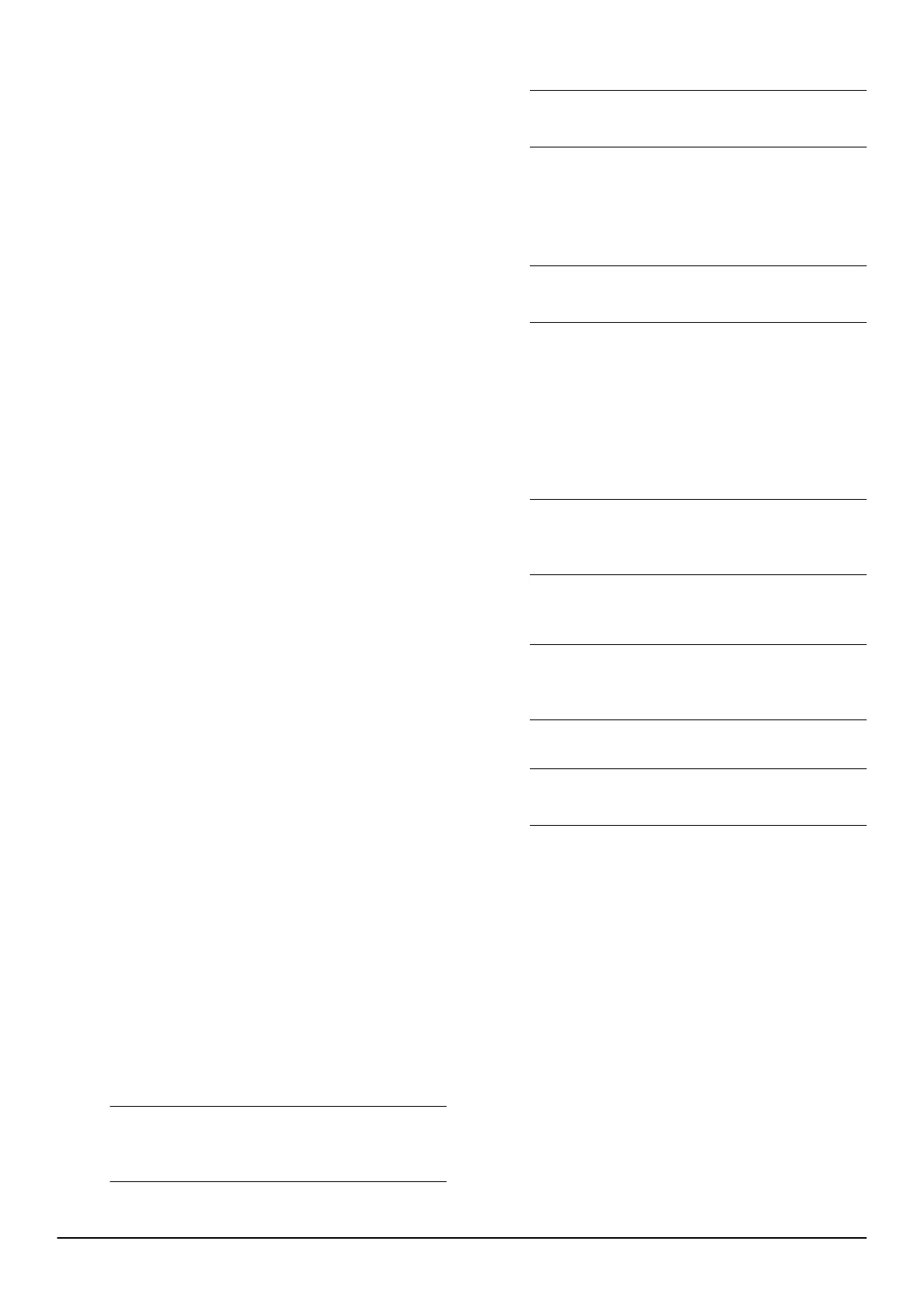value is 100%. If the value is lower, the loop system
does not function correctly and thus none of the
displayed signals are correct.
4.4.1.4 Tools - Info - Sensors
The
Tools - Info - Sensors
menu has 2 sections:
•
Status
•
Temperature
The
Info - Sensors - Status
menu has this information:
•
Collision
: When the collision sensors are activated
the display shows
YES
.
•
Lifted
: When the body is lifted up the lift sensor is
activated and the product display shows
Yes
.
•
Tilted
: When the product is standing horizontally the
value should be max ±3. Inclination up and to the left
is shown as negative values.
•
Normal position
:
Yes
: the product is standing in a
normal position,
No
: the product is upside down.
The Info - Sensors - Temperature
menu has this
information:
•
Product temperature
: The temperature measured
by a temperature sensor on the main circuit board.
•
LCD temperature
: The temperature measured by a
temperature sensor on the HMI circuit board.
4.4.1.5 Tools - Info - Ultrasonic
The
Tools - Info - Ultrasonic
menu shows:
•
U.SONIC
: The version of the ultrasonic program.
•
Status
: Shows if the sensors are active,
ON
or
OFF
.
The ultrasonic sensors are only active when the
product is operating.
•
Error
: Shows the error code if there is an error with
the sensors:
•
1-4, 6 and 8
: Communication failure between the
ultrasonic circuit board and the main circuit
board.
•
5
: Electronic problem
•
7
: Continuous detection of obstacle due to
obstacle stuck in the sensors for more than 15
minutes or due to vibration.
4.4.1.6 Tools - Info - Automower
®
Connect
The
Automower
®
Connect
menu shows:
•
COM
: the version of the program on the
communication board.
•
SIM card
:
•
OK
: Connected.
•
PIN
: SIM PIN is required.
•
PUK
: SIM PUK is required. To enter the PUK
code, insert the SIM card into a cell phone.
Note: You have to enter the PUK code when an
incorrect PIN code is entered too many times.
You can not enter the PUK code in the product.
•
Locked
: The SIM card is locked. The SIM card
is permanently locked and must be replaced.
Note: The SIM card is locked when an incorrect
PUK code is entered too many times.
•
Error
: Other fault.
•
-
: Automower
®
Connect is not active or no SIM
card is inserted.
•
GPRS
:
•
Ok
: The communication status with the app.
Note: The communication status must be
Ok
or
there is no communication with the app.
•
Error
: Not connected, no GRPS link.
•
Search
: Not connected, GPRS link ok.
•
Blocked
: The communication board is blocked.
The serial number of the circuit board is not
registered on Husqvarna server. Replace the
communication board.
•
SIMs
: Data is not transmitted. Automower
connect is attempting to transmit data but the
Husqvarna server is not receiving.
Note: If the SIM card is a cash SIM card and
there is no money left, this can cause the
SIMs
code.
•
PIN
: SIM PIN is required.
•
PUK
: SIM PUK is required. To enter the PUK
code, insert the SIM card into a cell phone.
Note: You have to enter the PUK code when an
incorrect PIN code is entered too many times.
You can not enter the PUK code in the product.
•
Locked
: The SIM card is locked. The SIM card
is permanently locked and must be replaced.
Note: The SIM card is locked when an incorrect
PUK code is entered too many times.
•
Error
: Other fault.
•
-
: Automower
®
Connect is not active or no SIM
card is inserted.
•
Data
: Data transmission
On/Off
.
•
SMS
: SMS function
On/Off
.
•
RSSI
: The signal strength of GPRS reception,
between 0-98. A higher the value means a better
reception. The value must be more than 10 for a
stable connection.
•
Carrier
: The name of the operator.
•
APN
: The APN used for the operator
•
APN user
: User name for APN
•
APN pwd
: Password for APN
•
GPS signal
: The strength of the GPS reception. In
order to set the center position of the Geofence, the
GPS signal must be
Strong
.
4.4.1.7 Tools - Info - Motors
The
Tools - Info - Motors
menu has these sections:
1191 - 001 - Special menus 420/430X/430XH/440/450X/
450XH - 11
