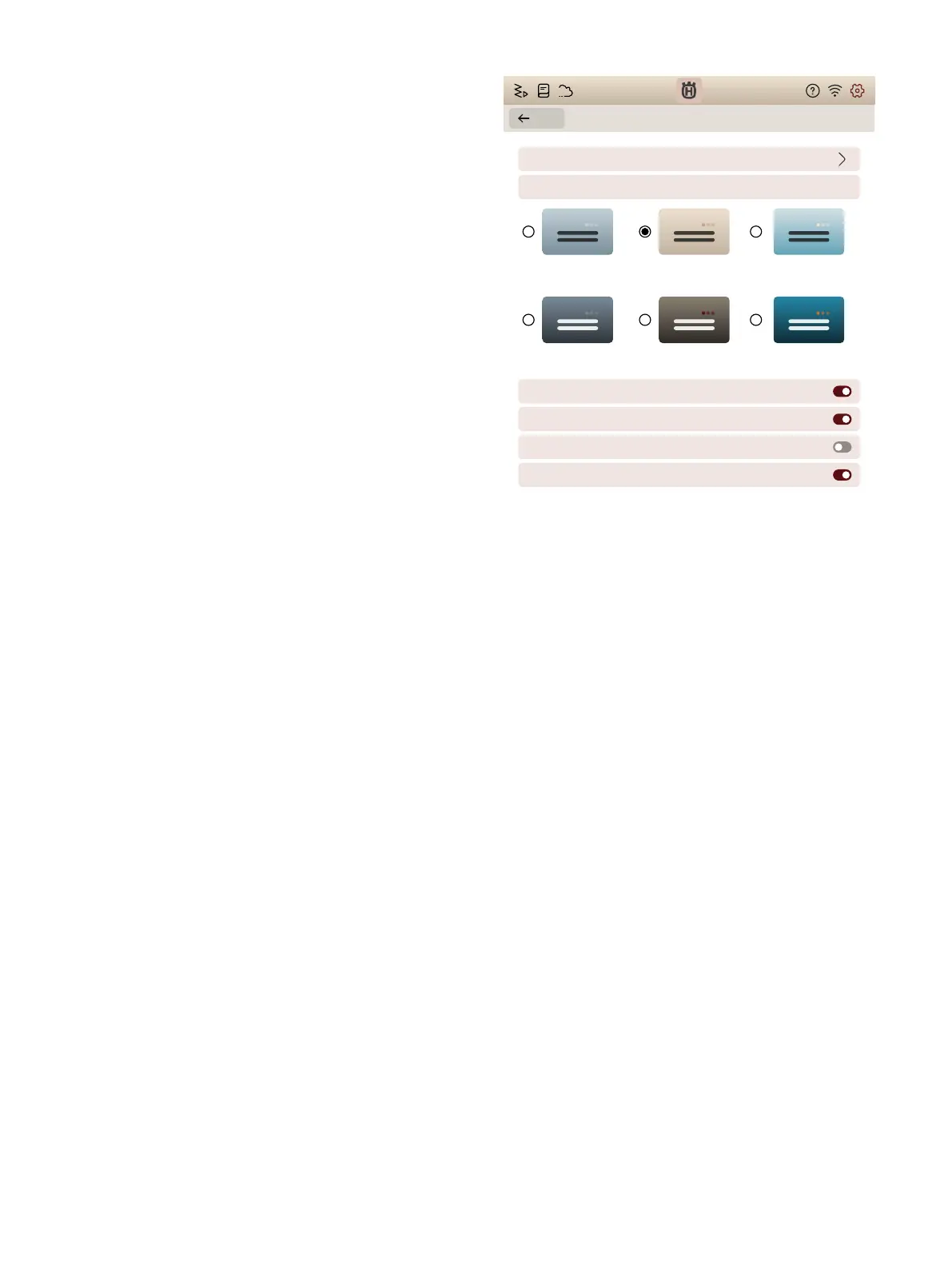Personalize Settings
Machine Nickname
Touch to select a nickname for your machine. This can be
useful when owning more than one machine, to distinguish
one machine from another when working in mySewnet. The
name will be shown on the screensaver.
Color Themes
Set your own favorite color theme to your machine.
Bottom Bar Text
Choose whether or not you want to have text together with
your icons in the bottom bar.
Customize Your Workspace
Check this box to allow you to move around functions that
are used often, and customize them on the screen.
Lock Screen
When selected, the screen is automatically locked whenever it
is inactive for ten seconds. A pop-up is shown on the screen
and the screen will remain locked until you touch OK in the
pop-up.
Show Demo Mode
Activate to be able to access the feature videos directly on
the home screen.
Play Feature Videos as Screensaver
When selected, the feature videos found in demo mode will
be used as screensaver.
Personalize Se ttings
Back
Machine Nickname
Theme
Designer Epic 3
Play Feature Videos as Screensaver
S how Demo Mode
Lock S creen
Bottom Bar Text
Twilight Plum
Light Mode
Starlight Bronze
Dark Mode
Twilight Plum
Dark Mode
Starlight Bronze
Light Mode
Coastal Mist
Light Mode
Costal Mist
Dark Mode
Tt
TtTt Tt
Tt Tt
07:48
12 Settings 143
