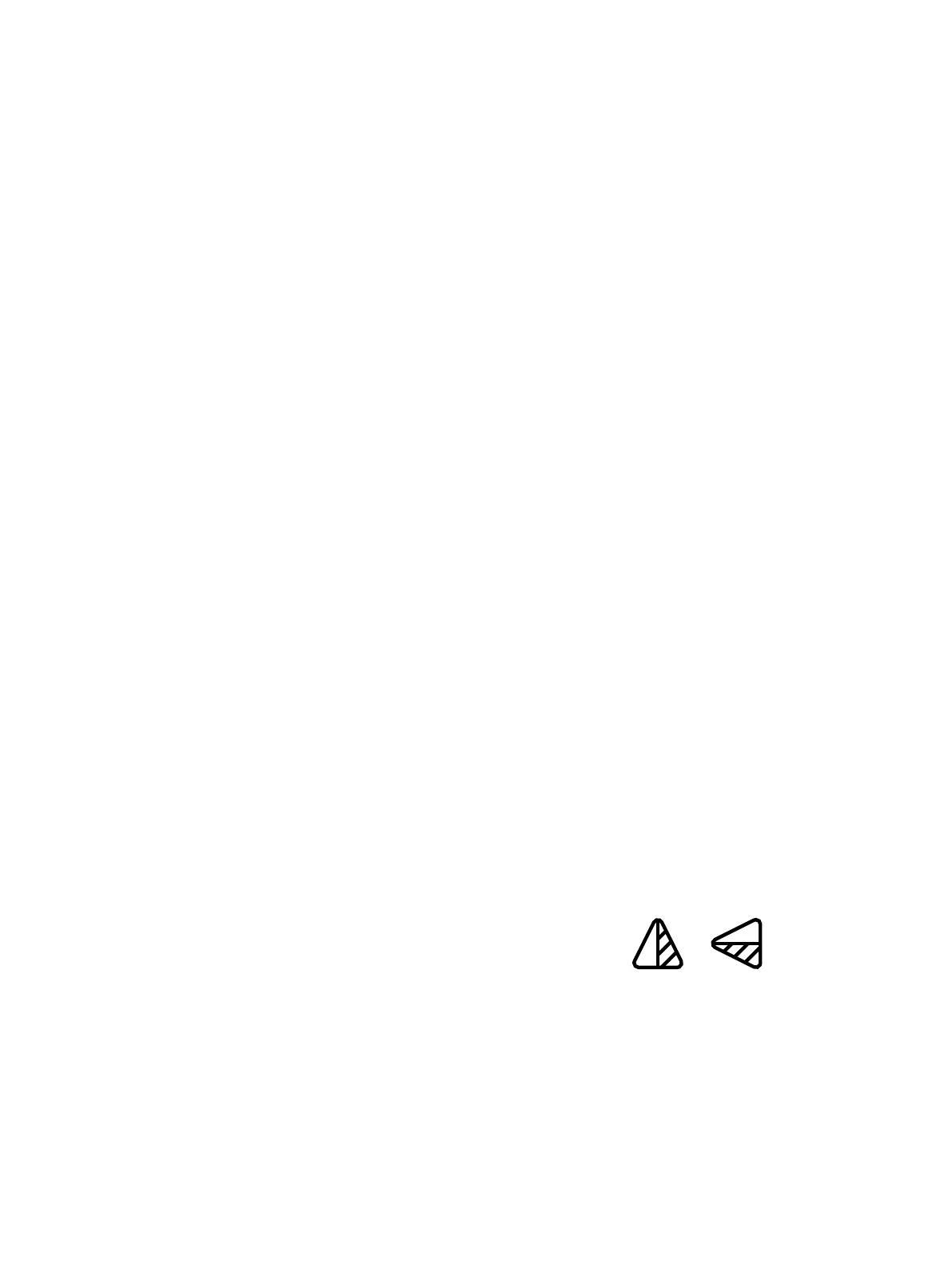Stitch Width
Increase or decrease the stitch width using – and + in the
control. The number shows stitch width in mm/inch.
Changed stitch position may limit the stitch width
adjustments.
Stitch Positioning
On certain stitches with a width less than 9 mm it is possible
to change the stitch position. Use – to move the stitch to the
left and + to move the stitch to the right. The number shows
the needle start position in mm in relation to center needle
position. The machine has a maximum of 37 needle positions
(for a straight stitch).
The stitch position can only be changed to the limit of the
maximum stitch width. Changing the stitch positioning will
also limit the stitch width adjustments.
Stitch Length
Increase or decrease the stitch length using – and + in the
control. The number shows the set stitch length in mm/inch.
If lengthening a zigzag stitch or a decorative stitch, the entire
stitch will be stretched out. If lengthening a stitch where the
density can be adjusted, the entire stitch will be longer but
the density of the satin stitches will remain the same.
Stitch Density
The stitch density control adjusts the density (the distance
between the individual satin stitches that make the entire
stitch). The density does not affect the actual length of the
entire stitch.
Touch – to increase the density. Touch + to decrease the
density. The number shows the distance between satin
stitches in mm/inch.
Tip: Decrease the density to get different visual effects e.g. when using
speciality threads.
Mirroring
Mirror side to side/mirror end to end
To mirror a stitch or stitch sequence sideways, touch mirror
side to side. To mirror a stitch or stitch sequence lengthwise,
touch mirror end to end.
Tip: Use the smart toolbox to open a shortcut for mirroring.
Note: Some stitches e.g. buttonholes cannot be mirrored.
Buttonhole Slit Length
Set the buttonhole slit length by using - to decrease and + to
increase when sewing a buttonhole with the Sensor One-Step
Buttonhole Foot.
7 Sewing 77
