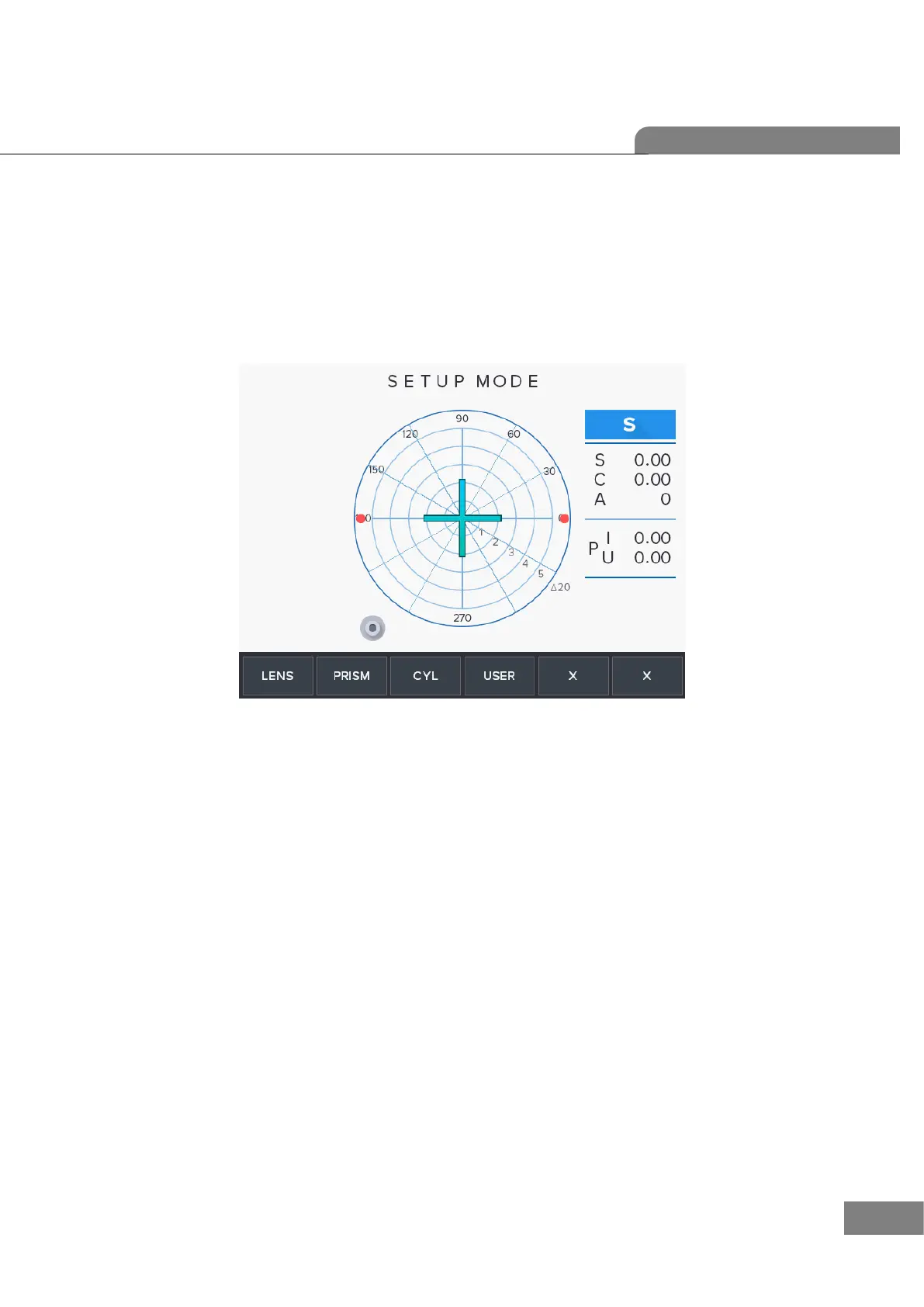2. Checking and Setup Method
2.1. Setup Order
Start up with pressing 3 and 6 keys, then you can meet “Setup Mode” as below.
While this mode, ‘SETUP MODE’ mark will show in the upper area.
Calibration can be processed only in SETUP mode; LENS, PRISM, CYLINDER. To all
setting, you should convert the display step (STEP) into 0.01. In case of prism, convert the
prism display into P-B format. Display step (STEP) and prism display format can be
changed in ‘User Setup’ screen. Press the ‘USER’ (Key 4) button in the basic display
screen.
