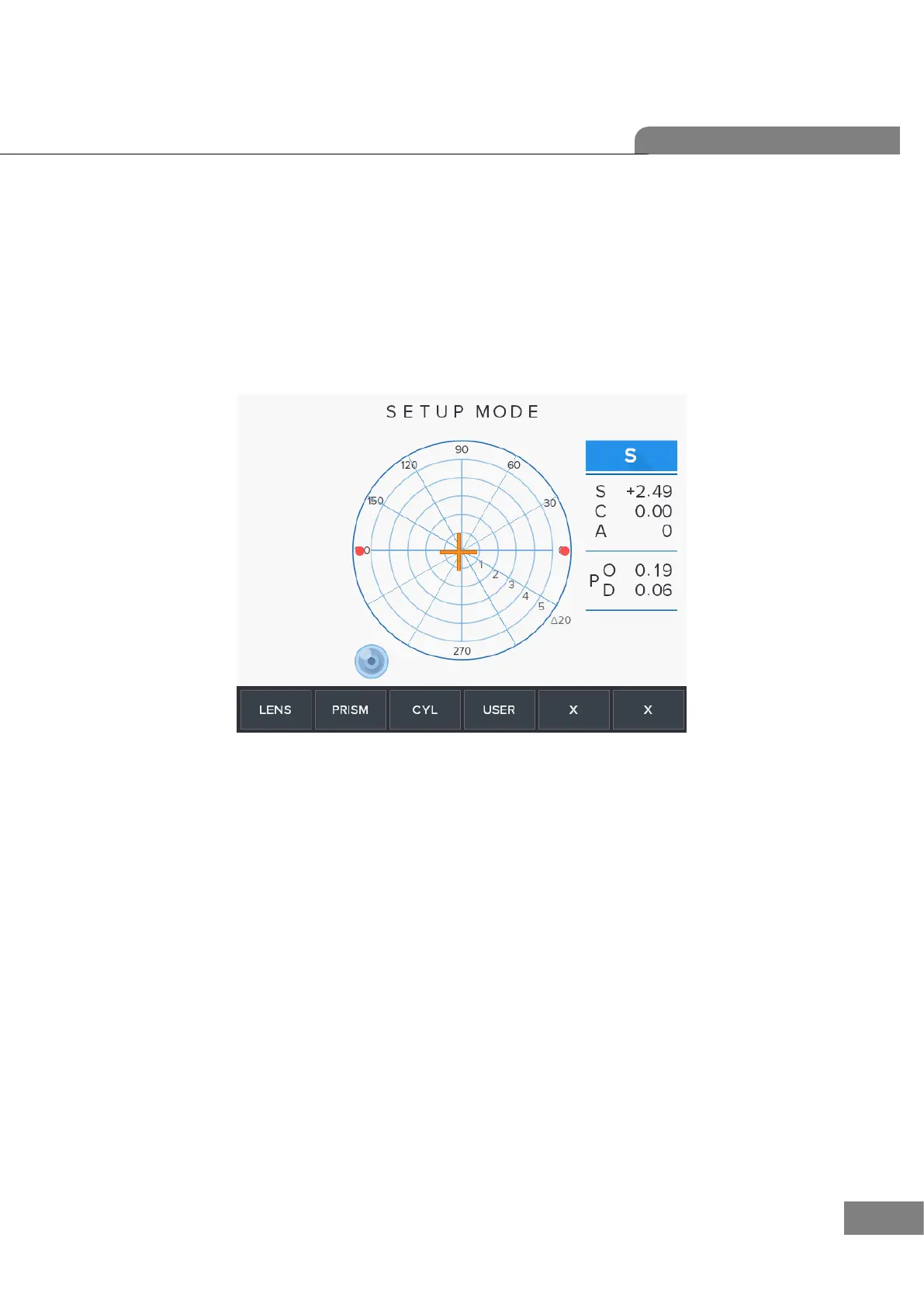If you want to return to the previous one without saving in the SAVE screen, press the
rightmost ‘PREV’ button.
2.3. How to Set 12 standard lenses
If the measured value is not accurate, you should set the diopter variables again by using
the standard lens-set: for all the 12 lenses in the standard lens set. Always keep the
standard lens clean out of dust or stain.
A. Set the diopter display step into 0.01.
B. Place the standard lens and move it so that ‘Green Color Cross Line’ will appear.
C. Press the ‘LENS’ (Key 1) button.
D. Press the ‘MEASURE’ button.
E. Determine the lens to measure by using two ‘-INDEX’, ’+INDEX’ buttons.
F. ‘D-0.01’ button and ‘D+0.01’ button by the given value in the Standard Lens-set
specification.
G. To save and exit, press the ‘SAVE’ button.
H. Press the ‘EXIT’ button again. And check if the diopter that has been set up in the
basic display screen is shown. .
I. Repeat the procedures from step B to H for 12 standard lenses.
The information displayed in the ‘Setting Diopter’ screen is the same as that of ‘Setting
0D’ screen.
