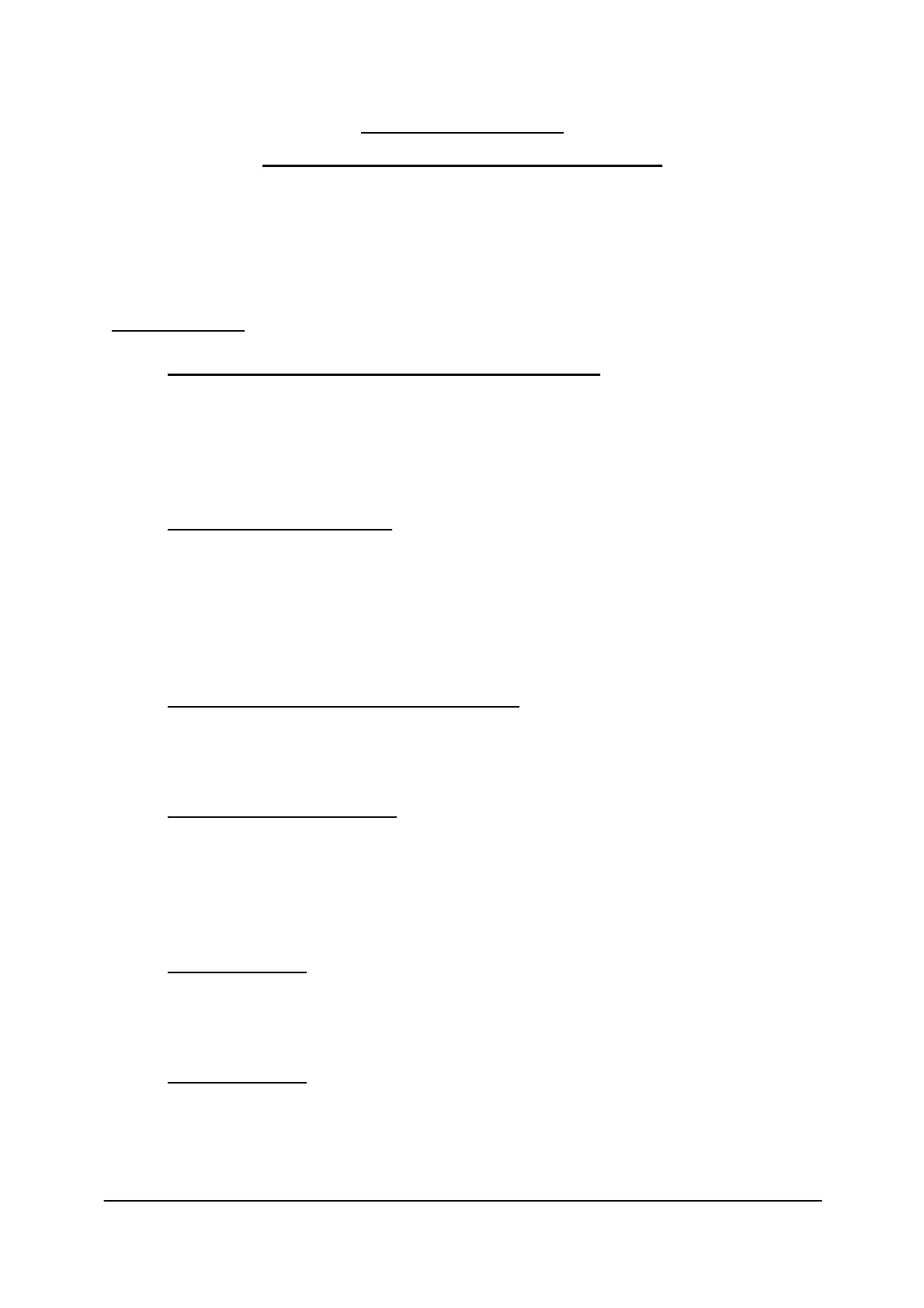Ref: REFLEX/SCANFLEX MANUAL
EDITION 1: JULY ’97 42
MULTIPOINT REFLEX
FAULT FINDING & COMMISSIONING GUIDE
Before investigating a system fault, ensure that the pre-start check on Pages 12 and 13 has
been done. We recommend that you list all your application programme parameters before
proceeding.
CONTROLLER
A) The display is blank, l.e.d.'s are unlit, neon not firing:-
1. Ensure that power is being supplied to the unit and that wiring is correct -
refer to Page 3.
2. Check fuses F5 (AC) or F6 (DC).
3. Check that the supply is within specified limits - refer to Page 3.
B) The fuse blows continually:-
1. Power-down and fit a new fuse - refer to Page 3. Disconnect all cabling from
the unit, except power, if the fuse does not blow, there is a fault in the external
wiring.
2. Check that the supply is within specified limits - refer to Page 3.
3. Check for metal debris under the bottom PCB.
C) The system powers-up but display is blank:-
1. Power-down and check that the main eprom is fitted correctly at U7 on the top
PCB.
D) The keypad fails to operate:-
1. Check the ribbon plug to PCB connection for alignment.
2. Check that your key-press sequence is valid, refer to Programming Section.
3. Power-down, wait 5 secs. then power-up. Press 'MODE', this should result in
'PROG' being displayed. It is now advisable to reset the unit - refer to Page 6.
E) Relay 1 l.e.d. on:-
Used to indicate that no.1 relay on the Relay Module on any point of measurement is
energised: - This is not a system fault.
F) Relay 2 l.e.d. on:-
Used to indicate that no.2 relay on the Relay Module on any point of measurement is
energised: - This is not a system fault.
