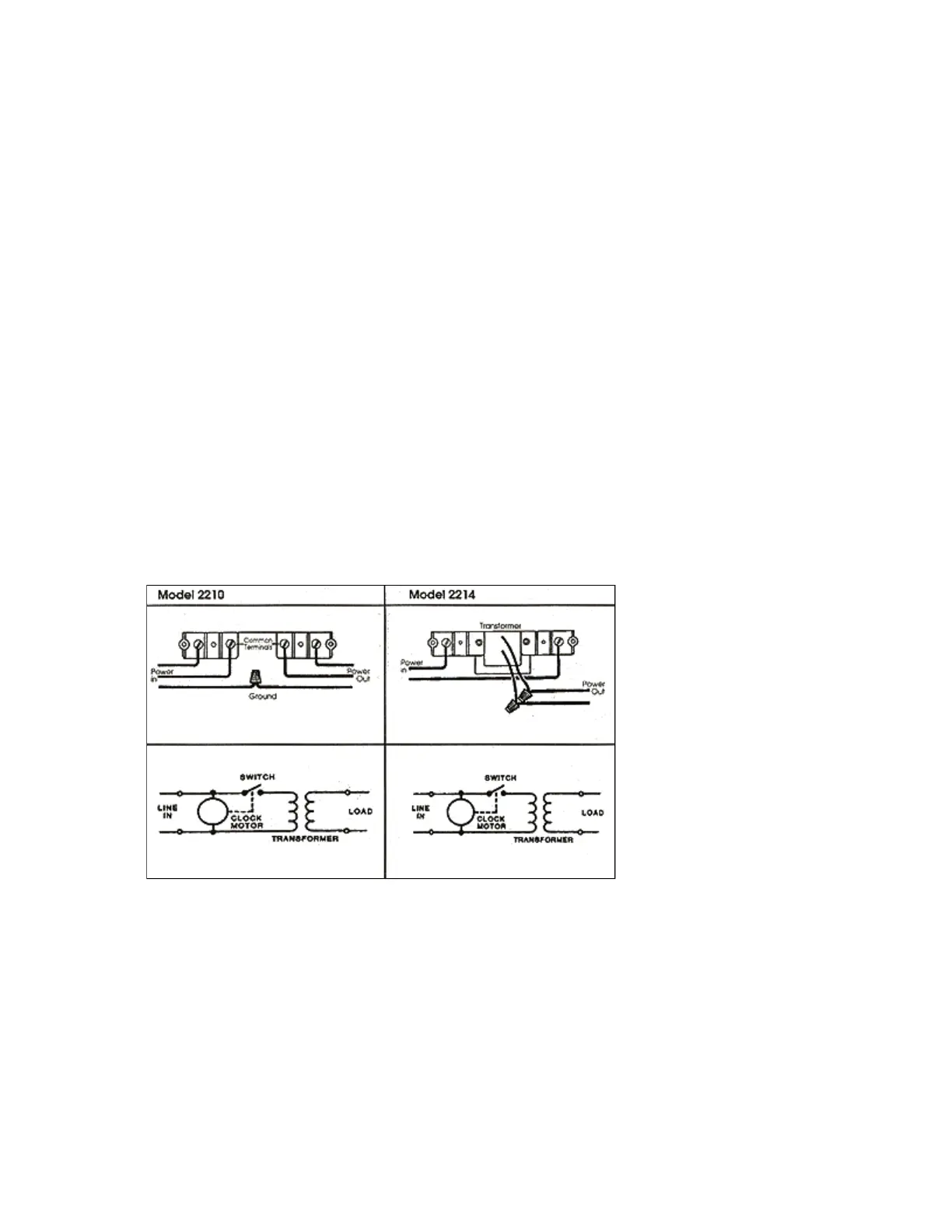TIME DIAL in reverse direction.
z
To operate Controller manually, turn AUTO-OFF-ON SWITCH to ON. When
operation is no longer needed, turn back off.
Electrical Connection Instructions
CAUTIONS:
**PRIOR TO INSTALLATION OR SERVICE, DISCONNECT POWER TO CONTROLLER**
z
Ensure proper controller has been selected for the voltage application.
z
Use appropriate gauge wire and ensure that all wiring meets local code.
z
Properly ground controller
z
When reinstalling controller face or lower cover, do not trap wires between
standoffs and screws.
INSTRUCTIONS
z
Remove lower cover on controller face
z
Make wire connections to electrical connection strip as indicated by Wiring
Diagram
z
Reinstall lower cover on controller face.
WIRING DIAGRAM
CONTROLLER DIAGRAM
Pa
e 4 of 9