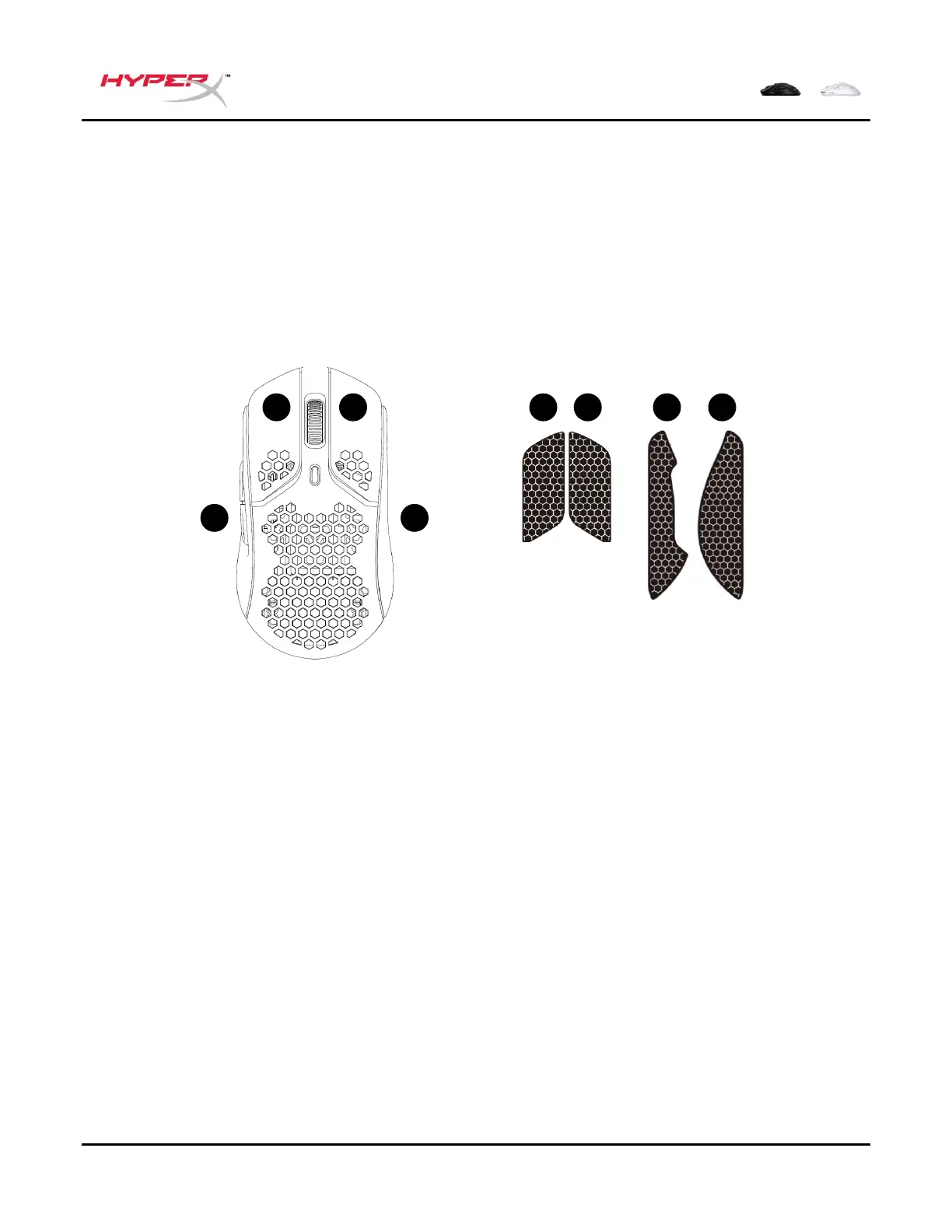防滑貼
如果需要,Pulsefire Haste Wireless 內附可提高控制度和舒適性的防滑貼。防滑貼將會蓋住滑
鼠左右鍵上的六角切割孔。
1. [1] [2] 將按鍵防滑貼貼上滑鼠左鍵和右鍵,尖端朝向滑鼠的前方。
2. 將側面防滑貼根據滑鼠的形狀,貼在滑鼠的左側[3] 和右側[4] 。
隨著使用的時間增加,以及重複去除/使用等因素,背膠的黏著力可能會減弱。
備用鼠腳
包裝內附一組 PTFE 材質備用鼠腳,可在鼠腳遺失、損壞或磨耗時替換。若要更換鼠腳,請依
循以下步驟
1. 將扁平工具輕輕插入鼠腳下方,卸下鼠腳。必要時請使用一字螺絲起子或類似工具。
2. 從滑鼠上提起並撬動鼠腳
3. 清除滑鼠上的殘膠和碎屑。保持表面清潔乾燥以確保最佳的附著力。
4. 剝下備用鼠腳,貼上滑鼠底部。必要時請使用鑷子。
5. 移除鼠腳上方的保護膜。