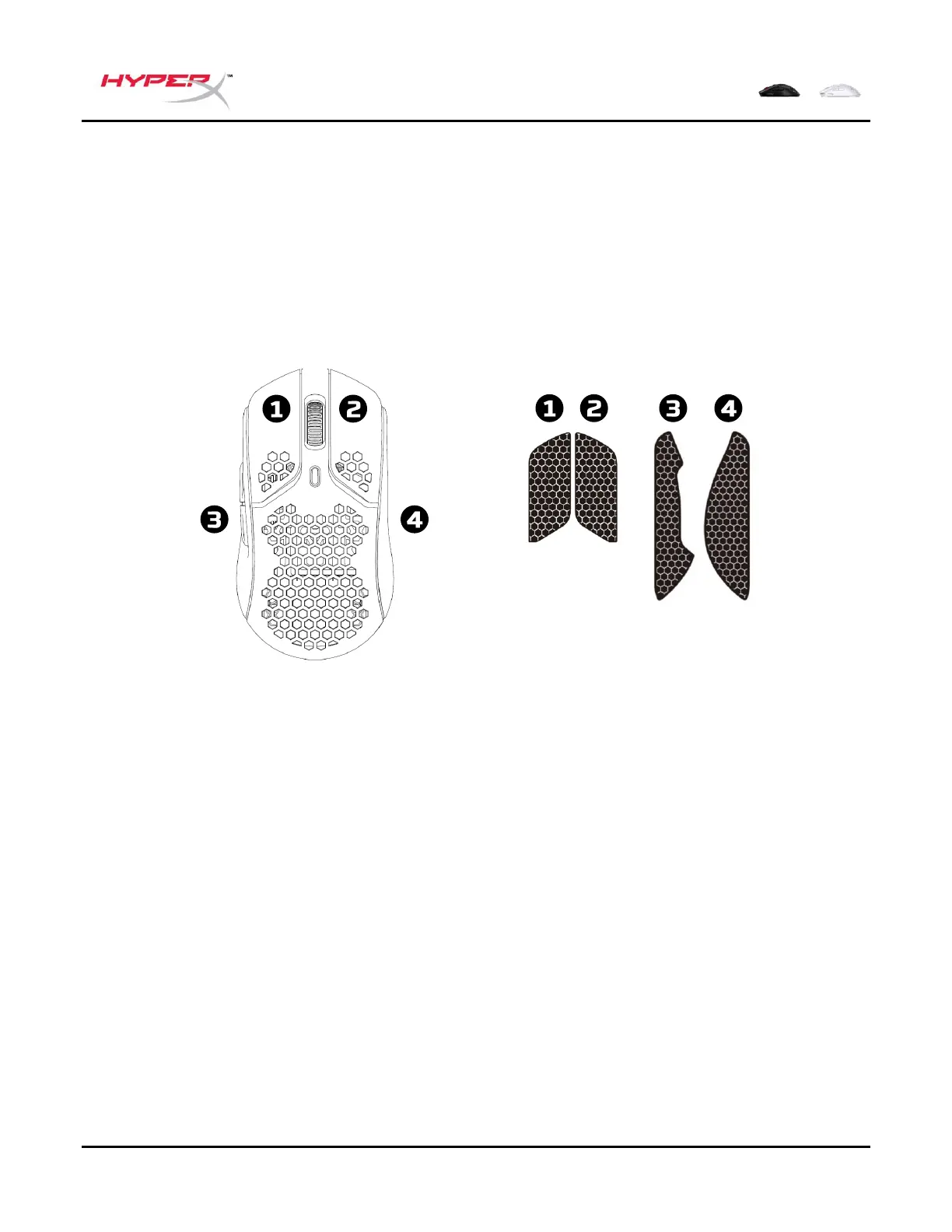Grip Tape
Pulsefire Haste Wireless includes grip tape that can be used for added control and comfort, if
desired. The grip tape will cover the hex cutout holes on the left and right mouse buttons.
1. Attach the button grip tape for the left [1] and right [2] mouse buttons, with the pointed
end facing the forward direction of the mouse.
2. Attach the side grip tape for the left [3] and right [4] sides of the mouse, following the
shape of the mouse
Grip tape adhesion may weaken over time, as well as repetitive removal and re-use of the
original grip tape applied.
Replacement Skates
Pulsefire Haste Wireless includes an extra set of PTFE skates in case the preinstalled skates
are lost, damaged, or worn. To replace the skates, follow these instructions
1. Remove the skate by gently wedging a flat tool under the skate. If needed, use a small
flathead screwdriver or similar tool.
2. Lift and pry the skate from the mouse
3. Remove adhesive residue and debris from the mouse. A clean dry surface will provide
optimal adhesion.
4. Peel the replacement mouse skate from the backing paper and install on the mouse.
Use tweezers if needed.
5. Remove the outer protective film.
