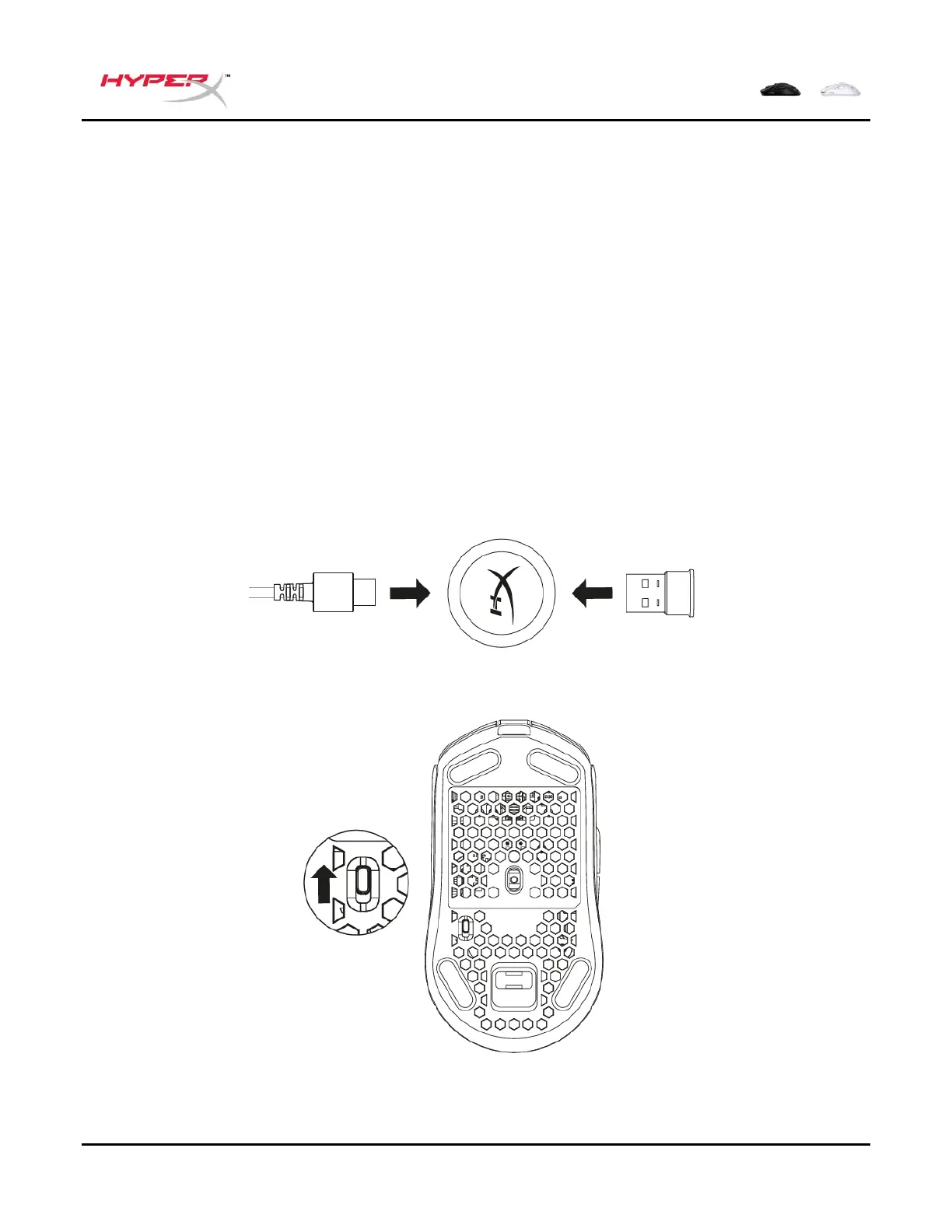インストール方法
ワイヤレスモード
パフォーマンスを最適に保つために、付属のワイヤレスアダプターを使用し、マウスから
20cm 離してください。この説明はパソコンと家庭用ゲーム機(PlayStation 5 および Xbox
Series X|S)の両方に適用されます。
1. ワイヤレス受信機をワイヤレスアダプターに接続します。
2. USB-C コネクターをワイヤレスアダプターに接続します。
3. USB-A コネクターをパソコンまたはゲーム機に接続します。
4. マウスをひっくり返します。
5. 電源スイッチを「ON」の位置に動かします。緑のインジケーターが表示されます。