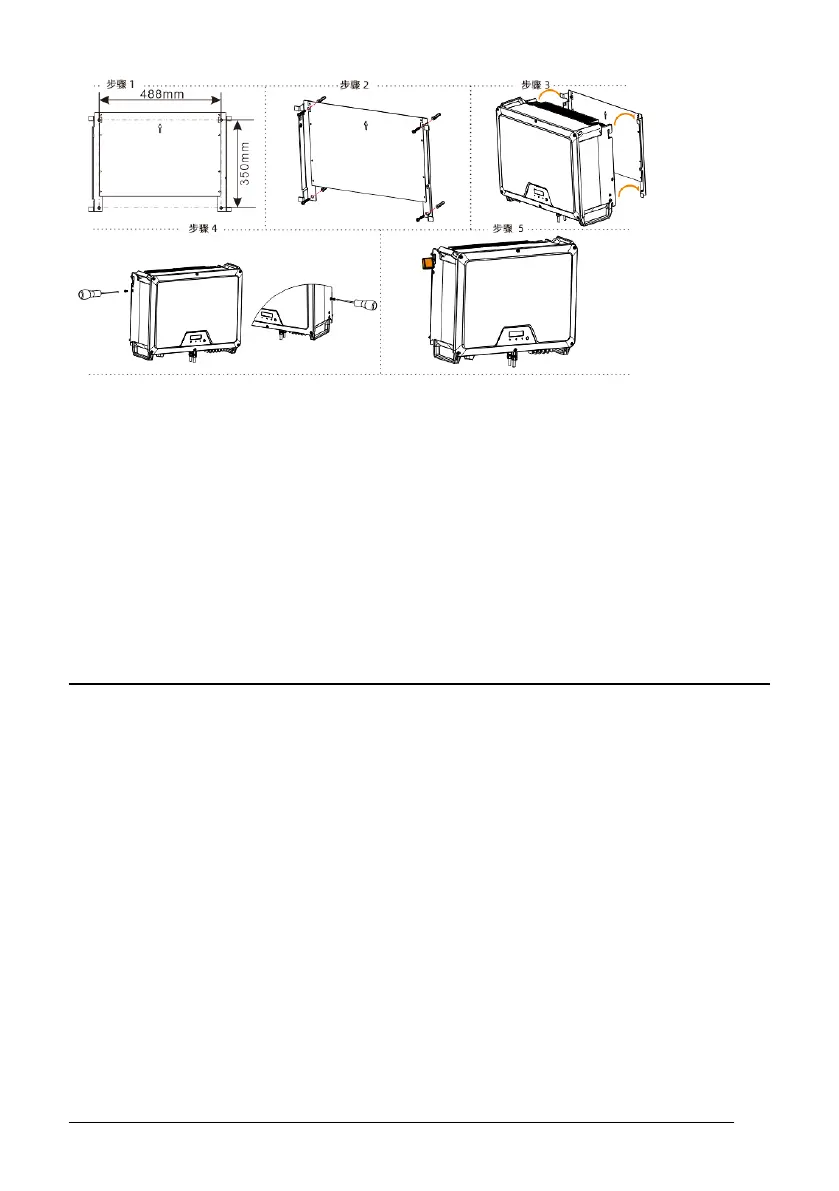User Manual 12
Racket-mounting the inverter:
In the same way as wall-mounting the inverter, only replace the expansion
bolts and screws with M10*45 Stainless steel full thread screw assembly (The
assembly incl. bolt, nut, flat washer, spring washer is not included in the
package)
4.4 Installing the secondary PE cable
1. Insert the grounding conductor into the suitable OT terminal lug and crimp the
contact.
2. Align the terminal lug with the grounding conductor and the ground washer on the
screw. The teeth of the ground washer must be facing the housing.
3. Tighten it firmly into the housing (M6 PE terminal, screwdriver type: Pan head,
torque: 4.5Nm).
