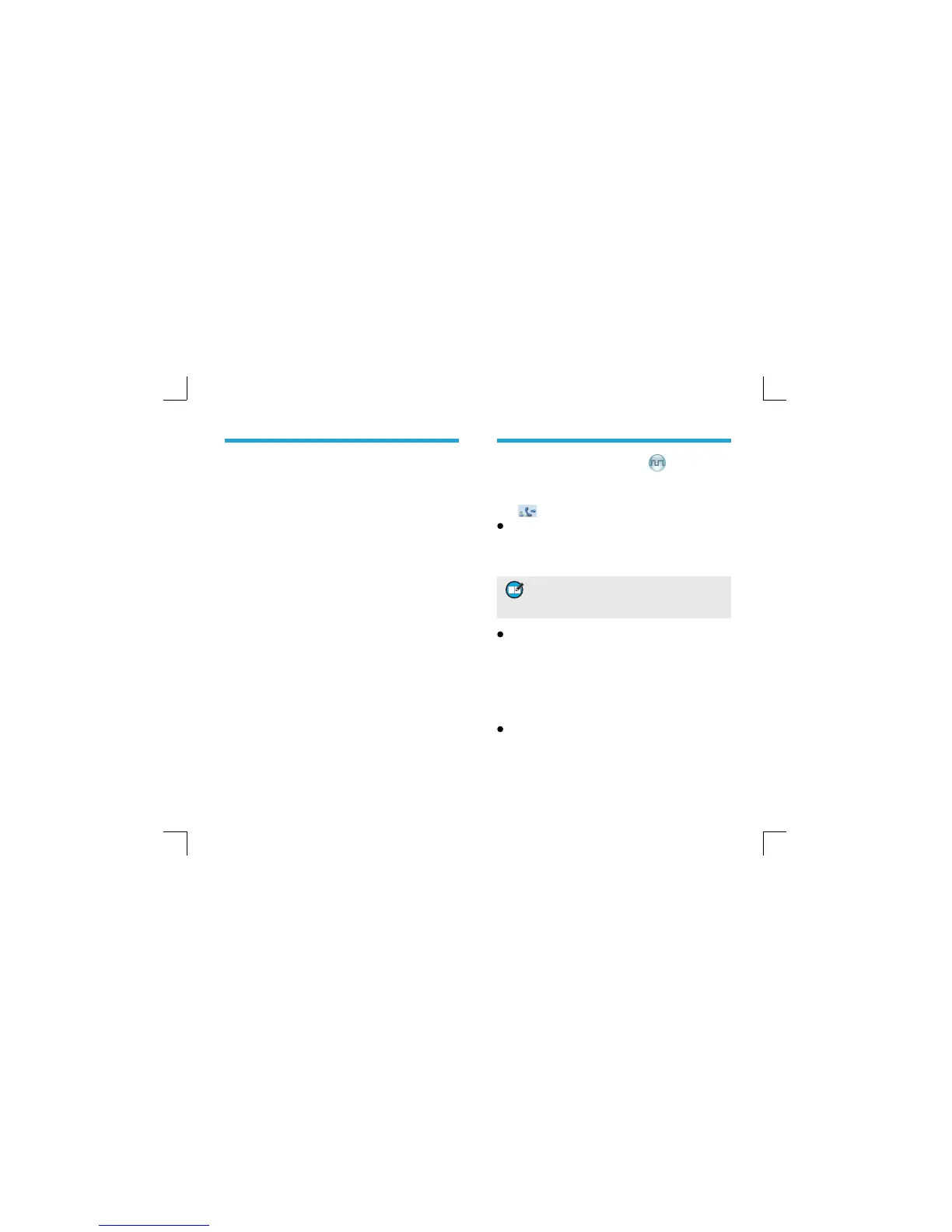Transmitting a Private Call
You may transmit a Private Call through any of the
following methods. When transmitting a Private Call, the
icon
will appear.
Transmitting a call to the preset contact
In standby mode, pressing PTT key will transmit an
individual call to the contact (a Private Call number) preset
for the current channel.
Transmitting a call through Contact List or Call Logs
1) Go to Contact -> Contact List, or go to Call Logs ->
Call List.
2) Use the Up/Down key to select the Private Call
number you want to call.
3) Hold down PTT key to transmit a Private Call to the
selected contact.
Transmitting a call through Manual Dial
1) Go to Contact -> Manual Dial.
2) Input a Private Call number you want to call.
3) Press PTT key to transmit a call.
3. Through menu selection
Go to Settings -> Radio Setting -> Keypad Lock, and
then select Enable or Disable.
Enable: The keypad will be locked automatically if no
operation is made for the preset time period.
Disable: The keypad will not be locked automatically.
However, you can lock or unlock the keypad via the
key combination or Keypad Lock key mentioned
above.
