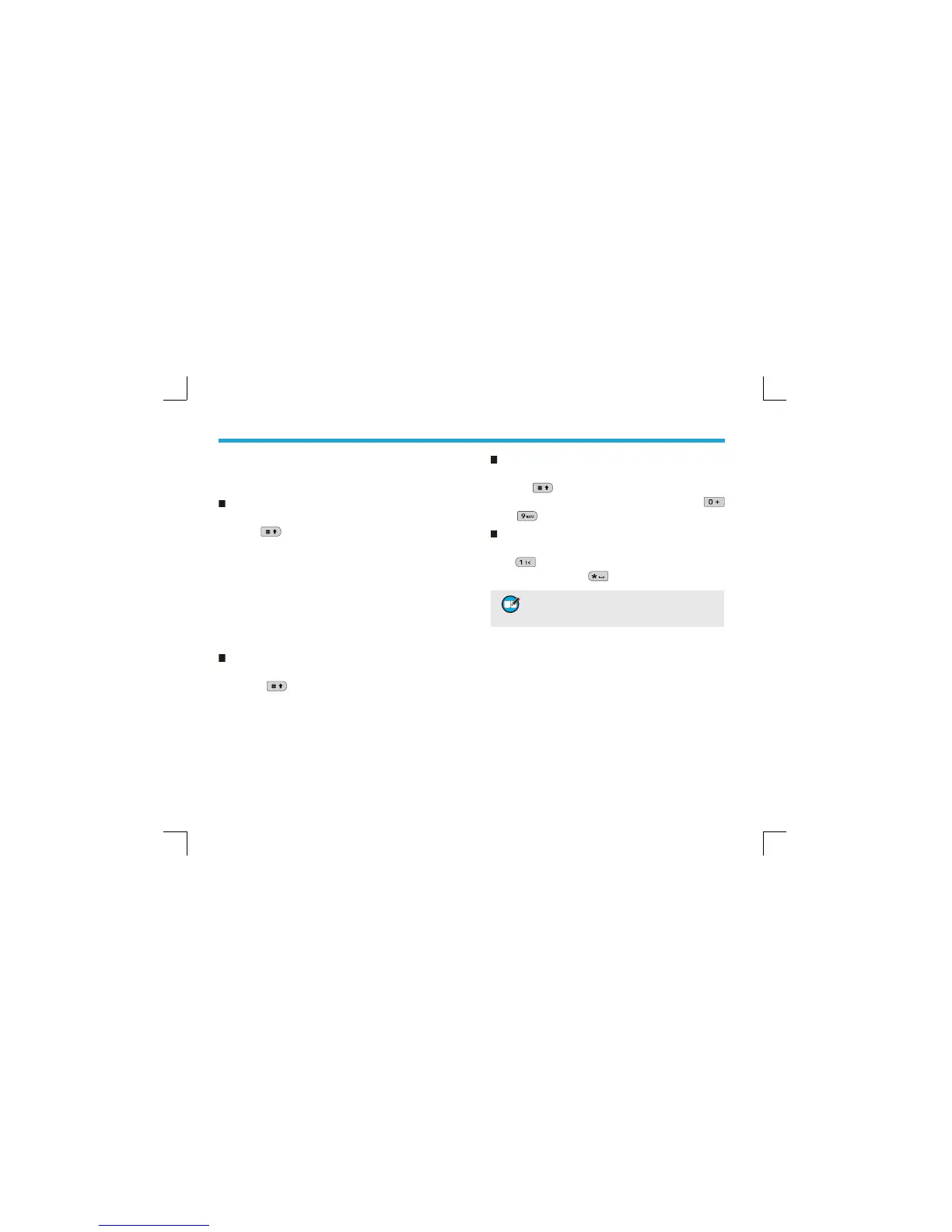25
You can enter aliases, numbers or messages using the
keypad. This radio supports the following input methods:
Chinese Pinyin (simplifi ed), English and Number.
Chinese Pinyin (Simplified)
Chinese Pinyin (Simplifi ed)
Operation:
1. Press
to switch to Chinese Pinyin mode;
2. Enter the pinyin through alphanumeric keys; then
a list of possible combinations and corresponding
characters will appear;
3. Use the Up/Down key to choose the right pinyin;
4. Press the OK key to highlight the characters, and
choose the right character using the Up/Down key;
5. Press the OK key to enter the selected character.
You can repeat the above steps to continue.
English
Operation:
1. Press
to switch to uppercase English or
lowercase English mode;
2. Enter the English letters through alphanumeric keys;
then a list of possible letters will appear;
3. Use the Up/Down key to choose the right letter;
4. Press the OK key to enter the selected letter.
You can repeat the above steps to continue.
Number
Operation:
1. Press
to switch to Number mode;
2. Enter the numbers through alphanumeric keys
to
.
Special Character
To enter common punctuations and special characters,
press
.
To input a space, press
.
4UZK ?U[IGT [YK ZNK;V*U]TQK_ZUSU\K
ZNKI[XYUXRKLZ]GXJXOMNZ]GXJOTZNKKTZKXKJ
ZK^Z
