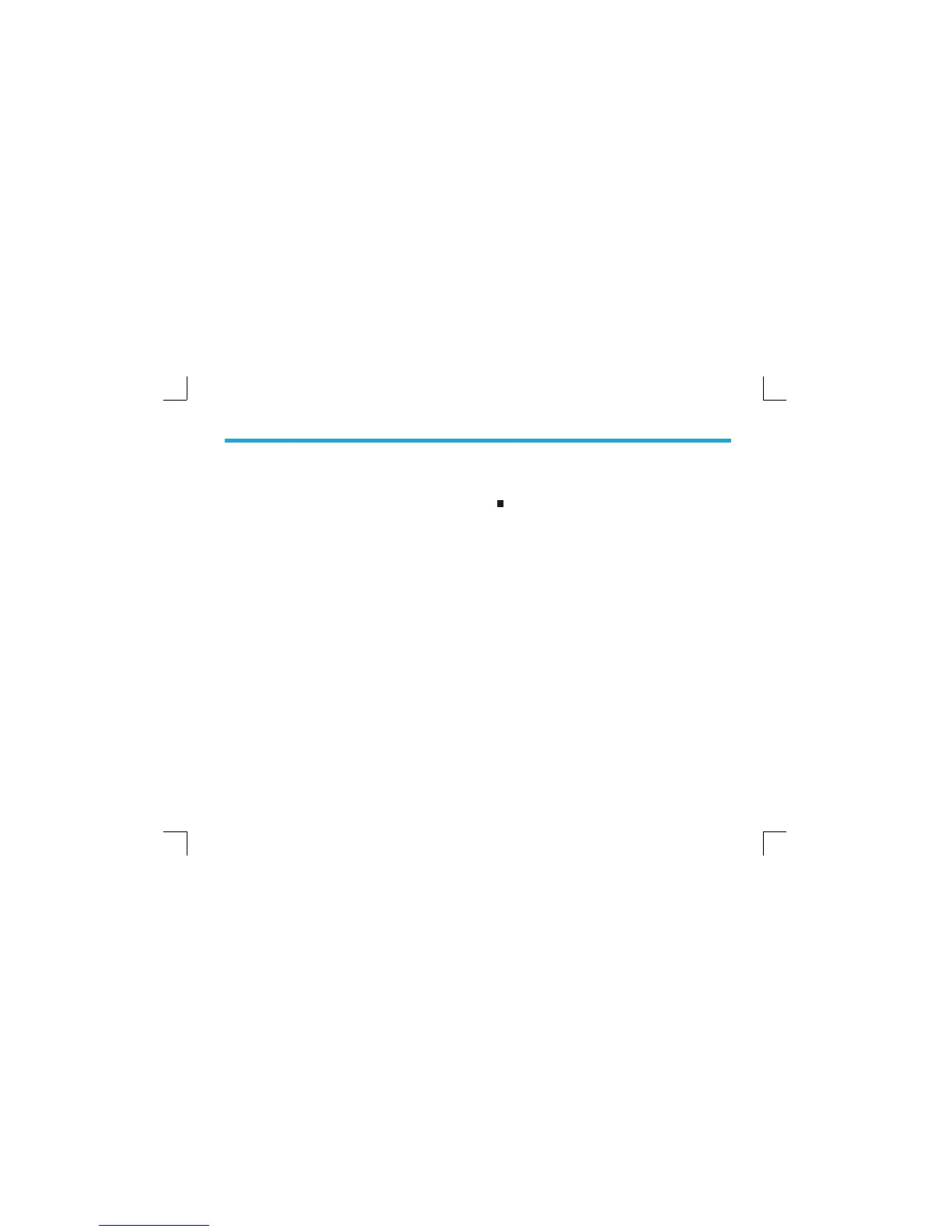16
Keypad Lock
To set whether to enable this function. When “Enable” is
selected, you can use the Up or Down key to set the time
range after which the keypad will be locked. Available
range: 5-60 seconds.
LED
To set whether to enable LED indication.
Tone
To set tones for your radio. You can set the following
tones:
Radio Silent: to set whether the radio will give tone
indication. If Silent On is selected, all alerts will be off.
Talk Permit: to set whether the radio will give tone
indication for transmission. The following options are
available: Disable (the radio does not give any tone
indication for transmission); Digital Only (the radio gives
tone indication for transmission on the digital channel
only), Analog Only (the radio gives tone indication for
transmission on the analog channel only), and Enable (the
radio gives tone indication for transmission on both analog
and digital channels).
Private Ring: to set whether the radio will give tone
indication when the radio receives a private call.
TextMsg Ring: to set whether the radio will give tone
indication when the radio receives a message.
Keypad: to set whether the radio will give tone indication
when you are making keypad operations.
Device Info
With this option, you can view the basic information of
your radio, including serial number, radio model, frequency
range, fi rmware version and etc.
