
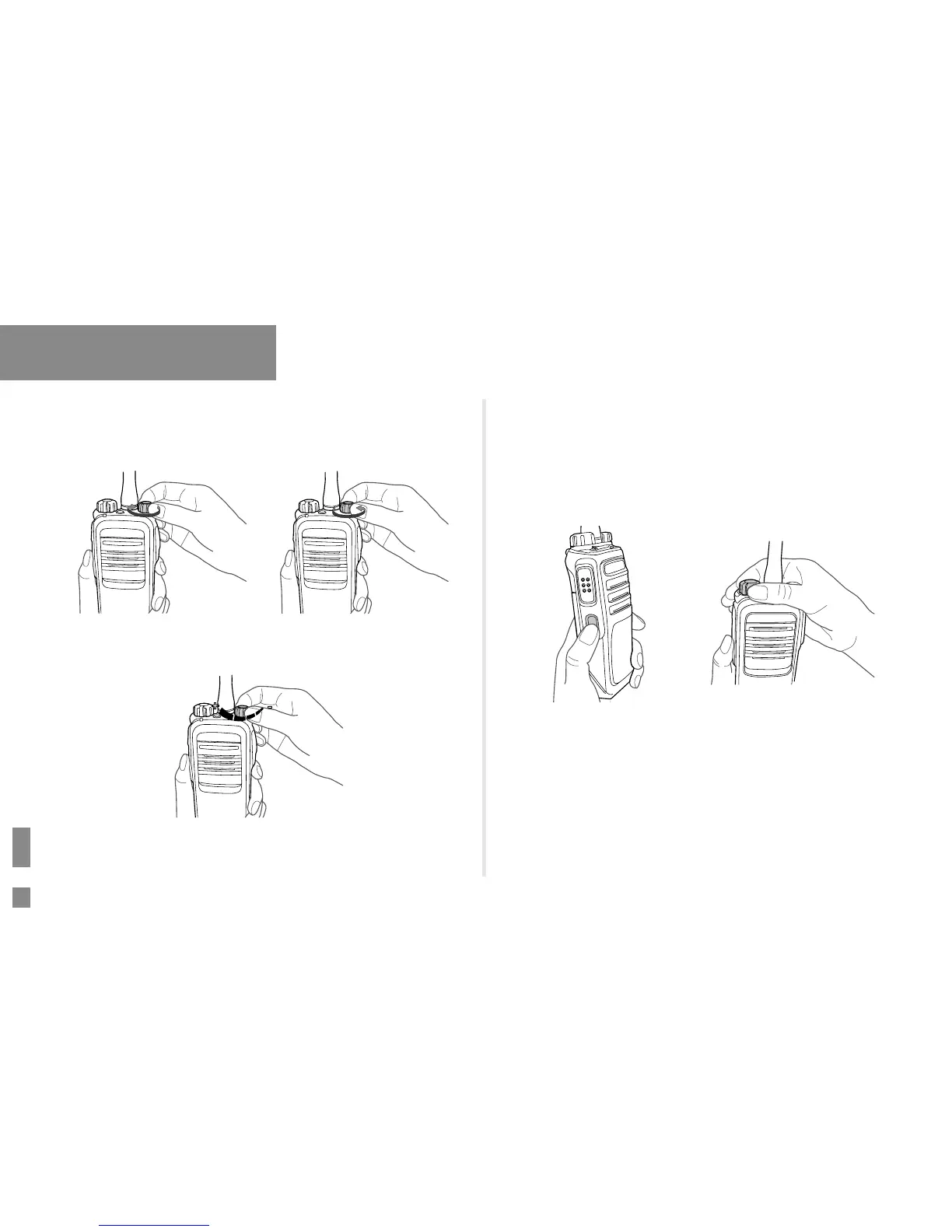 Loading...
Loading...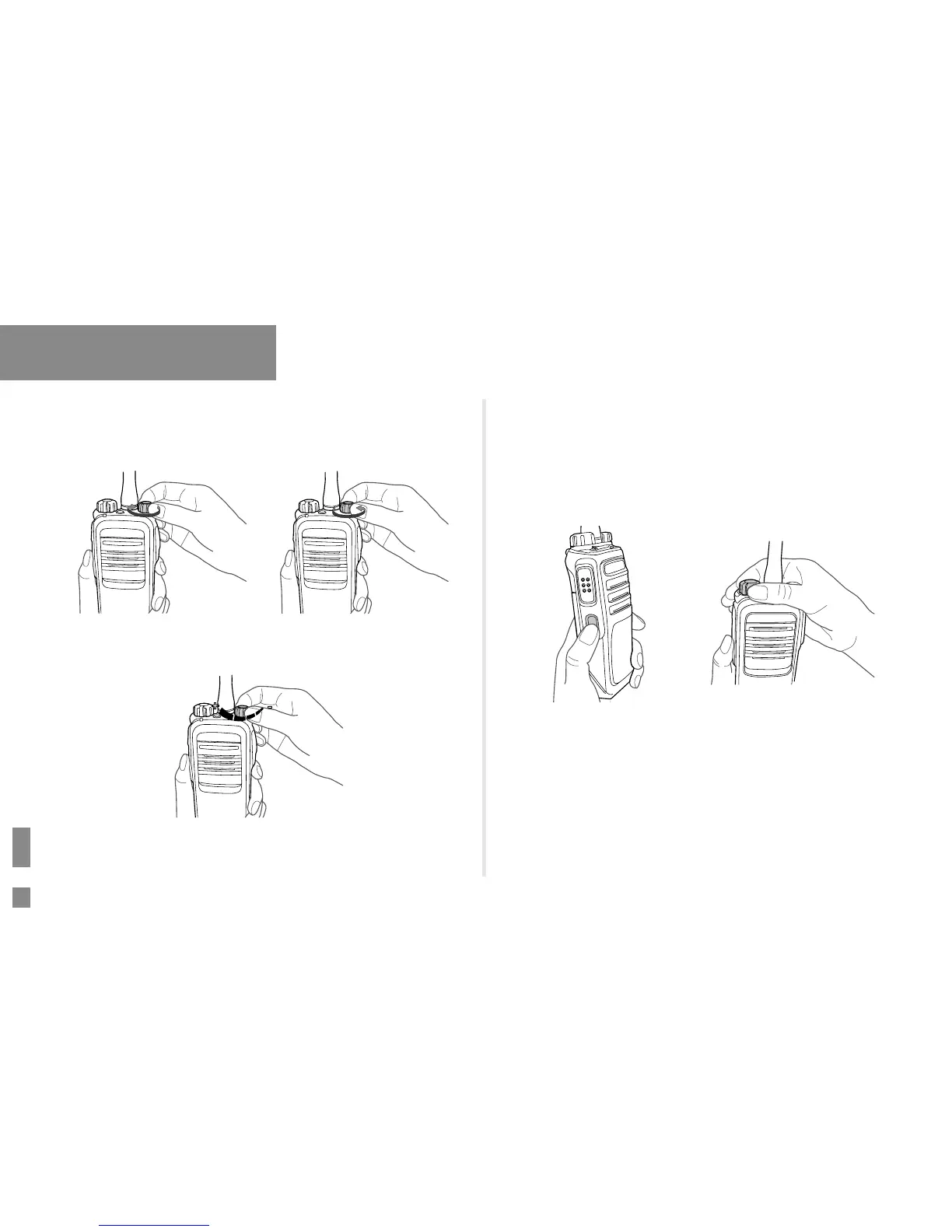
Do you have a question about the Hytera PD505 and is the answer not in the manual?
| Channel Capacity | 32 |
|---|---|
| Zone Capacity | 3 |
| Operating Voltage | 7.4 V |
| Dimensions | 115 x 54 x 27 mm |
| Weight | 260 g |
| IP Rating | IP54 |
| Storage Temperature | -40°C to +85°C |
| Shock & Vibration | MIL-STD-810 C/D/E/F/G |
| Frequency Range | UHF: 400-470 MHz; VHF: 136-174 MHz |
| Channel Spacing | 12.5/25 kHz |
| Digital Protocol | DMR |
| Operating Temperature | -30°C to +60°C |
| Humidity | 95% RH |
| RF Power Output | UHF: 1W/4W; VHF: 1W/5W |
| Battery | 1500mAh Li-Ion battery |
| Display | No |
| Keypad | No |