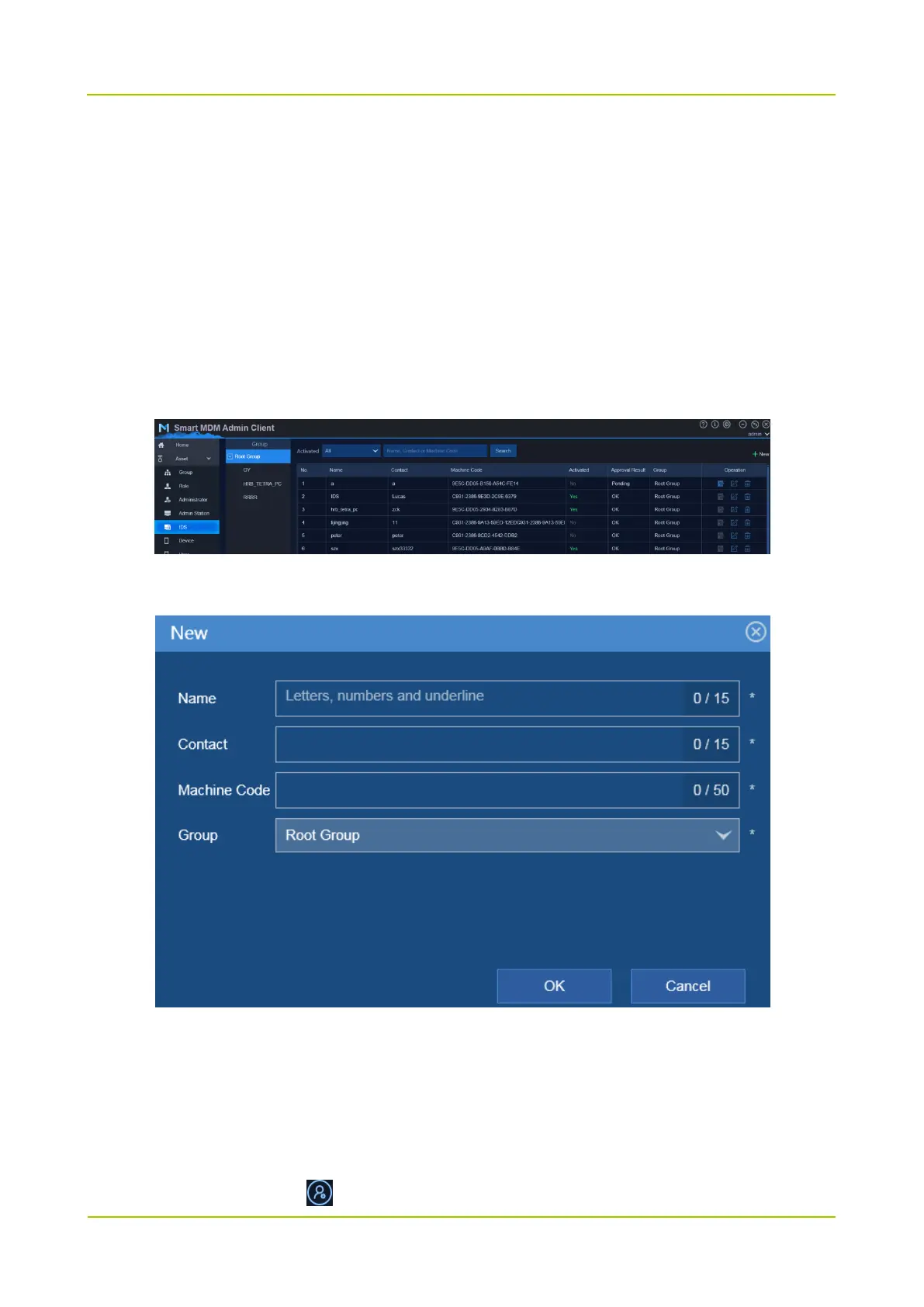You can add IDS station with the following two methods:
Method 1: the super administrator directly adds the IDS station when the administrator of IDS provides
machine code.
Method 2: the administrator requests registration to the super administrator for approval.
Here are the details:
Method 1:
Step 1 Use the account of super administrator to log in to Admin Client.
Step 2 Choose Asset -> IDS.
Step 3 Click New to configure the IDS station information.
Step 4 Click OK.
Method 2:
Step 1 Request the registration of IDS station.
1. Start IDS and click on top right.
